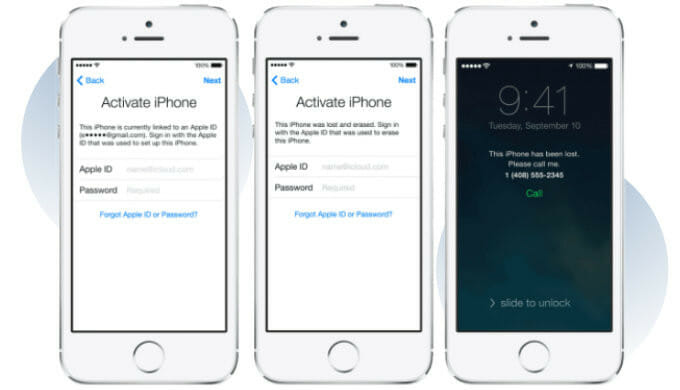In an interconnected world, protecting our devices and personal data is paramount. Apple’s Activation Lock is a robust security measure designed to safeguard your iPhone, iPad, and iPod.
This comprehensive article explores the purpose, setup process, mechanics, and synergy with Find My.
Discover how Activation Lock enhances security, deters theft, and provides peace of mind.
Let’s dive into the world of Activation Lock and ensure your Apple devices stay protected.
Advertisement
Understanding Activation Lock
Definition and Purpose
Activation Lock is an essential security feature provided by Apple that prevents unauthorized access to Macs, iPhones, iPads, and iPods. Its primary purpose is to deter theft by locking the device to the owner’s Apple ID, rendering it useless to anyone else.
To find out more, see What is Activation Lock?
How Activation Lock Works
Activation Lock is deeply integrated with Apple ID and Find My.
When enabled, it ties the device to the owner’s Apple ID and securely stores the device’s unique identifier on Apple’s servers. This connection allows the device to remain locked until the correct Apple ID credentials are provided.
Activation Lock setup
Enabling Activation Lock
To activate Activation Lock, follow these steps:
- Ensure your device is running the latest iOS version.
- Sign in to your iCloud account and enable Find My.
- When setting up a new device, enter your Apple ID information.
- If already using the device, go to Settings > [Your Name] > Find My > Find My iPhone/iPad, and tap the on screen toggle switch to enable it.
To find out more, see How to turn on Activation Lock.
Apple ID Linkage
Advertisement
Linking an Apple ID to Activation Lock is crucial for its functionality. By associating the device with your Apple ID, it ensures that only you can unlock and access the device using your Apple ID credentials.
This connection between your Apple credentials and Activation Lock makes it important to remember your sign in details and know how to reset your Apple ID and password if you forget it.
Activation Lock mechanics
Device Functionality and Usability
Activation Lock has no impact on the device’s overall functionality and usability. It only comes into effect if the device is reported lost or stolen or if someone attempts to erase or reactivate the device without the proper Apple ID credentials.
Hardware and Firmware Integration
Activation Lock is deeply integrated into the device’s hardware and firmware. It works at a fundamental level to ensure the device remains locked even if someone tries to reset or bypass the software.
Having said this, there are some tools and techniques that can be used to bypass Activation Lock that are covered later in this article.
Activation Lock and device security
Enhancing Device Security
Activation Lock significantly enhances device security by preventing unauthorized access and discouraging the theft of Apple devices. It acts as a powerful deterrent, making stolen devices less valuable and protecting the personal data stored on the device.
Preventing Unauthorized Usage
Activation Lock effectively prevents unauthorized usage of a lost or stolen device. Even if the device is reset, it remains locked until the correct Apple ID credentials are entered, making it nearly impossible for thieves to use or resell the device.
For more information, see:
Vulnerabilities and Limitations
While Activation Lock is a robust security feature, it’s essential to be aware of its limitations. For instance, it requires an internet connection to communicate with Apple’s servers and can be bypassed if the device’s Apple ID credentials are compromised.
Activation Lock and Find My
Synergy between Activation Lock and Find My
Activation Lock and Find My work together seamlessly.
Find My allows you to track, locate, and remotely erase a lost or stolen device.
To learn more about Find My, see:
Activation Lock ensures that even if the device is found, it remains locked until the correct Apple ID credentials are entered.
for further information, see:
- Activation Lock on iPhone.
- Activation Lock on Apple Watch.
- Activation Lock on iPad, iPad Pro, and iPad Air.
- Activation Lock on MacBook and Mac.
- Activation Lock on iPod Touch.
Deterrence and Recovery
The combination of Activation Lock and Find My acts as a strong deterrent against device theft. If a device is lost or stolen, you can use Find My to help locate and recover it, further increasing the chances of device retrieval.
You can even use Find My if your device is powered off or had run out of battery.
Activation Lock and device resale
Impact on Device Resale
Activation Lock has a significant impact on device resale. Prospective buyers often check the Activation Lock status to ensure that the device they are purchasing is not locked to someone else’s Apple ID.
Devices with Activation Lock enabled may have reduced resale value or be challenging to sell.
Disabling Activation Lock for Resale
If you’re selling a device, it’s crucial to disable Activation Lock properly to ensure a smooth transfer of ownership. Before selling, sign out of iCloud, remove the device from your Apple ID account, and erase all content and settings to disable Activation Lock.
Activation Lock removal
Understanding the scenarios for Activation Lock removal
Activation Lock is designed to provide maximum security by preventing unauthorized access to your Apple device. However, there are situations where legitimate owners may need to remove Activation Lock. It is essential to understand these scenarios to ensure the proper removal process:
- Device ownership transfer
When you sell or give away your Apple device, it is crucial to disable Activation Lock to allow the new owner to set up and use the device with their own Apple ID. - Forgotten Apple ID credentials
If you forget your Apple ID password or no longer have access to the email address associated with your Apple ID, it can become challenging to disable Activation Lock. In such cases, you will need to recover your Apple ID credentials before proceeding with the removal process. - Death of the original owner
If the device belonged to a deceased relativethen you need a court order showing that it has been left to you. You can then request assistance from Apple Support to remove the Activation Lock.
- Device ownership transfer
The process of Activation Lock removal for rightful device owners
As a rightful owner, you can follow these steps to remove Activation Lock from your Apple device:
- Prepare proof of ownership
Gather the necessary documents that prove you are the legitimate owner of the device. This can include the original purchase receipt, proof of purchase from an authorized retailer, or any other relevant documentation. - Contact Apple Support
Reach out to Apple Support for assistance with Activation Lock removal. You can do this through various channels, such as phone support, online chat, or visiting an Apple Store. Provide the required proof of ownership and explain your situation clearly to the support representative. - Follow Apple’s instructions
Apple Support will guide you through the process of Activation Lock removal. This may involve providing additional information, verifying your identity, or using the device’s unique identifiers. Follow their instructions carefully to ensure a successful removal.
Important considerations and steps to follow for successful removal
When removing Activation Lock, it is essential to keep the following considerations in mind and follow the necessary steps for a smooth and successful process:
- Ensure proof of ownership
Collect all relevant documents that prove you are the rightful owner of the device. This documentation will help expedite the Activation Lock removal process and validate your claim. - Provide accurate information
When contacting Apple Support, provide accurate and complete information regarding your device, purchase details, and Apple ID. Any discrepancies or incorrect information may cause delays or complications during the removal process. - Be patient and cooperative
Activation Lock removal may involve additional verification steps or waiting periods, depending on the circumstances. Be patient and cooperative with Apple Support to ensure a smooth resolution. - Protect your Apple ID
After successfully removing Activation Lock, take steps to protect your Apple ID by enabling two-factor authentication, using a strong password, and regularly reviewing your account security settings.
By understanding the scenarios for Activation Lock removal, following the correct process for rightful device owners, and considering important factors throughout the removal journey, you can ensure a successful removal and regain full control over your Apple device.
Remember to always maintain the highest level of security and protect your Apple ID to prevent any future complications with Activation Lock.
For more help, see common issues when removing Activation Lock and how to troubleshoot them and reasons why lock removal fails.
Bypass Activation Lock without the previous owner helping
If you have purchased an iPhone that is locked with Activation Lock and you are unable to contact the previous owner for assistance, it is understandable that you would want to explore options to remove the lock. While it may not be illegal to attempt to bypass Activation Lock in such circumstances, it’s important to note that Apple does not officially support or provide methods for bypassing Activation Lock.
However, there are certain services or tools available in the market that claim to bypass Activation Lock. It’s crucial to exercise caution and thoroughly research the credibility and legitimacy of such services before proceeding. It’s worth noting that using unofficial methods to bypass Activation Lock may have potential risks and drawbacks, including potential violations of terms of service, compromised device security, or limitations in device functionality.
Instead, if you find yourself in this situation, it is recommended to explore alternative options to make the device usable. You can consider contacting Apple Support or visiting an Apple Store to explain your situation and provide proof of purchase. They may be able to assist you further or provide alternative solutions.
Additionally, local consumer protection laws and regulations may vary depending on your jurisdiction. It is advisable to familiarize yourself with the relevant laws in your area to ensure that you are acting within the legal boundaries.
Remember, it’s always important to be cautious, seek official support when available, and prioritize legal and ethical practices when dealing with Activation Lock or any other security measures on Apple devices.
To find out more, see:
- 7 ways to bypass iCloud Activation Lock on iPhone.
- Free Activation Lock bypass methods for iPhone.
- How to bypass Activation Lock without Apple ID.
- 12 techniques to unlock iCloud for free.
- 6 iCloud bypass tools that remove Activation Lock
FAQ
Can Activation Lock be bypassed?
Activation Lock is designed to provide robust security, and bypassing it is extremely difficult. It requires the correct Apple ID credentials to unlock the device. However, it’s crucial to keep your Apple ID information secure to prevent unauthorized access.
What happens if I forget my Apple ID credentials?
Forgetting your Apple ID credentials can pose challenges when dealing with Activation Lock. It’s recommended to use Apple’s Account Recovery process to regain access to your Apple ID.
If Apple suspects your Apple ID or Apple account has been hacked it will suspend it. This makes it important to know how to unlock an Apple ID that has been locked for security reasons.
Keeping your Apple ID information updated and securely stored is essential to avoid complications.
Can Activation Lock be disabled remotely?
Yes, Activation Lock can be disabled remotely through iCloud’s Find My feature. If you no longer have access to your device, you can sign in to iCloud on a trusted device or the iCloud website and remove the device from your account to disable Activation Lock.
Practical tips and troubleshooting advice
How can I check the Activation Lock status of a used device before purchasing it?
Before buying a used device, it’s crucial to check its Activation Lock status to ensure it’s not locked to someone else’s Apple ID.
To do this, ask the seller for the device’s serial number or IMEI/MEID and use the Activation Lock Status checker on iUnlocker.
What should I do if I encounter Activation Lock-related issues?
If you experience issues related to Activation Lock, try the following troubleshooting steps:
- Ensure you’re using the correct Apple ID and password.
- Check your internet connection, as Activation Lock requires an internet connection to communicate with Apple’s servers.
- If problems persist, contact Apple Support for further assistance.
What are some best practices for maintaining device security with Activation Lock?
Here are some practical tips to enhance device security with Activation Lock:
- Enable two-factor authentication for your Apple ID to add an extra layer of security.
- Regularly update your device’s software to benefit from the latest security enhancements.
- Keep your Apple ID credentials confidential and avoid sharing them with unauthorized individuals.
- If you suspect unauthorized access to your Apple ID, change your password immediately and enable additional security measures.
Conclusion
Activation Lock stands as a crucial security feature within Apple’s ecosystem, ensuring the protection of personal data and deterring device theft. By understanding the setup process, mechanics, integration with Find My, and guidelines for device resale, users can maximize the benefits of Activation Lock and enjoy a safer and more secure experience with your Apple device.
Activation Lock is a critical component of Apple’s security ecosystem, providing enhanced protection for devices and personal data. By understanding common questions and implementing practical tips, users can make the most of Activation Lock to secure their Apple devices and ensure a safe and reliable user experience.
Embrace Activation Lock to safeguard your devices and enjoy peace of mind in today’s digital world.