Apple has a security system on their devices, including the iPod Touch, called Find My. It includes a feature called Activation Lock that prevents anyone else from using your device if it is lost and stolen.
Activation Lock is automatically enabled when you set up and turn on Find My on iPod Touch.
You can setup Find My:
- During the initial configuiration of a new device.
- By signing in to iCloud via Settings on your device.
Find My is compatable with the following models:
- iPod Touch 5th Generation
- iPod Touch 6th Generation
- iPod Touch 7th Generation
iPod Touch 4th Generation or older can not use Find My. This is because Activation Lock and Find My were introduced in iOS 7 and older iPod models are not compatable with this iOS version.
Activation Lock prevents your iPod from being wiped, reset, and re-used without your permission.
This security system was designed by Apple to discourage theft. It makes it almost impossible to resell stolen devices with Find My and the Activation Lock enabled.
To find out more about Find My, see How to set up Find My.

Advertisement
How Activation Lock works
Activation Lock stores your Apple ID and password on Apples systems and link it to your individual iPod.
When your iPod is activated it contacts Apple to see if the Activation Lock is enabled. A message appears on the devices screen that says:
“This device is linked to an Apple ID. Enter the Apple ID and password that were used to set up this device”.
Providing the correct Apple sign in credentials will remove the message.
If you wipe, and reset the device it will not remove Activation Lock as it is stored on Apples activation servers, not on the iPod.
About Find My
Find My is a free security app that helps you locate missing devices.
If you lose your device you should mark it as lost in Find My. This locks the device. You can also erase all the data from your iPod Touch remotely using Find My to keep from it getting into the wrong hands.
When you use Find My the last known location of your iPod is shown on a map so you can easily find it.
iPod Touch Activation Lock removal
To remove Activation Lock you need to turn off Find My iPhone.
The easiest way to do this is by signing in to the device using the same Apple ID that enabled it:
- Tap Settings > [your name].
- Scroll down and tap Sign Out.
- Enter your Apple ID password and tap Turn Off.
What to do if you forgot your Apple ID or password
All Apple IDs are email addresses. If you have forgotten your Apple ID password, find out how to reset Apple ID passsword. If you are locked out of your Apple account, see How to unlock Apple account.
Apple warns “If you can’t find your Apple ID or reset your password, you’ll lose access to your account and may be unable to use or reactivate your device. “
So it is easy to switch off Find My and the Activation Lock if you know the Apple ID and password of the owner. If you don’t, it is very difficult to get rid of the iCloud lock.
However, there are a few things you can do to remove the Activation Lock without the Apple ID or previous owner:
- Ask the previous owner to remove it remotely or in person.
- Ask Apple Support for help.
- Use iCloud unlocking tools.
- Try an Activation Lock removal service.
To find out more about bypassing, unlocking, or removing Activation Lock on any Apple device, including the iPad Touch, see the following guides:
- Bypass, remove or unlock the iCloud Lock
- Free iCloud unlock instructions
- Bypass iCloud Activation Lock on iPod Touch
Remember, this security system was designed to discourage theft by making it almost impossible to resell stolen devices.
What to do if you plan to sell your iPod
You should turn off Find My on your iPod before you sell, trade-in, or give away your device. If you don’t, your iPod will be Activation Locked and anyone who gets the device will be unable to use it normally.
There are a total of 10 different things I advise you to do, as well as turn off Activation Lock. To find out more, see 10 things you must do before selling or trading in your iPhone.
You should also check for the Activation Lock before you buy a used iPhone. For more details, see Check Activation Lock status .
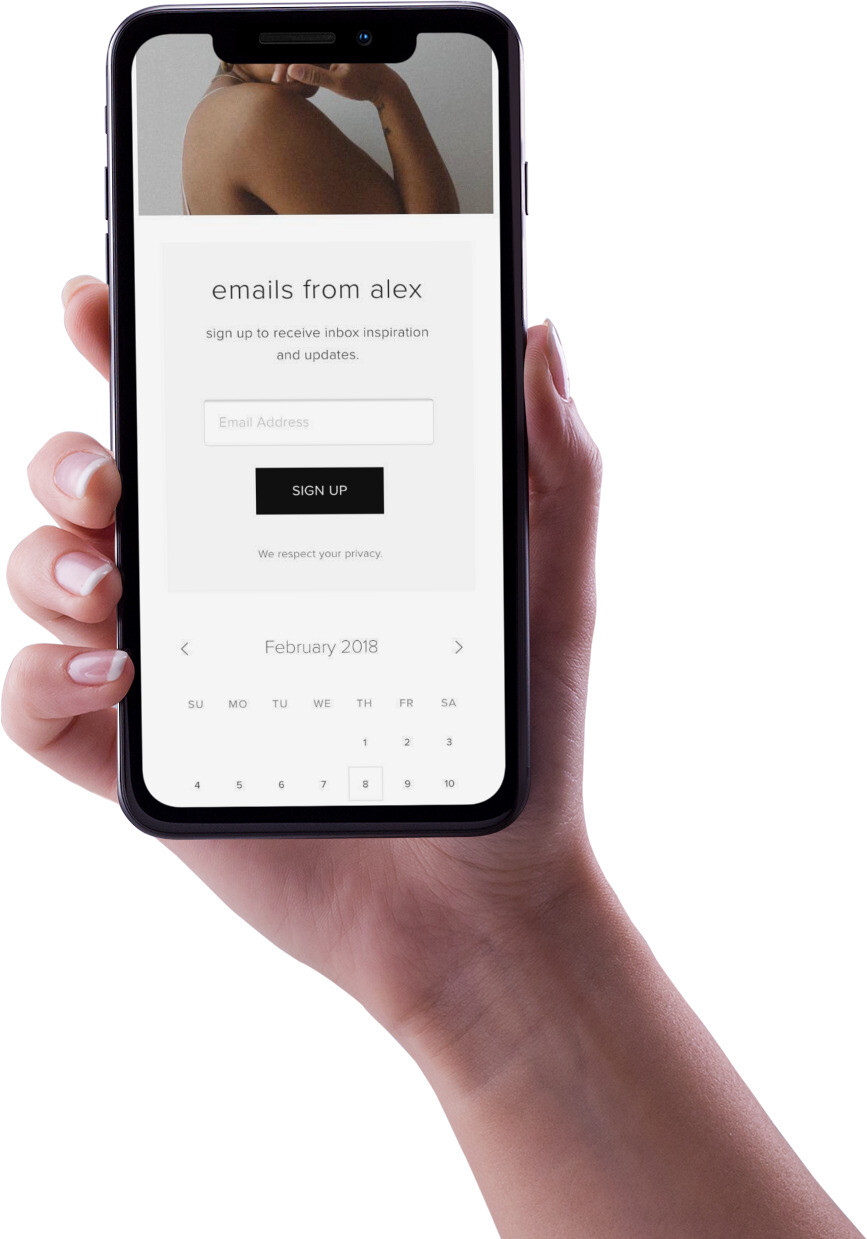
Activation Lock on other Apple products
Activation Lock and Find My can be found on all new Apple computing products. For more information see:
