Many tools and services found online claim they can remove the Activation Lock for free by iCloud unlocking your locked Apple device.
However, after researching many free iCloud bypass tools I have found most don’t exists, some are dangerous, and others simply don’t work.
In this article you will find out:
- An extensive list of 9 free iCloud unlock tools and service.
- 3 free techniques that are guaranteed to remove Activation Lock.
- Reviews of all 12 tools, services, and techniques.
- The free tools, services, and techniques that work, and the ones that don’t.
- What to do if free Activation Lock removal does not work on your device.

Advertisement
Related article: How to turn on Activation Lock.
Key takeaways
Here is a summary of the most important points when attempting or to unlock an iCloud locked device for free.
- Most free tools and services that claim to unlock the iCloud Activation Lock simply don’t exist. We found lots of articles on other websites naming products that are impossible to find, or don’t have official websites. This is suspicious and suggests they are scams.
- You can switch off the iCloud lock if you know the Apple ID and password of the account used to lock it.
- The quickest and easiest way to unlock a second-hand device you bought is by asking the seller to remotely turn off Find My on the device.
- Apple will unlock the iCloud Activation Lock for free as long as your locked device has not been reported stolen and you can prove you are the owner. They will expect to see the original receipt.
- On older Apple products, you can use a free DNS bypass. Although this doesn’t remove the Activation Lock it does allow you to use your device by bypassing the lock.
- There are software tools, services, and websites that claim they can unlock iCloud. Most offer a free trial so you can test it on your locked device for free before committing to buy a license.
Free iCloud Activation Lock removal tools
After researching articles online I created a list of free iCloud unlock tools recommended on other websites which I then reviewed. I was disappointed as many of the tools no longer exist, and others were not free – as was claimed.
The 3 free techniques offer different ways to bypass iCloud for free without the need to download and install software.
| Tool | Available? | Comment |
| iCL0udin | No | Tool no longer online. |
| iCloud Generator | No | Tool no longer online. |
| DoulCi Activator | No | Tool no longer online. |
| iCloud Activation Bypass Tool | No | Tool no longer online. |
| Gadget Wide | Yes | Source code is packed with viruses. Do not use. |
| Open My iCloud | Yes | Tool is a scam for ads. |
| CheckM8 | Yes | Paid tool. Not free. |
| iCloud Assistant Pro Enterprise | Yes | Tool is a scam for ads |
| UnlockMaker | Yes | Online service that steals personal data, including credit card details. |
iCL0udin
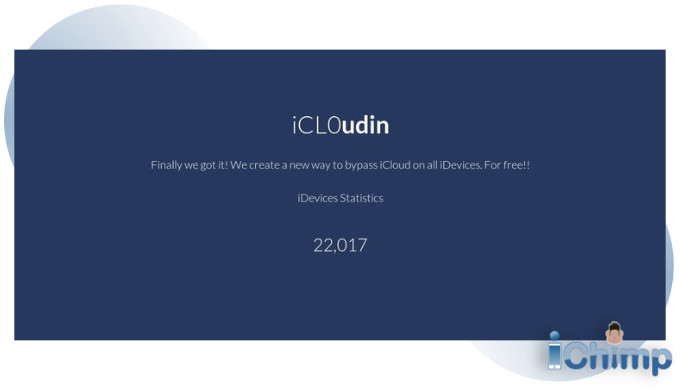
There is no official iCL0udin website and when you Google it there doesn’t appear to be any downloadable links to get a copy. Instead phishing sites appear that force you to answer questionnaires with the promise that you will get a free copy of iCL0udin after you fill them in. This claim is a lie and is just a scam to steal personal information and a waste of your time.
It may have been a real tool in the past with some sites claiming that it unlocked iCloud from iOS 7.0.5 to iOS 9.0. This tool is no longer viable.
Pros
- Disables the iCloud Activation Lock on old versions of iOS.
- Minimalist, easy to use interface.
- It’s free.
Cons
- Only works with with iOS 7.0.5 to iOS 9.0.
- Locating the official iCloudin download is impossible.
- Requires iTunes and third-party software installation.
Verdict
Advertisement
iCL0udin may have been a useful free tool in the past, but it is no longer officially available. Even if you could find a legitimate copy, it no longer works with modern devices. We would avoid this tool.
iCloud Generator
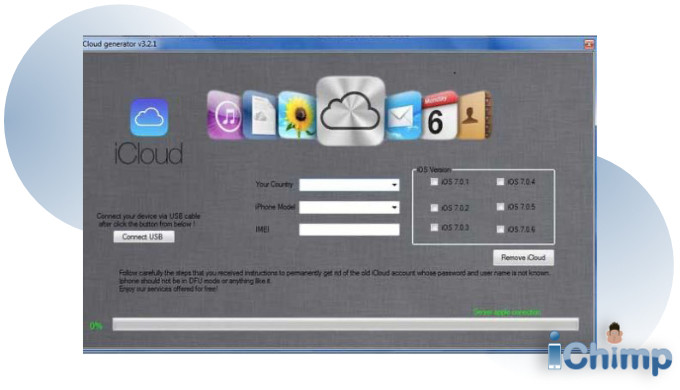
There is no official iCloud Generator v3.2.1 website and when you Google it there doesn’t appear to be any downloadable links to get a copy.
If you Google the tool you are bounced around different websites and end up on a site where you can supply your IMEI. An onscreen prompt then generates a new IMEI and asks you to download it, together with some software. However, you can’t update, amend, or change the IMEI on any device so this shows this must be a scam.
Downloading the software results in a virus packed file being installed on your computer – so do not do it.
This tool is fake and dangerous.
Pros
- Minimalist, easy to use interface.
- No cost.
Cons
- Locating the official site is impossible.
- The tool does not work.
- Downloading the tool will result in your computer being damaged.
Verdict
iCloud Generator v3.2.1 isn’t a tool we can recommend. Even if you can find the official site the software downloaded claims to use a technique that can’t bypass the iCloud Activation Lock. This shows it is a scam. Downloading the tool and examining the code showed that it is packed with viruses.
DoulCi Activator
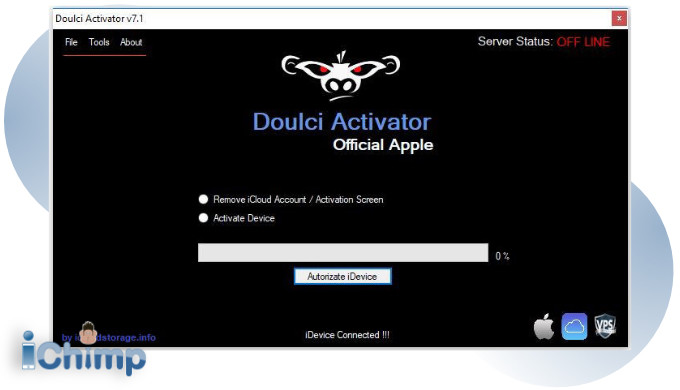
DoulCi, which is iCloud spelt backwards, was an exploit developed in 2014 by 2 hackers that was designed to unlock Activation Locked iOS 7 devices. This exploit was quickly closed by Apple and no longer works on devices running iOS 8 or newer.
Pros
- This tool worked on iOS 7.
- Minimalist, easy to use interface.
- No cost.
Cons
- You can no longer download the tool from the official DoulCi website.
- The tool does not work on new devices released since 2014.
- Downloads claiming to be the Doulci Activator were fake and contained viruses that steal personal information from your computer.
Verdict
DoulCi Activator no longer works. If you attempt to downloaded it, you end up with a virus ridden tool that can no longer bypass the iCloud Activation Lock. Avoid.
iCloud Activation Bypass Tool

This tool seems to work in a similar way to the DNS bypass in combination with software. The specifics of how it actually unlock iCloud are a mystery.
There is no official site where you can download iCloud Activation Bypass tool. If you download this tool from an unofficial site you take a huge risk as you have no idea what the installation file contains. In our experience tis type of download from random websites contain viruses or malware so we advise against this.
In order to get the tool to work some manual configurations is required by entering a new DNS server during the phone setup. You then use the software on a PC to Upload an Activation file which unlocks the device. However, we found it simply doesn’t work. As a result, it is simply not worth the effort.
Pros
- Free.
Cons
- No official site or download available.
- It does not unlock Activation Lock.
- It’s complex to use.
- Only compatible with Windows PC, not Mac.
- Tool was designed to work with iOS 7 – iOS 10.3.
Verdict
The iCloud Activation Bypass Tool is hard to find and simply doesn’t work. Even if it did work, it has severe compatibility limitations and a fiddly setup process which is far worse than the other tools we tried. As a result it is impossible to recommend.
Gadget Wide
The current version of GadgetWide Cloud Control 1.2 claims to bypass forgotten iCloud passwords. This tool is available to download via the software informer website.
When we went to download the tool we were warned that the software was marked as harmful by 10 antivirus programs. Specifically, the tool seems to contain a trojan hosts file which could expose the data on your computer.

We also noticed another warning on the website which said
Connects to an unknown server, so it may compromise your data.
This means financial or other sensitive information on your computer could be exposed, which is not good.
Due to the antivirus software warning there is no way to download the tool. Even if it was, it doesn’t look like it works any more as it is no longer maintained.

Pros
- None.
Cons
- Can’t download.
- Tool has trojans and viruses.
- No longer supported.
- Does not work.
Verdict
GadgetWide Cloud Control 1.2 does not work, can’t be downloaded any more, and is riddled with viruses so should be avoided at all costs.
Open My iCloud
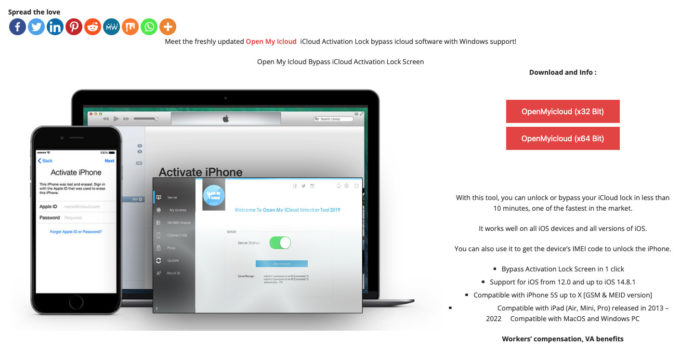
Some websites suggest using Open My iCloud as a free method to remove the Activation Lock. When looking online we found this tool was not free on the official website. The official site was also riddled with spelling mistakes giving a poor impression. Clicking a link on the website we were sent to another page on a different website where it said free unlocking was possible.
There were 2 different version of tool available, 32 0r 64 bit, which it claimed were compatible with iPhone 5S to iPhone X and iOS 12 to iOS 14. These are Windows only files.
The download instructions said
It’s easy to use and all you need to do is have your device connected to iTunes and download OPEN MY ICLOUD 2021 Fore free you have to complete one survey. After completing an offer you will automatically receive the download link
The instructions having another spelling mistake where it says “Fore free” giving a poor impression. Alarm bells were also ringing when it said you need to fill in surveys that asks for personal information before being able to download and use the tool for free.
Examining the downloaded files there are instructions on buying a license for $30 USD showing that the unlock is not free.
The installation instructions included with the download also mentioned that antivirus protection should be disabled and your computer rebooted before using the tool. Well written, reputable software should work with anti-virus protection. The fact it needs disabled is suspicious and would lead me to conclude it is badly written or contains viruses.
Pros
- There is an official website.
- There is a tool you can download.
Cons
- It’s not free.
- Website is unprofessional.
- In order to use the tool for free you need to compromise your personal data.
Verdict
The Activation Lock removal space seems to be packed with free tools that are not fit for purpose. Open My iCloud is another example of a typical scam tool that is designed to harvest personal data. When this is taken together with the fact it costs $30 it makes this tool one to avoid.
CheckM8
Another popular tool that is often mentioned when it comes to free iCloud Activation Lock bypassing is CheckM8. However, if you look on their pricing page you can see it isn’t free with prices ranging from $25USD – $65 USD. This alone makes it a useless suggestion for a free tool.
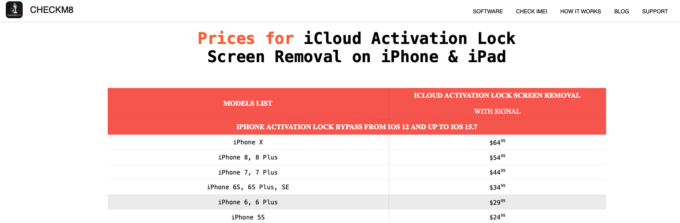
Pros
- There is an official website.
- There is a tool you can download.
- Mac and Windows versions.
- Updated regularly.
- Works on iOS 12 – iOS 15.7
Cons
- It’s not free. In fact it is very expensive.
- Not compatible with newer Apple devices.
Verdict
Since this article is written on free tools, and CheckM8 is not free this tool fails instantly. If you want a zero cost solution look elsewhere. Even if you were willing to pay for an unlock the pricing is very high and as a result this tool is not recommended.
iCloud Assistant Pro Enterprise
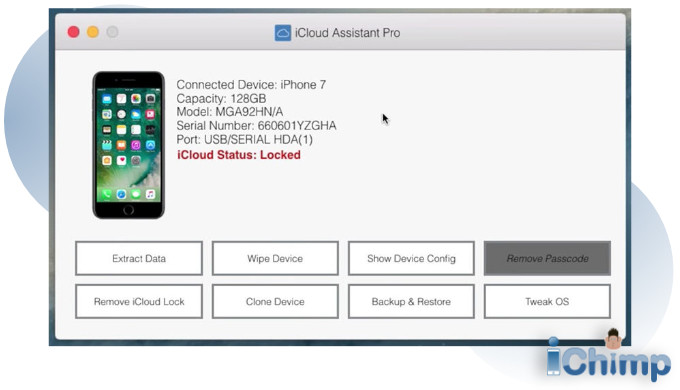
This is another tool often recommended as a free solution but there is no free version of iCloud Assistant Pro Enterprise. I did find a website called Mazamil PC that claims to allow you to download a free copy. However, if you download the file on your Mac you are bounced around several websites before end up with a file called PlayerSetup.dmg. This is a copy of Adobe Flash player and not a iCloud unlocking tool.
If you attempt to install the Flash installer you are warned that it can’t be installed because it comes from an unidentified developer. If this was a copy of Flash, as claimed, it would be signed and identified by Adobe. As a result I can only conclude that the real contents are hidden because they are dangerous or malicious.
A second site, Free Software Creative, also claimed to have a copy of this tool. When I attempted to download it said that a survey had to be completed before the file could be downloaded. The survey asked for personal information, which is inappropriate and dangerous. This is obviously another scam.
Pros
- None
Cons
- Locating the official site is impossible.
- Downloading the tool will result in your computer being damaged or your personal data being stolen.
Verdict
iCloud Assistant Pro Enterprise isn’t a tool we can recommend. The download won’t install as it is marked as potentially dangerous.
UnlockMaker

UnlockMaker is more hopeful as it has an official website and one of the first things it claims is:
When you begin the free unlocking process you asked for your name and email address, then your device IMEI, you accept the terms and conditions, then you can download a txt file with the Apple ID. To complete the process you are asked for a reference number but to get it you need to provide financial information including a credit card. This process then signs you up for a trial of an irrelevant service which renews at $80/month.
As if this wasn’t bad enough, there are reports of large sums of money being taken from the credit card supplied. This process has all the hallmarks of a scam.
Client reviews
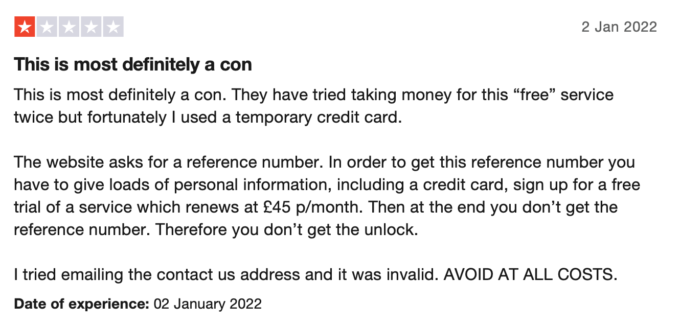
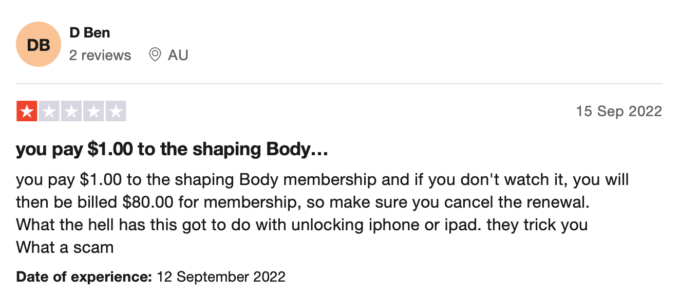
Pros
- None
Cons
- It is a scam.
- It is not free.
- You have to provide financial information and sign up for a trial.
- Clients report money is randomly taken from their credit card.
- No attempt to unlock your iCloud account is made.
Verdict
UnlockMaker is a scam designed to get access to your credit card and steal your money. This tool makes no attempt to remove the Activation Lock from your device and should not be used.
Free iCloud lock bypass techniques
Apple has designed the Activation Lock to prevent stolen devices being repurposed and sold on the black market. They made it difficult to removed Find My and turn off the Activation Lock but it is possible.
For more information, see How to unlock the iCloud lock for free.
Turn off Find My
Find My includes a feature called Activation Lock which prevents an unauthorized person from erasing and reusing a device they found. It also protects your device’s private data from unauthorized access.
When you turn off Find My, you disable Activation Lock.
You can switch off Find My on the device itself, via a Mac computer, or online but you need to know the Apple ID and password.
To find out more, see How to Switch off Find My
Ask Apple
If you have a local Apple Store then you can visit them and request they unlock iCloud.
They will remove iCloud Activation Lock under some circumstances.
You will need proof of ownership such as the original receipt.
You will also need to prove that ownership has transferred from the previous owner to you. For example, show a print out of the eBay transaction and the payment confirmations.
Apple may also help if the owner has passed away and you want to gain access to an iCloud locked iPhone.
They will check if it is a stolen iPhone first. If they see that it has been stolen they will not help you.
They will also refuse to help you if you can’t prove beyond any doubt that it’s your iPhone. Apple needs to be 100% sure you are the rightful owner and if they have the slightest security concerns they are not allowed to help.
DNS Bypass
You can bypass Activation Lock using DNS. This technique gets around the security on your iOS device when it is locked to someone else’s Apple ID password. It works by setting up your device to use a DNS server, getting around the inbuilt iOS security system.
To do a DNS bypass, do the following:
- Reboot your iOS device.
- Go through the setup process and select your country and language.
- On the Choose Wi-Fi Network screen press the i next to the Wi-Fi symbol for the WiFi network you want to connect to.
- Scroll down to where it says DNS and type in the server address:
- USA: 104.154.51.7
- South America: 35.199.88.219
- Europe: 104.155.28.90
- Asia: 104.155.220.58
- Australia and Oceania: 35.189.47.23
- Other continents: 78.100.17.60
- Tap Back
- Choose your WiFi network.
- Type in the WiFi password and click Join.
- The phone will try to activate by going to a new screen. Don’t let it, hit the Back button at the top right to return to the WiFi page where you will be logged in and gain access to the online server.
- Once logged in you will see a screen that will say iCloudDNSBypass.net at the top.
Alternatives to the free Activation Lock tools
If you don’t feel comfortable trying any of the free tools, or techniques found in this article you have some other options. These are broken down into tool and services.
Unfortunately these solutions are not free, but they do come with a good reputation and a money back guarantee so you know you won’t be scammed.
Software
Software based solutions are suited to competent computer users that don’t mind trying to bypass iCloud activation themselves. If you are not tech-savvy avoid this option and use a service instead.
iBypasser is a perfect software for computer enthusiasts that are happy to bypass Activation Lock themselves. You can start removing the iCloud account as soon as you download the software. A free trial makes it a good way to try before you buy.
For more information on iBypasser, see iCloud removal tool.
Services
Services are really easy to use. You simply supply your IMEI and wait for the iCloud bypass to be done. You get a message telling you when the lock has been removed and you can then use your iOS device normally.
In our opinion, AppleiPhoneUnlock is a perfect service if you want to bypass Activation Lock easily on your iOS device. During our tests, it worked for every Mac, iPhone, iPad, iPod Touch, and Apple Watch we sent them.
To find out more about AppleiPhoneUnlock, see Activation Lock bypass service.
