Help for your Apple device
Select your Apple product below to access iChimp’s tailored troubleshooting solutions, expert support, and step-by-step guides designed to help you resolve issues and maximize your device’s performance.
Our most popular guides
Explore iChimp’s top-read articles, featuring user-favorite insights, advanced tips, and comprehensive tutorials, all crafted to enhance your experience with Apple technology
Feedback from readers…
See what readers say about how iChimp’s easy-to-follow guides have helped them.

Fabulous instructions. Simple, clear, lucid, well organized. Thank you so much. You might be interested in my book on information design. Yours is excellent.
Joel

Thank you so much! The problem has been driving me crazy for weeks. I went to the Apple store, my phone provider, my email provider, none of them can fix it. I searched and found this article, it just solved my problem in a minute! So relieved. Thanks.
Lilis Su
Get your free iPhone troubleshooting checklist
Click the button below to download our FREE iPhone troubleshooting checklist (which also works for iPad & iPod Touch devices too).
This simple-to-follow checklist explains the steps you should take to try and fix your device. It fixes most generic issues such as:
- Non-responsive or hung devices
- Devices that don’t switch on
- Charging issues
- Hung Apps
- Devices that won’t upgrade
Of course, it doesn’t cover everything so if you can’t find the solution to your exact problem then feel free to search for your specific issue using the search bar. Or feel free to browse through our extensive list of common issues.
No signup is required – just click the link and download it!
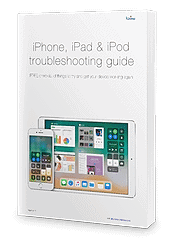
Looking for expert advice?
If you have a specific issue with your iPhone, iPad, iPod Touch, or Apple Watch ask iChimp for help.
Feedback from readers…

I spent 2 hours troubleshooting on the Apple forums, 30 minutes at a Genius Bar, countless minutes working with my ISP and trying different settings to solve this problem. And then 2 minutes with your article solved my problem.
Lafe Dutton

After visiting several other sites and trying many of their “solutions” which were not solutions at all, I was thrilled to find yours. Your step-by-step instructions were very easy to follow and best of all, it worked! Thank you!
Michelle
How-to guides

Activation Unlocking
Guides
Guides to remove, unlock, or bypass iCloud Activation Lock on iPhone, iPad, iPod Touch, or Apple Watch.

Passcode Unlocking
Guides
Remove the 4 or 6 digit passcode from Apple devices with no data loss – without using a computer or having a backup.

Carrier Unlocking
Guides
How to Factory, SIM, network, or carrier unlock Apple iPhone, iPad, or Apple Watch to use any cell network.

Setup & Use
Apple Products
Backup, restore, set up, manage, and repair your Apple device. Learn the best features, functions, and fixes.

Find My
Guides
Learn how to turn on, set up, and use Find My on your device. Learn how to turn Find My off and how it works with Activation Lock and other tools.

iCloud Unlocking
Guides
Unlock the iCloud account on your Apple iPhone, iPad, Apple Watch, or iPod Touch using tools, services, and techniques.
About the founder of iChimp
Kevin Craighead has been iChimp’s lead technology writer since 2011.

His passion for Apple products such as the iPhone, iPad, iPod, and Apple Watch flows through the expert tech help he provides. Since getting his first iPhone in 2009 he embarked on the intensive study and support of Apple devices. Kevin is an Apple Certified Independent Technician after gaining AppleCare service certifications for both iOS and Mac.
With 10+ years of experience with iPhone, iPad, Apple Watch, and iPod Touch products and his instance on producing clear, simple instructions he has helped make iChimp one of the most popular Apple support websites online.
As well as writing for iChimp Kevin is also a highly regarded Web Designer & Developer with a career spanning over 30 years.
Find out more about Kevin or learn how iChimp is financed.











