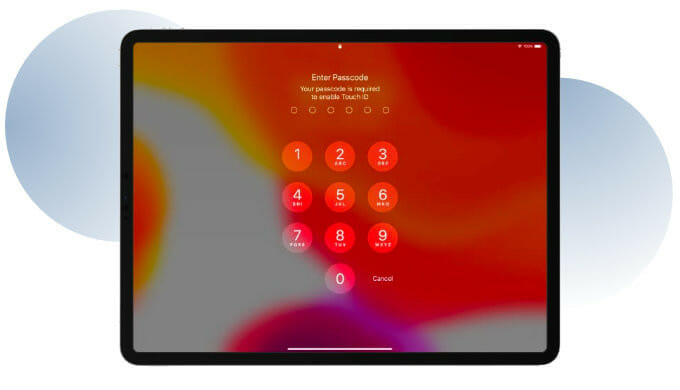What to do when you forgot your iPhone passcode (my tried and tested fixes)
As an Apple Certified Independent Technician with over 10 years of hands-on experience with mobile technology, I have collated these solutions that allow you to unlock an iPhone if you can’t remember the passcode. I have collected a number of methods that can be used get into your disabled device when you have been locked […]
What to do when you forgot your iPhone passcode (my tried and tested fixes) Read »