A factory reset will erase all of the data and settings from your device but it won’t remove Activation Lock.
This is true for all Apple devices including iPhone, iPad, iPod Touch, or Mac computers.
The official method to bypass Activation Lock security is to enter the correct Apple ID and password on the Lock screen.
Alternatively, you can contact Apple Support and prove ownership of the device and they can remove it for you.
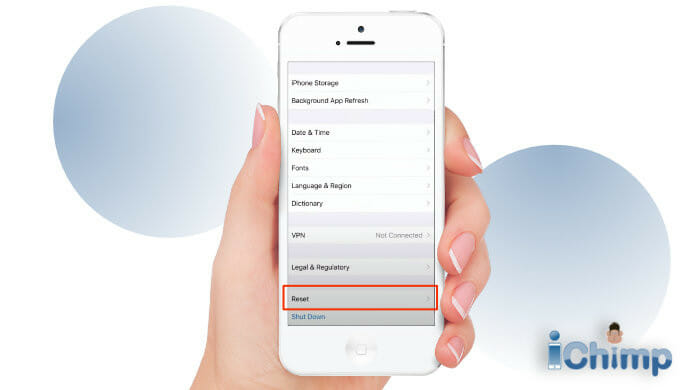
Advertisement
What is Activation Lock?

Activation Lock is a feature developed by Apple to improve the security of data by forcing users to enter Apple passwords when devices such as iPhone, iPad, and Mac are restored to factory settings.
Activation lock or iCloud lock is a feature of “Find My iPhone”, which is an implementation of Apple’s proprietary security system. [Sources: 1]
The lock is turned on when you install and configure the ‘Find My’ App or sign in to your iCloud account from your device. To disable Activation Lock you need to sign in to the device using the same Apple ID that enabled it, then turn it off. To find out more, see How to remove Find My Activation Lock.
The idea behind this feature was to reduce theft by making it impossible to resell stolen devices. It has worked brilliantly with reductions of theft of up to 50% within 2 years of this feature being released.
“…since Apple introduced Activation Lock as part of iOS 7, preventing devices being re-activated without the original owner’s iCloud login. Reuters reports that the number of reported iPhone thefts has fallen year-on-year by 25% in New York, 40% in San Francisco and 50% in London…”
Another common concept is jailbreaking a device in order to remove the Activation Lock. However, this does not work. To find out more, see Jailbreaking an iCloud locked iPhone does not work.
For further information on iCloud unlocking, see Can iCloud Activation Lock be removed?
What is an Apple ID?
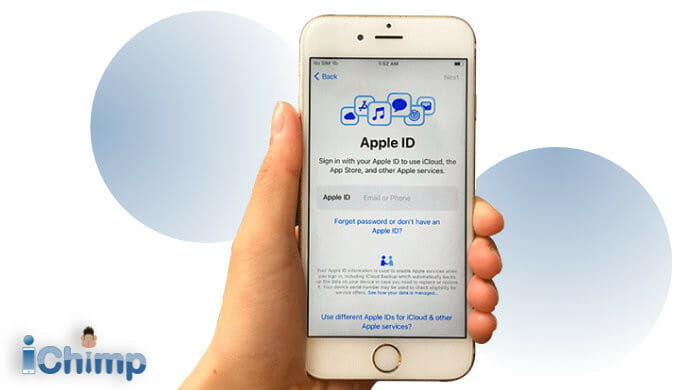
Apple ID is the account that is used to access Apple services, such as the App Store, Apple Music, iCloud, iMessage, FaceTime, and more.
It includes the email address and password that you use to sign in, as well as all the contact, payment, and security details that you use for all Apple services. [Source: 2, 3]
These are some of the most widely used services you can access with your Apple ID:
- App Store and Apple Arcade
- Apple Books
- Apple Fitness+
- Apple Music and music purchases
- Apple News
- Apple Online Store
- Apple Pay, Apple Card, and Apple Cash
- Apple Podcasts
- Apple Retail services and programmes (Concierge, Joint Venture, workshops, and youth programmes)
- Apple Store app
- Apple Support Communities
- Apple TV, Apple TV+, and Apple TV channels
- FaceTime
- Family Sharing
- Find My
- Game Center
- iCloud and iCloud+
- iMessage
- iTunes
- Sign in with Apple
Is it possible to remove iCloud Activation Lock Screen?

Advertisement
The 2013 iOS7 release included Activation Lock, which prevents anyone from activating, quitting Setup Assistant, or wiping a device without first unlocking the device with the associated Apple ID.
If your device is locked and cannot be activated, it simply means that someone’s iCloud account is still associated with the iPhone, iPad, or iPod touch. The official way to remove this obstacle is to provide a password for the associated iCloud account. [Sources: 0]
When Activation Lock is enabled, the Apple ID and password are required to unlock the device, even if the device has been erased or factory reset, even in DFU mode.
For security reasons, anyone who tries to disable Activation Lock or reactivate a device by restoring it to factory settings will be prompted to provide the user’s Apple account credentials. Owners of iCloud locked devices often try to get rid of the iCloud Activation Lock by factory resetting their device. To find out more, see Can you factory reset iCloud locked iPhone?.
A common misconception is that a factory reset will remove the iCloud lock, but it won’t.
The Apple ID password will also be required if they try to reset the device in DFU mode, which can reset the password but cannot remove Activation Lock.
What you need to do is thorough research to find the person or organization that can actually remove iCloud Lock. There are many different services, both online and in various physical stores, that claim to be able to get iCloud Lock from your Apple device.
To learn how to delete the previous owner’s Apple ID to reactivate the device, see How to bypass iCloud.
Article sources
[0]: https://www.wootechy.com/activation-bypass/how-to-remove-activation-lock-without-previous-owner/
