As an Apple Certified Independent Technician I have developed, verified, and tested solutions you can use to remove the iCloud Activation Lock for free on your device.
My techniques don’t just work on iPhone, they work on all Apple products – including iPhone, iPad, or Mac – so regardless of what device you own you should find a fix using this guide.
My guide should only take you 10 minutes to read and will explain:
- 3 zero-cost Activation Lock removal methods.
- How to get a free trial of a top-rated removal tool.
- How to avoid being scammed.
- What to do if these solutions don’t work.
By following my instructions you will be able to skip past the Activation Lock without paying a dime.

Advertisement
Key takeaways
Here is a quick summary of what I think are the most important points to know before attempting to unlock your iCloud locked device for free.
- You can switch off the iCloud Activation Lock for free if you know the Apple ID and password of the account used to lock it. If you don’t know the Apple account details don’t panic – there are other things you can try.
- The quickest and easiest way to unlock a second-hand device you bought is by asking the seller to remotely turn off Find My on the device.
- Apple will unlock the iCloud Activation Lock for free as long as your locked device has not been reported stolen and you can prove you are the owner. They will expect to see the original receipt.
- On older Apple products, you can use a DNS bypass. Although this doesn’t remove the Activation Lock it does allow you to use your device by bypassing the lock.
- There are software tools that claim they can bypass iCloud for free. Most are scams but I found iBypasser to be the best choice. It is worth you trying this because you can use a free trial version to see if it will work on your iPad or iPhone for free before committing to buy a license.
- I suggest you don’t use a no-cost online unlocking service as my testing showed none of them worked. Worse than that, most permanently damaged my device.
- If you find that these methods don’t unlock your device, find out what I suggest you try next.

Ask the seller to disable the Activation Lock
Contact the previous owner and ask them to switch of Find My which will unlock the iCloud Activation Lock on your locked device.
If they have simply forgotten to do this, then it should be easy for them to remove the previous owner’s iCloud account.
You don’t need to worry about returning the locked device for them to unlock it. They can remove the iCloud account remotely without physically having the phone in their possession.
So if you bought a device from a seller located on the other side of the country it isn’t a problem.
To make life easier I have created an email template you can use to send to the seller. It explains the problem and tells them what they need to do to fix it.
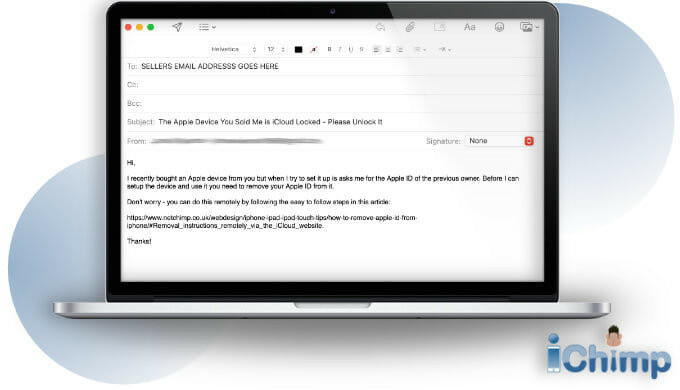
Free email template
Click here to create an email ready to send to the seller. It sends them to an article on this website that explains what they need to do.
Advertisement
Simply add their email address on the email template that pops open.
When the seller unlocks the iCloud account you will be able to setup your device as your own. It won’t ask for the previous owners’ Apple ID password again.
Bypass the lock via DNS server

You might not know this but you can go around the iCloud lock screen instead of unlocking it. It doesn’t completely unlock iCloud locked devices but it does allow you to use it for some things:
- Watch video
- Use social media
- Send SMS
This is a temporary ‘workaround’ so you need to set it up again after each time you reboot your phone.
If you are desperate after trying all the previous steps then it may be the best option for you.
Use a removal tool
You can use an iCloud bypasser tool to hack your iPhone and remove the iCloud lock screen. These tools jailbreak your device and allow you to get past the activation lock message without entering the Apple ID and password.
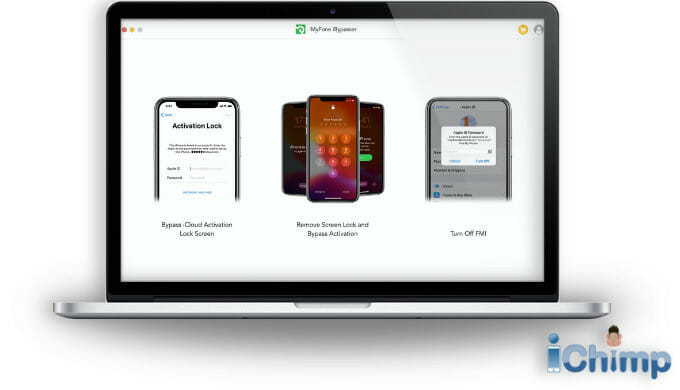
After a detailed review of iCloud bypass tools, I found iBypasser the best choice to remove the iCloud lock screen on iOS-based devices because it is reliable, regularly updated, and has great customer reviews.
I also liked that iBypasser allows you to make as many unlocking attempts as you wish. Most services charge for each iCloud unlock attempt which can become expensive if you have to repeat the process.
You can download and install a free trial version of iBypasser for either Windows or Mac computers.
Although the trial won’t allow you to finalize the unlock without buying a license it will allow you to test it out to see if it might work for your iPhone model, iPad, or Apple Watch. So although it’s not a completely free iCloud unlocker, you can find out if the tool will work before committing to buy it.
If you do go ahead and buy a license, your purchase is backed up with a 30-day money-back guarantee. So you can get your money back if it doesn’t work.
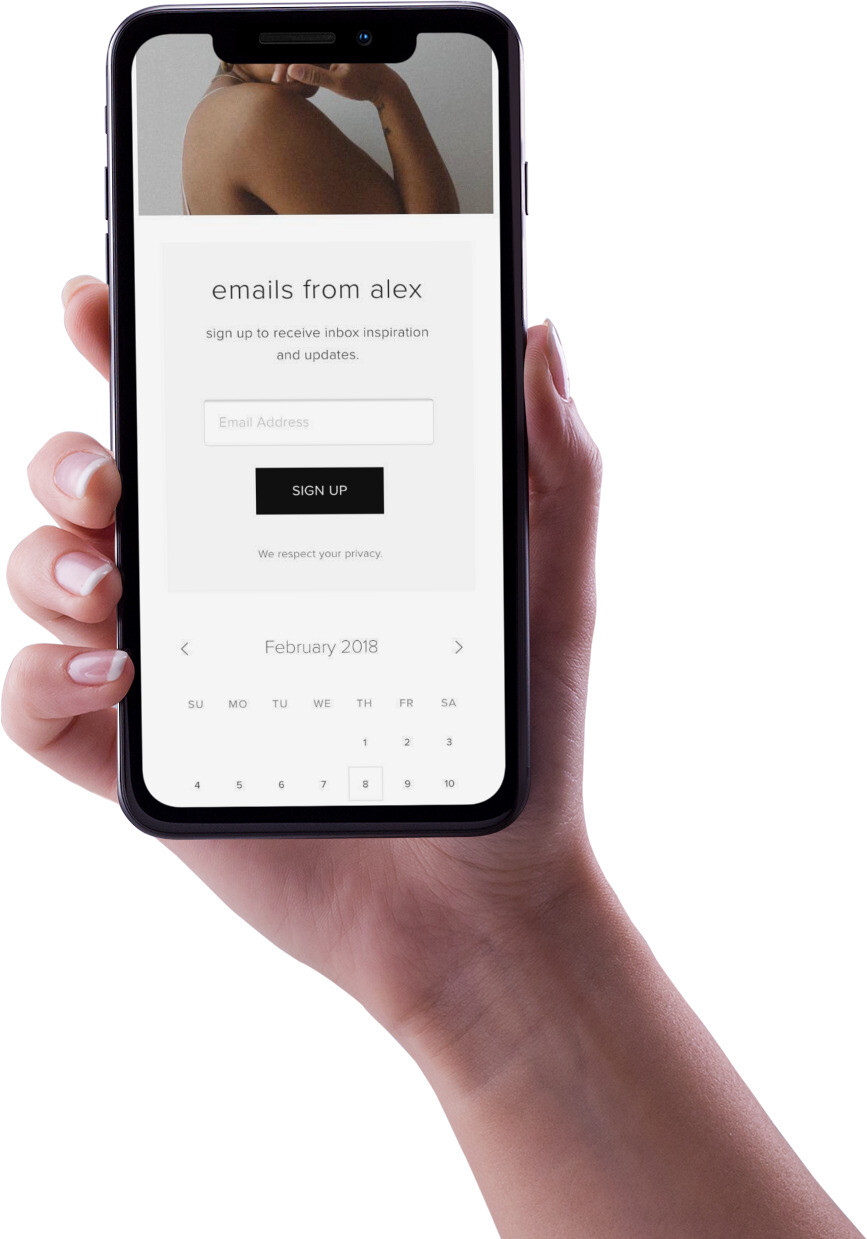
Downloading the complimentary iBypasser trial
1. Go to the iBypasser website (using the button above), then click the Free Download button to get a complimentary trial.
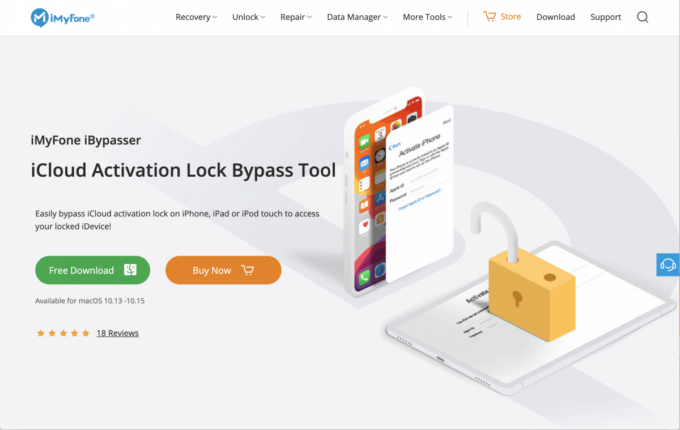
2. Once the software has been installed run it and select Unlock Apple ID to begin the unlocking process.
The screenshots below are from a Mac computer – if you have a Windows computer they may look slightly different. Don’t panic, the software will work on your PC.
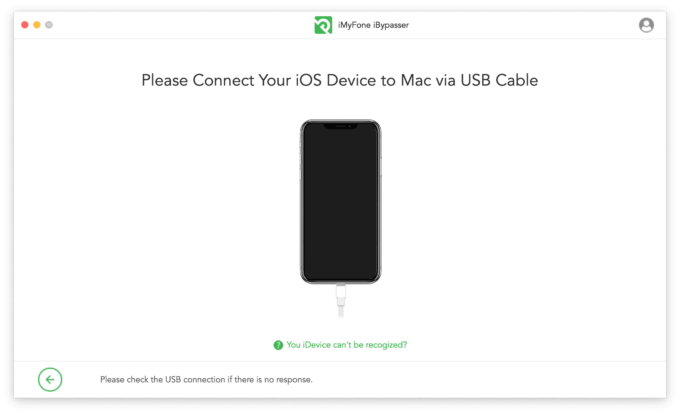
3. Attach your iOS device to the computer via a USB cable.
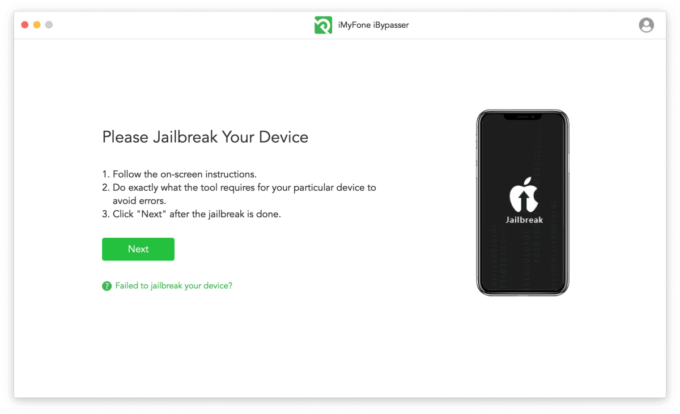
4. If your device is compatible the Apple ID and password will be removed (but only on the paid version). If it appears to work buy a license and activate it so you can fully unlock your iPhone.
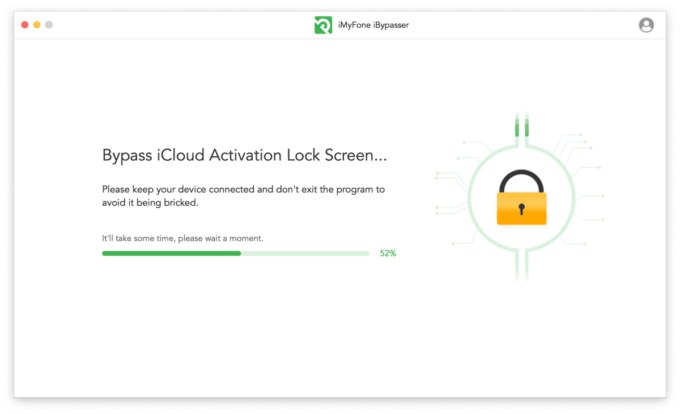
Not technically minded?
If you aren’t technically minded, don’t have a computer, or want the unlock done quickly without your involvement then you would be better off using a paid service.
Free iCloud unlocking service
There are many well know services that claim to remove the Activation Lock for free such as Unlock Maker, iCloud Bypass Online, and The Wire Feed. In my experience none of these online services work, instead they gather personal information about you and then ask you to download a file that they claims contains a ‘dummy Apple ID’.
There is no such thing as a dummy Apple ID that can unlock any device. It is a flat-out lie.
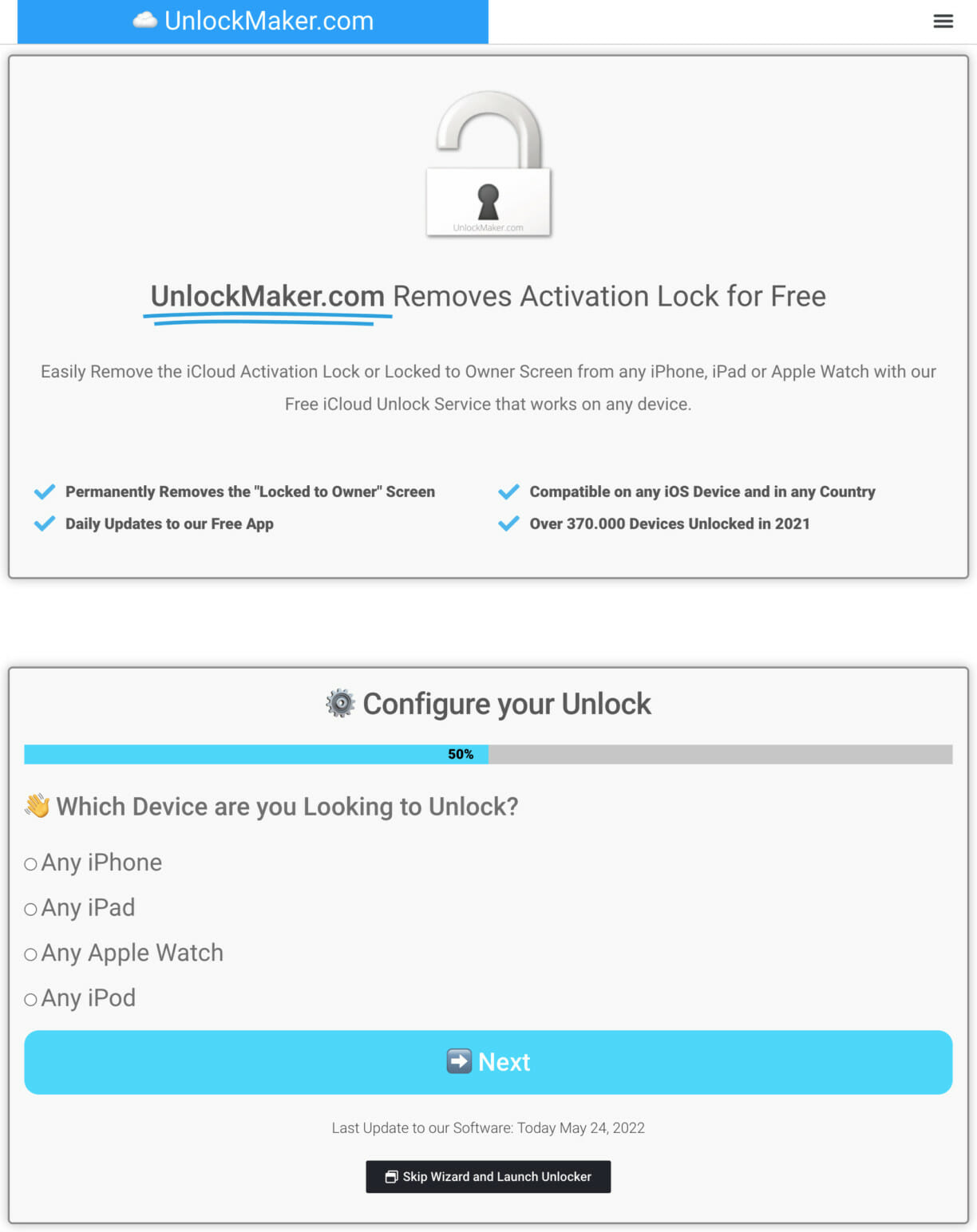
So what does the file really contain?
Well, I highly recommend you don’t download and open it to find out. If you do you’ll find that instead of a free iCloud unlock fix, they contain a variety of hidden dangers for you to deal with.
For example, they often contain Viruses, or Trojan horses designed to infect your computer and steal your personal information. Alternatively, the websites themselves may force you to click pop-ups or complete quizzes that are completely unrelated to the Activation Lock. Another popular trick is to force you to click thousands of ads that make the website owner money, but don’t get your device unlocked.
These are just some of the hellish things you can expect from a removal service that costs nothing.
Ask Apple Support for help

If you have a local Apple Store then you can visit them and request they unlock iCloud.
They will remove iCloud Activation Lock under some circumstances.
You will need proof of ownership such as the original receipt.
You will also need to prove that ownership has transferred from the previous owner to you. For example, show a print out of the eBay transaction and the payment confirmations.
Apple may also help if the owner has passed away and you want to gain access to an iCloud locked iPhone.
They will check if it is a stolen iPhone first. If they see that it has been stolen they will not help you.
They will also refuse to help you if you can’t prove beyond any doubt that it’s your iPhone. Apple needs to be 100% sure you are the rightful owner and if they have the slightest security concerns they are not allowed to help.
Check if your device is stolen goods
I am only aware of the following reasons why you may end up with an iCloud Activation Locked device:
- The previous owner has set up and enabled Find My on your iOS device and forgot to disable it.
- You have forgotten your iCloud password and are unable to reset it.
- You have inadvertently bought a stolen iOS device.
If you bought a used iPhone, iPad or Mac that requests the previous owners iCloud password you need to know if it is stolen goods so you know what to do next.
If you are in the USA you can use the Stolen Phone Checker website.
This is a website that lets U.S. consumers check the status of any iPhone model by typing in its MEID/ESN/IMEI number (this is your device’s serial number). You can have up to 5 checks per day.
If you are elsewhere in the world you should use IMEI.info instead – although you can only check using the IMEI-based serial number on this website.
IMEI.info works for English speaking countries – such as the UK, Canada, Australia, New Zealand – and claims to work for 880 mobile networks from over 230 other countries too.
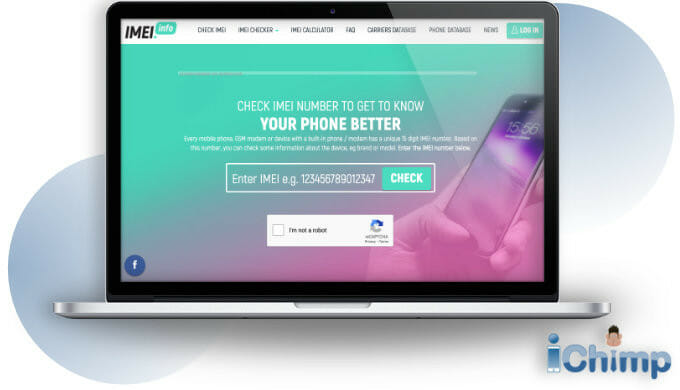
IMPORTANT
If your iOS device is confirmed as stolen then Apple will not help you to disable the lock. It is also unlikely that the seller will help either – considering they have just sold you stolen goods. If you paid using a card or PayPal you may be able to get a refund on your purchase.
If you still want to try to bypass the iCloud Activation Lock screen despite this, you should try a trial version of iBypasser to see if it works.
If you are still unable to use your iOS device after trying out iBypasser then you should find out what I suggest you try instead.
What to do if these free methods fail

If you have worked your way through this guide trying all the techniques provided to unlock iCloud on your device for free yet it is still locked, what now?
The temptation may be to try one of the many free Activation Lock tools, services, or websites that advertise themselves online.
However, most of these free methods have hidden dangers that can infect your computer and destroy your device.
Read on to discover the things you should avoid doing and find out what you should do instead.
To find out more about bypassing the iCloud Lock, see 12 tools that disable iCloud for free.
Try using a paid service
If you want your device working as quickly as possible I suggest you use an iCloud unlock service that can remove the activation lock. It may cost money but at least you know it will get done within a few days rather than chasing the seller, Apple, or messing around with software yourself.
So if you would like an iCloud unlock done fast I suggest you read about paid services that disable the iCloud lock to find out what to do, and which trustworthy service to use.
Try to claim a refund from the seller
Getting hold of the seller may be hard, but if you paid using PayPal or a credit card you should be able to make a claim against them and get your money back. Or if you feel particularly aggrieved you might consider legal action against them to try and recover the money.
Regardless of the option you pick I wish you good luck and have my fingers crossed you are successful.
FAQ’s
How does the locking system work?
When an iPhone, iPad, Apple Watch, or iPod Touch is ‘iCloud locked’ it means that the iCloud activation lock security system has been triggered on the device.
If you try to use a locked phone you will be presented with an on-screen message requesting the owner sign in with their Apple ID and iCloud password. Once the signed in the device is unlocked and can be used normally.
Issues occur when buyers of second-hand devices try to set them up and are asked for the original owner’s Apple ID. The device is unusable until the original owner’s details are entered.
Can a security sealed device be fixed?
The security system that locks an iPhone or iPad can be dealt with in a number of ways. You may be able to have your device unlocked by asking the original owner, or by downloading a software tool to help you get past the activation lock. However, doing a factory reset will not help remove phones’ Apple ID and password.
Other techniques suggested on other websites that do not work include using iTunes to get past the account password. Connecting your device to iTunes will not help it will only allow you to backup iOS data to a computer.
There will be a way to get your device up and running as long as you use one of the techniques in this guide.
How does the Activation Lock work?
The iCloud activation lock stops unauthorized access, use, or reformatting of your Apple device. It was created to prevents thieves from stealing and reselling devices.
The iCloud lock works in conjunction with another Apple tool called “Find My”, which allows you to locate your missing device. It shows your device’s location on a map making it easy to track down.
Both of these features come enabled by default on all iPhones, iPads, and some Apple Watch models and I recommend it is not disabled so your device and its contents are secured.
Our guide explains what to do if you find yourself with an iCloud locked device.
Is it safe to buy an iCloud locked iOS device?
You may find that an Activation Locked phone is far cheaper to buy than an unlocked one. This is for a good reason. It is really hard, time-consuming, and awkward to get around the lock.
Indeed, in some circumstances, it may not be possible to eradicate the Apple ID from the iPhone without the original purchaser’s help at all leaving you with a device that can’t be used properly. This means that it is risky buying iCloud locked devices as you can’t be sure that you can use them.
The risk can be managed to a certain extent, but there is still a possibility that you end up with a device you are unhappy with. If you are unwilling to take the risk then it would be better to buy a device that is not iCloud locked.
Is every locked device stolen?
No, not all devices displaying an activation lock screen are stolen. The iCloud lock may have been triggered accidentally by the previous owner.
For example, it is quite common for sellers to forget to wipe and reset their old device properly before selling it resulting in you buying a locked iPhone that you need to iCloud unlock. The seller may have simply:
- Forgot to turn off Find My
- Forgot to sign out of iCloud
- Had their Apple ID disabled
All of these mistakes will trigger the activation lock when trying to setup the device.
If you’re buying a used device be sure to ask whether the activation lock has been disabled. If possible get them to provide proof before agreeing to buy.
Wrap up
So it is possible to take an iCloud activation locked device and remove the lock. This allows you to take an iCloud locked Apple product and set it up to use with your own Apple ID.
You may need some help from Apple or the original owner but you can perform the activation unlock for free. Failing that you can pay to use one of the reliable services.
It can be confusing when researching free unlock solutions because there are several types of unlocking. Carrier unlocking is, for example, when you decide you want to use any SIM card, from any carrier in your iPhone 11. Passcode unlocking is when you want to get into an iPhone after you locked yourself out with too many incorrect passcode attempts.
Knowing more about iCloud, the activation lock, and what is possible is vital in your efforts so it is a good idea to find out more:
- Get details on what iCloud is and what it does.
- Knowing the steps to setup and configure iCloud on your device.
Affiliate disclosure
If you click a link to go through to a provider, we may get paid. This only happens if you buy a service. This is what funds us, and keeps us free to use. For a more detailed explanation see our affiliate disclosure.

hi im need by pass my iphone 35000226245197
Hi Jerry,
Thanks for the comment. If you’d like to bypass Activation Lock on your iPhone I suggest you give this article a read: https://www.netchimp.co.uk/webdesign/unlock-iphone/remove-unlock-bypass-icloud-activation-lock-iphone-ipad/
This is the best method to removed iCloud, thanks a lot it helps
Very Helping and informative , Thank You
Comment Text*I bought iPhone x and it has iCloud only to find out I bought a stolen iPhone help please
Something to keep in mind for those wanting to use the LockWiper free edition, is that they won’t do anything if the phone is not activated. Something I learned the hard way. I guess this will have to go through apple to try to get it unlocked.
How to Icoud Unlock to my iphone 5 Please help me.
Very helpful site! Thanks!
Dearest Mobile OS Gurus,
I feel like I’ve tried everything, and have seen Error, Locked, and Deactivation screens ive never seen before. I need this iPhone 8 my friend gave me you don’t understand, And he can’t remember his goddamn Apple ID. Help me iChimp, your my only hope.
Hey, I recently bought an iPhone 11 off of letgo which is iCloud locked and is also unactivated. I tried using iphoneapprovedunlock.com, which was initially only $20 to use, but to complete the unlock they required an extra $296. Is appleihponeunlock.uk cheaper? please help!!
Another paid option is to replace the main circuit board. That removes all locks.
I have iPhone xs they is iCloud how Will I remove it please help me
Hi
I have installed iMyFone LockWiper v3 but it doesn’t have the unlock apple id option to choose.
What can i do?
Is there another version to use?
i bought a iphone 8 plus on mercari and it is activation icloud locked. idk what to do. I need help.
well I just payed 50£ to the appleiphoneunlcok.uk to get the iphone unlocked hope it works will update as soon as the 24 + hours to see if really works im hopping other ways im going to be fighting to get the money back :(
How to unlock my iphone 7plus
Please how can i remove icloud from My new iphone 6s locked activation
Very welll written very precise information. Thank you so much!!!
yes, this is a very informative article for iPhone unlocking and service.
So why don’t you do unlocks yourself, you seem like someone with a lot of knowledge and resources?
Best Regards
Sylvester
dear Mr ;
I don’t know you but i hope you can help me ;
i have an i phone 6splus but unfortunately its blocked icloud the imei : xxxxxxxxxx
i’m from Tunisa and my name is Nader
it be a plaisir if you can unlocked it for me plz
best regards
How can I get through iCloud of iPhone 7 plus that I just bought which is locked .
Please how can I unlock my iPhone 6s from icloud
I have an iPad which having Apple ID/iCloud password. How can you guy help me in this situation?
aww great. It’s working in my case
my 7s and 6s both are locked which apk unlock it free?
iPhone 8+ icloud unlock
found activaction locked ipad how can I find out if its stolen or still linked to find my ipad
Go here and you can find out if the device is stolen: https://stolenphonechecker.org/spc/consumer
How unlock iphone 6plus plz help me
I was interested in this software iMyfone Lockwiper, the trial version wont do anything to show that the iCloud locking can be removed, it is licensed for one device only!
Some iCloud locked to find my phone only which cannot be disabled unless entering the apple ID and password, other functionality are all there, what is will do as con on the phone?
How can I bypass iCloud activation lock for iPhone 6s
I have my iPhone 6/5 both have iCloud password locked can you help me unlocked them please
I am the only owner of my IPAD and never have had an Apple iPhone. I never activated the Activation Lock nor have I reported it stolen as it never leaver the house. What can I do other than throw in the trash, which is getting close.
I purchased an iwatch on ebay and the seller can’t figure out how to remove this from their account and apple wasn’t able to help him either. How can I get this re set up so I can use it and get past the activation lock without the user name and pw?
good