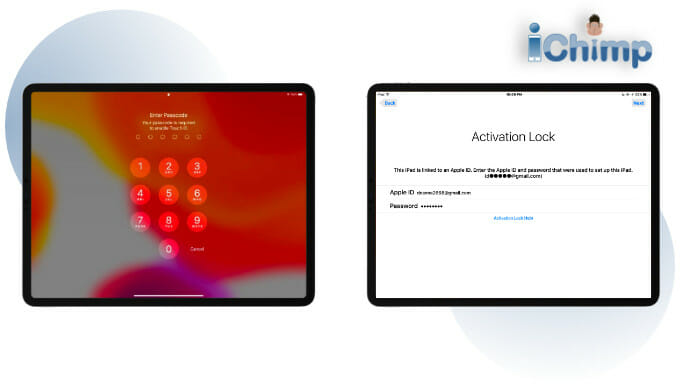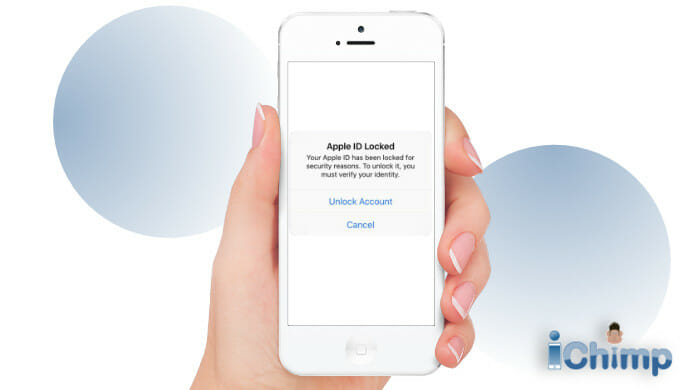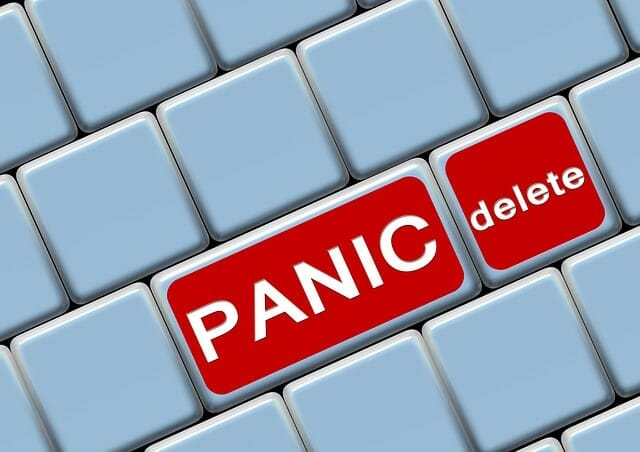How to put 2 Apple IDs on your iPhone
As an Apple product specialist, I often setup 2 Apple IDs on a single iPhone. However, be warned it does have some drawbacks and limitations you need to know about before you attempt to do it. This guide will tell you all you need to know. You will discover: The limitations of using multiple Apple […]