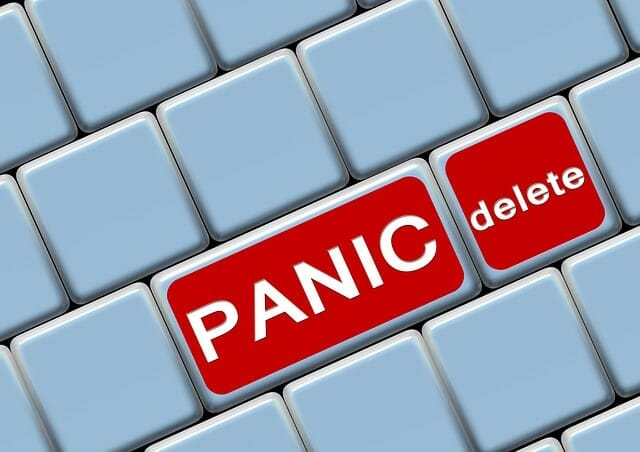How To Set Up And Use Find My App (on iPhone and iPad)
Over the last decade of owning and supporting Apple products, I have had to track down many lost devices using the Find My app. Without this useful tool, I would not have found my own iPhone when I lost it in the cinema. Apple’s Find My app is the new combination of 2 older apps […]
How To Set Up And Use Find My App (on iPhone and iPad) Read »