There are a few methods you can use to quickly power off your iPhone XS, or iPhone XS Max.
The first method is to use the buttons on your phone. Simply press and hold down the Volume Up or Down button (it doesn’t matter which) and the power button at the same time. When you see the Slide to Power Off slider, drag it to the right to turn off your device.
You can also use Apple’s voice assistant Siri to switch off your iPhone XS.
Alternatively, you can go into the Settings and turn off your iPhone.
Advertisement
This backup guide is written for the iPhone XS and the iPhone XS Max.
To find out about rebooting iPhone’s with different iOS versions installed, see:
- Turn iOS 16 iPhone on or off
- Turn iOS 15 iPhone on or off
- Turn iOS 14 iPhone on or off
- Turn iOS 13 iPhone on or off
- Turn iOS 12 iPhone on or off
For an overview on restarting any model of iPhone, see How to turn iPhone off or on.
Video guides
Powering off iPhone XS and XS Max
Turn off using buttons
To turn off your iPhone XS using the physical buttons, do the following:
- Find the location of the power button (located on the top or side of your device) and the volume control buttons on your iPhone.
- Press and hold the power button and either the volume up, or down button (it doesn’t matter which) simultaneously.
- Keep holding the buttons until the Power Off slider appear on the screen.
- Drag the Power Off slider to the right.
- Your device is now turned off and no longer active.
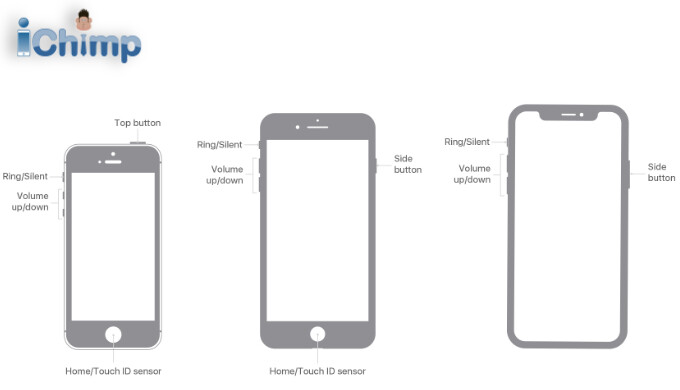
Switch off using Settings app
If you prefer to turn off your iPhone XS using the Settings app, follow these steps:
- Tap the Settings app on your devices home screen.
- Scroll down and tap on General.
- Scroll down down to the bottom of the page and tap Shut Down
- The Power Off slider will appear on the screen.
- Slide it towards the right to power down your iPhone XS.
This method is convenient if you prefer to avoid using the physical buttons or if they are not functioning properly.

Power off using Siri
Siri, your ever-helpful virtual assistant, makes it convenient to control your iPhone XS with just your voice.
Advertisement
To turn off iPhone XS using Siri, do the following:
- Ensure that your phone is awake and ready to receive your voice command. You can wake up your device by tapping the screen or pressing any button.
- Activate Siri by either pressing and holding the side button or saying “Hey Siri” if you have enabled the voice activation feature.
- Once Siri is active and listening, say, Power off my iPhone.
- Siri will process your command.
- On your iPhone XS screen, a power-off confirmation screen will appear, displaying the Power Off slider.
- Push the slider right to turn off your iPhone.
- Wait for a few moments as your iPhone XS gracefully powers off. You will see the screen darken, indicating that the device is shutting down.
- Your device is now powered-off.
How to restart iPhone XS
If you want to turn your iPhone XS back on after powering it down using the previously listed techniques, simply press and hold the power button until the Apple logo appears on the screen. You can then let go of the button as the device continues to boot up.
After 20-30 seconds the lock screen will appear and you will be able to unlock the device using your passcode. If you can’t remember your passcode, find out how to unlock iPhone XS without passcode.
It will take a little longer for Wi-Fi and bluetooth devices to connect to your phone, but the device will be usable while this occurs.
How to force restart iPhone XS
If your iPhone is frozen or unresponsive, you may need to force restart your device.
To do this, do the following:
- Press and release the volume up button.
- Press and release the volume down button.
- Press and hold the power button until the Apple logo appears.
How to turn off other iPhone models
If you would like to know how to switch off another model in the iPhone range, follow the links below:
- How to restart iPhone 15
- How to restart iPhone 14
- How to restart iPhone 13
- How to restart iPhone 12
- How to restart iPhone 11
- How to restart iPhone XR
- How to restart iPhone SE
- How to restart iPhone X
- How to restart iPhone 8
- How to restart iPhone 7
- How to restart iPhone 6S
- How to restart iPhone 6
- How to restart iPhone 5
You can also find out how to turn off iPad using our guides.
FAQ
Why should I power off my iPhone?
Powering off your iPhone XS periodically provides several benefits:
- Sometimes, your iPhone’s software may encounter minor problems. By turning it off and on again, you can often fix these issues and improve the overall performance of your device.
- When you power off your iPhone, it stops consuming power. This helps prolong the battery life, allowing your phone to have more energy available when you need it.
- Powering off your iPhone enables smoother installation of updates. These updates bring new features, fix bugs, and enhance the overall security of your device.
- In specific locations, such as airplanes or areas where wireless signals can interfere with critical equipment, it is important to power off your phone to comply with regulations and ensure the safety of others.
What should I do if I can’t turn off my iPhone?
If your device refuses to switch off, you need to force restart your iPhone XS.
Press and quickly release the Volume Up button, then press and quickly release the Volume Down button. Next, press and hold the Side button until you see the Apple logo. This will force your iPhone to restart, which can help resolve any software issues that may be preventing it from turning off.
If force restarting doesn’t work, you can let the battery drain completely. Simply use your iPhone until the battery runs out, and it will shut down automatically. Once it’s completely turned off, you can recharge it and power it back on.
If you continue to experience difficulty turning off your iPhone XS, it may be helpful to contact Apple Support or visit an authorized service center for further assistance.

