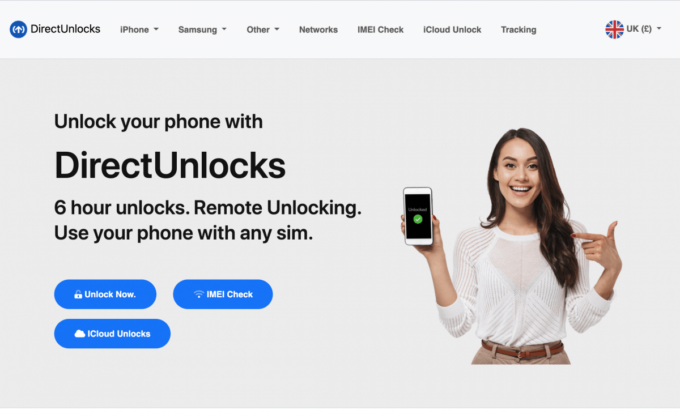This guide explains the easiest way to SIM unlock iPhone XR so you can move to another network.
The lock removal process described in this article is also known as:
- SIM unlock.
- Factory unlock.
- Network unlock.
- Carrier unlock.
- Simlock removal.
- Subsidy lock removal.
This guide will explain the following:
- Free carrier unlocking.
- How to use swap to a different carrier.
- Specific requirements for unlocking from each major carrier.
- How to tell if your phone is locked.
- The iPhone XR unlock process.
- Using third-party providers to unlock your iPhone XR.
- Unlocking without a SIM.
- Unlocking when you don’t know your carrier.
This article applies to the following products:

Advertisement
Please note that Apple does not have the ability to unlock iPhone XR.
Once your iPhone has been unlocked you can use a SIM card from a different carrier, or swap to a different network provider from anywhere in the world – without any restrictions on your iOS device.
To find out more about iPhone carrier unlocking, see How to Factory unlock iPhone.
If you would like to unlock your phone but don’t know your passcode you should read our guide on what to do if you forgot your iPhone XR passcode. Or if you would like to know how to unlock Activation Lock then see our article on how to bypass the iPhone XR iCloud lock.
How to network unlock iPhone XR
Advertisement
The iPhone XR, a highly regarded smartphone released by Apple in 2018, was sold locked to a single carrier in most locations around the world. With its Apple A12 Bionic chip built with a 7 nanometer process, the iPhone XR has a unique architecture that requires a dedicated unlocking guide.
Step1: Confirm Eligibility
If you bought the phone new and want to have it unlocked by your carrier then normally you have to meet the following conditions:
- It must be paid off in full with no outstanding debts, and
- it must not be reported stolen.
If you bought the phone second-hand and want to have it unlocked by your carrier then you have to meet the same conditions listed above, and also have the original account holder’s details. This allows the carrier to check there are no outstanding debts against the device in your, or the original owner’s name.
If there are any outstanding payments due against the iPhone 6 the carrier will not unlock it. Instead, you can use a third-party company to carrier unlock your device.
Step 2: Contact the carrier
If you meet the eligibility criteria, you can contact your carrier and explain the situation. Ask them to provide an unlock code for your device. Depending on your carrier, you may need to contact them in person, via telephone or through their website.
Step 3: Get the unlock code
After you have requested your unlock code, you will need to wait for the carrier to provide it. Make sure to check all of your email accounts, as the unlock code will often be sent via email. If you do not receive the unlock code, contact your carrier again and explain the situation.
Step 4: Use the unlock code
Once you have received the unlock code, you can enter it into the keypad on your iPhone XR. Simply type in the unlock code and confirm that it has been accepted and works.
If you bought the phone new and want to have it unlocked by your carrier then normally you have to meet the following conditions:
- It must be paid off in full with no outstanding debts, and
- it must not be reported stolen.
If you bought the phone second-hand and want to have it unlocked by your carrier then you have to meet the same conditions listed above, and also have the original account holder’s details. This allows the carrier to check there are no outstanding debts against the device in your, or the original owner’s name.
If there are any outstanding payments due against the iPhone XR the carrier will not unlock it. Instead, you can use a third-party company to carrier unlock your device.
How to unlock iPhone XR from your current network provider
If you can’t ask your carrier to unlock your iPhone, the best solution is to use a third-party unlocking service. They can unlock your device from any network provider in the world.
To unlock an iPhone XR from any carrier do the following:
- Choose a reputable third-party provider. See who we recommend.
- Go to the providers’ website to request an iPhone XR unlock.
- The provider will ask for the current carrier and the IMEI. To find your 15-digit IMEI number, dial *#06# on your phone or go to Settings > About.
- Pay the fee.
- Wait for the unlock to be processed.
- Once unlocked, remove the SIM card.
- If you have a new SIM card from a different carrier, insert it. It will activate.
- If you don’t have a new SIM card, backup your iPhone.
- Once backed up, reset and wipe your iPhone.
- Restore your iPhone from your backup.
We tested many of the third-party services available online and found DirectUnlocks to be the best overall solution. Using them to carrier unlock your iPhone XR will help you get a large reduction in roaming fees and call costs.
Use Direct Unlocks
You can use DirectUnlocks to remotely unlock your iPhone XR for use on a different carrier.
The cost varies depending on the country, network, and device but starts at around $25 USD (£19.99 GBP).
To unlock an iPhone XR using DirectUnlocks do the following:
- Make a note of the phones IMEI. When you place your order you will be asked for your device’s IMEI code. There are 4 ways of getting this code:
- If you haven’t yet activated and set up your iPhone you will see a little “i” button on the screen. Click it and it will display the IMEI code.
- On your iPhone’s keypad dial *#06#.
- Look at the back of your iPhone XR and you should see your IMEI printed in really small text.
- Click Settings > General > About on your iPhone then scroll down and you will see the IMEI listed.
- Go to DirectUnlocks and enter your IMEI or device serial number (see below).
- The website will recognize the IMEI and ask you which cellular network your device is locked to. Then click Unlock for any SIM card.
- The order confirmation page will appear where you can choose the payment method.
- Next, you will be asked to pay via secure checkout.
- Your iPhone will be unlocked in 1-3 working days.
- Once unlocked, remove the SIM card.
- If you have a new SIM card from a different carrier, insert it. Your iPhone XR will activate.
Use ExpressUnlocks

ExpressUnlocks is another third-party provider we recommend to unlock your iPhone XR.
Pricing is identical to DirectUnlocks with the majority of unlocks completed for around $25 USD (£19.99 GBP) for English-speaking countries such as the UK, USA, Canada, Australia, and NZ. Non-English speaking countries tend to cost more.
The exact price depends on where you are based and which carrier you use. If you choose your country and carrier on their website it will provide you with an exact cost.
To unlock an iPhone XR using ExpressUnlocks do the following:
- On your iPhone’s keypad dial *#06# or click Settings > General > About on your iPhone to get the IMEI.
- Go to ExpressUnlocks and enter your IMEI.
- The website will recognize the IMEI and ask you which carrier your device is locked to. Then click Unlock Now.
- The checkout page will appear where you choose your payment method.
- Next, you will be asked to pay via secure checkout.
- Your iPhone XR will be unlocked in 24 – 72 hours.
- Once unlocked, remove the SIM card.
- If you have a new SIM card from a different carrier, insert it. Your iPhone will then activate.
How to network unlock iPhone XR for free
You will only be able to unlock your iPhone XR for free from your current carrier. Some carriers in some territories charge a fee, but most will unlock your iPhone for free.
Each network has slightly different policies for allowing you to unlock your iPhone XR. These are summarized below.
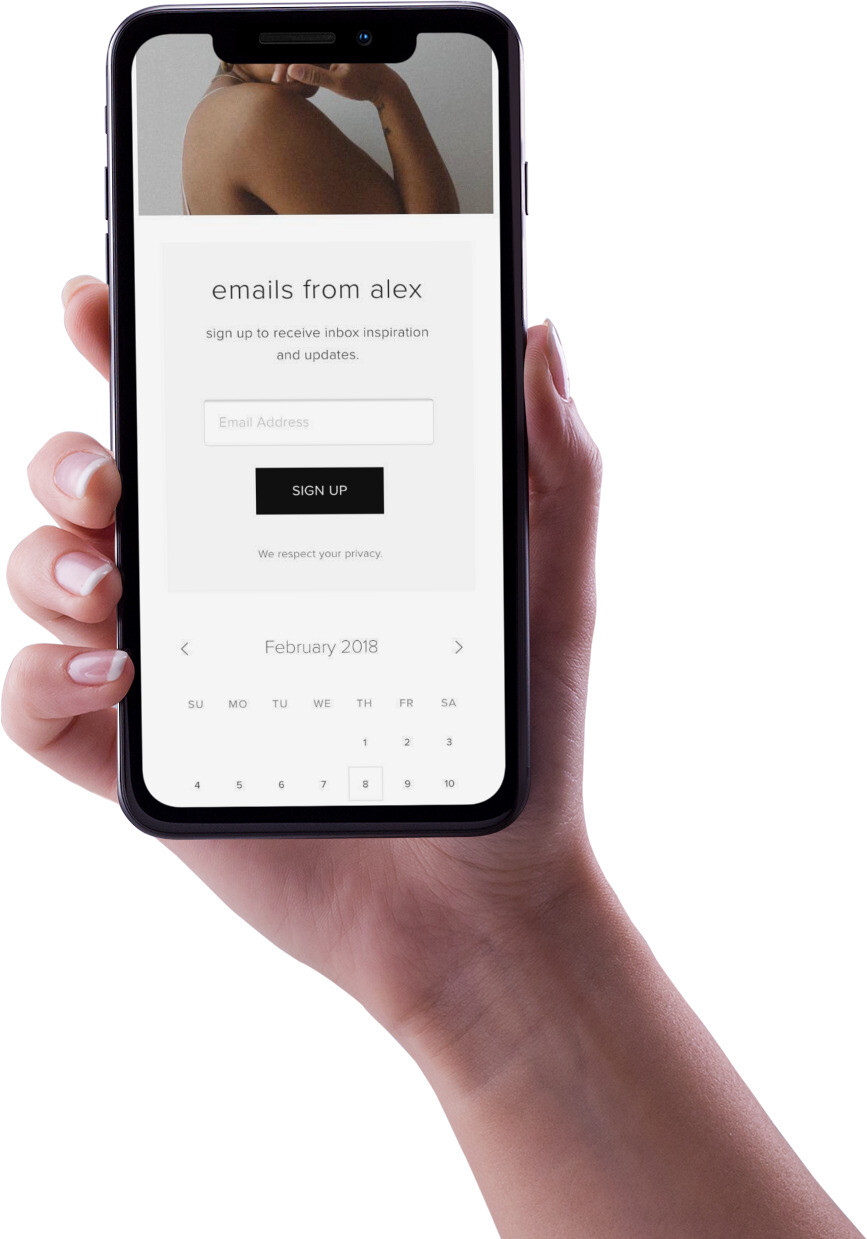
AT&T

AT&T will unlock your iPhone for free, as long as you meet the following conditions:
- Your device is active on the AT&T network for a minimum of 60 days.
- The phone isn’t active on another AT&T account.
- The iPhone doesn’t have a past-due account balance.
- The device hasn’t been reported as lost, stolen, or involved with fraud.
You can check the status of your phone and request your iPhone XR be unlocked on the AT&T website.
When you submit a request to unlock your phone, you get an email explaining what to do next. Follow the instructions to unlock your device.
To request an iPhone XR unlock from AT&T do the following:
- Go to the AT&T device unlocking page.
- Click Unlock your device.
- On the website, fill out the device unlock form.
- Wait for approval.
Sprint

Due to the way Sprint implemented device locking, the iPhone XR can’t be unlocked. Newer phones, such as the iPhone 7, can be unlocked from Sprint.
Up to 2015 phones were not required by law to be able to be carrier unlocked. As a result, Sprint did not provide this option to their customers. If you need a Sprint iPhone XR device unlocked you need to use a third-party unlocker.
You can ask to have it unlocked for international travel by talking to Customer Support. Before being unlocked for international use, your iPhone XR must meet the following conditions:
- The phone must be currently active on Sprint.
- You must be the Sprint account holder.
- The device must be capable of international SIM unlocking.
- The account must have been active for at least 90 days.
- The account should be in good standing.
- The device must not have been reported as lost or stolen and linked with any associated with fraudulent activity.
T-Mobile

Before you can unlock your T-Mobile iPhone XR you need to meet the following conditions:
- The iPhone XR must have been sold by T-Mobile.
- The phone must not be reported as lost, stolen, or blocked.
- The account associated with the device must be in good standing.
- The phone must have been active on the T-Mobile network for at least 40 days.
- All payments must be satisfied and the device must be paid in full.
- If the device is associated with a canceled account, then the account balance must be zero.
- On pre-paid plans, at least 365 days must have passed since the iPhone was activated on the T Mobile network.
To request an iPhone XR unlock from T-Mobile do the following:
- Sign in to your online account.
- Click View Account > Lines and Devices.
- Select your iPhone XR.
- Submit a request to unlock the phone.
- Wait for approval.
Verizon

Verizon automatically unlocks iPhones 60 days after purchase unless the device is reported stolen or purchased fraudulently. This means that if your phone is on Verizon it is most likely already unlocked.
If for any reason your Verizon handset has not been unlocked, contact Customer Support to have it done.
How to unlock iPhone XR without a SIM card
The process to unlock your iPhone XR without a SIM card is as follows:
- Choose a reputable third-party provider. See who we recommend.
- Go to the provider’s website to request an iPhone XR unlock.
- The provider will ask for the current carrier and the IMEI. To find your 15-digit IMEI number, dial *#06# on your phone or go to Settings > About.
- Pay the fee.
- Wait for the unlock to be processed.
- Once unlocked, remove the SIM card. If you don’t have a new SIM card, backup your iPhone.
- Once backed up, reset and erase your iPhone.
- Restore your iPhone from your backup.
It is very easy to get a free SIM card from carriers. Most offer pre-paid cards that you can request.
The question is, which network should you get a pre-paid SIM from?
Since you want to have your phone unlocked, you should get a SIM from the network that it is already locked to. That way you can get in touch with them using your online account and request an unlock.
Once your SIM arrives, install it and follow the instructions given to unlock your device for free.
If you don’t have any luck with the current network, try a third-party service. This isn’t free but it will allow you to get your phone unlocked without the help of your carrier.
How to unlock iPhone XR without a carrier
If for any reason the carrier refuses to unlock your device, you can still unlock your iPhone XR using a third-party service as described above.
This type of service is not free, but it is a good option if you can’t persuade your network provider to unlock your phone.
Tips for unlocking iPhone XR
Check the IMEI Number
The IMEI (International Mobile Equipment Identity) number is used to identify a device on a mobile network. In order to carrier unlock an iPhone 11, you will need to know the IMEI number.
To find the IMEI number of the iPhone XR, you can simply dial *#06#. This will display the IMEI number on the screen.
Once you have the IMEI number, you can use it to confirm that the device is eligible for unlocking. You will need to contact your carrier and provide them with the IMEI number. The carrier will then confirm whether or not the device is eligible for unlocking. If it is not eligible you can use a reputable third-party company to carrier unlock your device.
Backup your data
Backing up data before entering the carrier unlock code on an iPhone XR is important for a few reasons:
- It ensures that all of the important information on the device, such as contacts and photos, is stored safely in case the unlocking process causes a problem on your device.
- Having a backup means that the device can be restored to its original state if the unlocking process causes any issues.
- Backing up the device ensures that all of the settings and preferences are saved.
- It ensures that any installed applications and updates are saved.
- Backing up the data ensures that any saved game progress is preserved.
Therefore, it is important to back up the data before attempting to SIM unlock an iPhone XR.
Understand the risks of SIM unlocking
SIM unlocking an iPhone XR carries a number of risks. Firstly, there is the risk that the process may not be successful. If the unlock code is entered incorrectly or the device is not eligible for unlocking, the process may fail.
Secondly, there is the risk that the device may become unusable. If the unlock code is entered incorrectly, the device may become permanently locked.
Thirdly, unlocking a device may void the manufacturer’s warranty.
Finally, there is the risk of legal action. Depending on the country where the device is used, it may be illegal to unlock a device without the carrier’s permission.
Therefore, it is important to understand the risks associated with carrier unlocking an iPhone XR before attempting the process.
Consider Jailbreaking your device
Jailbreaking is the process of removing the restrictions imposed by Apple on the iOS operating system. By jailbreaking the device, users are able to install applications and software from third-party sources.
One of the many major benefit of jailbreaking an iPhone 11 is that it allows users to unlock the device without having to contact the carrier for an unlock code. This can save time and money.
Additionally, jailbreaking can also be used to install custom themes and other tweaks on the device.
However, there are major risks associated with jailbreaking an iPhone XR:
- It voids the manufacturer’s warranty. This means that any repairs or replacements to the device will need to be paid for by you.
- Device instability. Your phone may become slow or unresponsive.
- It is open to malware and viruses. As your device is not protected by Apple, malicious software can be more easily installed on the device.
- You may suffer doss of data. There is a risk that jailbreaking your device may cause the loss of data. This is why it is important to back up all your data before attempting the process.
- In some countries jailbreaking has some legal implications. For example, it may be illegal to jailbreak the device.
- Some apps and other software may no longer work. Jailbreaking can cause incompatibility issues with certain software and applications.
- If done incorrectly you can brick the device making it completely unusable.
- Security vulnerabilities. Jailbreaking an iPhone XR can create security vulnerabilities on the device. This means that the device is more open to malicious attacks.
It is important to understand the risks associated with jailbreaking before attempting the process.
Benefits of network unlocking iPhone XR
The benefits of SIM unlocking an iPhone XR include:
- Increased Resale Value of the Device: Carrier unlocking an iPhone XR can increase the resale value of the device. This is because unlocked devices can be used with any compatible network provider, meaning that they are more desirable to potential buyers.
- Ability to Switch to a Different Network Provider: Carrier unlocking an iPhone XR allows users to switch to a different network provider. This allows users to take advantage of cheaper network plans and more features.
- Ability to Use the Device in Different Countries: Carrier unlocking an iPhone XR allows users to use the device in different countries. This is because unlocked devices can be used with any compatible network provider, regardless of the country.
- Ability to Access Cheaper Network Plans: Carrier unlocking an iPhone XR allows users to access cheaper network plans. This is because the device is no longer tied to one network provider, and users can take advantage of competitive deals from different providers.
- Increased Data Speeds: Carrier unlocking an iPhone XR can increase the data speeds of the device. This is because the device is no longer tied to one network provider, and users can take advantage of faster connection speeds.
- Ability to Use the Device with Any Compatible SIM Card: Carrier unlocking an iPhone XR allows users to use the device with any compatible SIM card. This allows users to switch network providers easily, without having to purchase a new SIM card.
Network unlocking other iPhone models
If you want to unlock a different iPhone model see:
- SIM unlock iPhone 4 and 4s.
- SIM unlock iPhone 5, 5s, and 5c.
- SIM unlock iPhone 6 and 6 Plus.
- SIM unlock iPhone 6s and 6s Plus.
- SIM unlock iPhone 7.
- SIM unlock iPhone 8.
- SIM unlock iPhone X.
- SIM unlock iPhone XS / XS Max.
- SIM unlock iPhone 11, 11 Pro, 11 Pro Max.
- SIM unlock iPhone 12, 12 Pro, 12 Pro Max.
- SIM unlock iPhone 13, 13 Pro, 13 Pro Max, 13 Mini.
- SIM unlock iPhone SE.
Affiliate statement
If you click a link to go through to a provider, we may get paid. This only happens if you buy a service. This is what funds us, and keeps us free to use. For a more detailed explanation see our affiliate disclosure.