The iPhone 5 was released by Apple in 2012 with iOS 6, which didn’t have the iCloud Activation Lock feature. Instead, it relied on the owner paying for MobileMe which had basic device tracking functionality.
However, in 2013 iOS 7 was delivered which included a free version of Find My iPhone and introduced the Activation Lock to the Apple ecosystem.
This article explains how to bypass Activation Lock, also known as iCloud lock, on iPhone 5, 5s, and 5C models. Specifically, the subjects covered include bypassing the iCloud lock screen:
- On a second-hand device, you bought or were given.
- On your own device after you forgot your Apple ID.
- With free unlocking methods.
- Using online and free tools
- Prices for unlocking services and tools.
The techniques in this article also allow you to get past the iCloud Activation Lock on someone else phone.
Read on and find the exact steps to get your iPhone 5 unlocked – even if you don’t know the Apple ID or password.

Advertisement
iPhone 5 iCloud bypass methods
An iCloud bypass is used to unlock an iPhone 5 from the matching Apple ID. There are many ways to bypass iCloud lock on an iPhone 5, which is easy to do as long as you follow the simple instructions in this article.
The methods described work on the following iPhone models:
- iPhone 5
- iPhone 5c
- iPhone 5s
The iPhone 5 was a highly regarded device, but it was annoying if you were locked out of it. If you forgot your Apple ID password or were unable to remember the answers to your security question, then you had to bypass the Activation Lock screen.
Even today, there are many ways that you can bypass the Activation Lock on your iPhone 5. The recommended way is by using a reputable unlocking service where the unlock is done for you. Another option is by using a computer and a third-party unlocking tool.
These techniques allow you to bypass the iCloud Lock screen, erase your phone, reset the password, and set it up.
On a pre-owned device
If you bought or inherited a second-hand iPhone 5 then you need to get in touch with the previous owner and ask them to remove the iCloud Activation Lock for you. This can be done in person, or remotely over the web.
If they have forgotten to turn off Find My iPhone before selling the iPhone 5 to you this request shouldn’t cause a problem. It would only be an issue if they have sold you stolen goods, and don’t know the Apple account details to unlock it.
Advertisement
Assuming the phone is not stolen, you don’t need to worry about returning the locked device for them to unlock. The Activation Lock can be removed remotely without them having the iPhone 5 in their possession.
To do so, they simply do the following:
- Go to appleid.apple.com, and Sign in.
Apple ID website - Next, click Devices.
Apple ID device list page - Then pick the iPhone 5, 5c, or 5s that needs to be unlocked.
- Finally, click Remove from account.
Removing the iPhone 5 from your iCloud account
On your own device
If the iCloud Activation Lock prevents you from using your iPhone 5, the official Apple solution is to unlock it using your Apple ID and password to turn off Find My iPhone.
If you can’t remember your Apple account details, you can use iForgot to reset them. Follow the on-screen instructions and you will be able to reset your account immediately.
In addition, if you forgot your Apple ID, you can find it by trying the following:
- On another Apple product you own, go to iCloud or Media and purchases and you will see your Apple ID.
- If you own an Apple Mac look at System preferences. > Apple ID.
- On Apple TV, go to Settings > Apple ID
- On the iForgot Apple ID recovery page, click If you have forgotten your Apple ID, you can look it up. Provide your name and email address and your Apple ID will be displayed.
To find out more, see How to reset your Apple ID or password.
Bypassing the lock yourself
If you can’t get in touch with the previous owner, or they are unable to unlock the iPhone 5 you can bypass the Activation Lock yourself using an activation lock bypass tool or service. However, you need to be careful and use a reputable company to avoid being scammed.
You see, there are many companies online that claim to be able to help you bypass Activation Lock.
Yet, my testing has shown that most iCloud unlocking hacks don’t work. Scams to be wary of:
- Downloadable software tools.
- Hackers and hacks.
- Online tools that claim to ‘interface‘ with Apple.
- PDF downloads with unlocking instructions.
To find out more details, see remove iCloud lock on iOS phone.
Price to unlock iCloud on iPhone 5
If you look online you will see iPhone 5 iCloud unlock prices go from $20 USD to $50 USD. However, you need to be careful as many suppliers only show the deposit.
A second fee, which is often far higher, is required before the unlock is completed. Keeping the deposit low makes the service look cheaper. When you add the final fee to the price, the cost is actually far higher than you expect.
When we reviewed the best iCloud Lock bypassers, we took this into account so that the overall fee was provided for you to compare.
We also noticed that prices fluctuate by as much as $20 USD, so the prices we paid for the service may not be the current fee charged.
Pros and cons of paying for an unlock:
- Once completed, you can use your iPhone normally.
- All functions and features work.
- The fix is permanent – you only ever need to do it once.
- It’s easy – no special technical skills are required.
- There are loads of scammers to avoid.
- It is not free, so you are charged an unlocking fee.
- It can take anything from 24 hours to a few days to complete.
Free iCloud unlock
Bypassing the Activation Lock on iPhone 5 for free is possible if you know the Apple ID and password to allow you to turn of Find My iPhone.
If you don’t know the Apple credentials of the previous owner, then the best free method is to use a DNS bypass:
- Turn on your iPhone 5 or 5s.
- Select your language and region in the setup process.
- Click on the “i” symbol next to your WiFi name, when prompted to join a network.

- Click Configure DNS.

- Tap Manual and enter the DNS address nearest your location:
- USA: 104.154.51.7
- Europe: 104.155.28.90
- Asia: 104.155.220.58.
- South America: 35.199.88.219
- Australia and Oceania: 35.189.47.23


- Return to the WiFi screen and tap your network.
- On the iCloud Activation screen., tap Back.
- Your device will redirect you to the iCloud bypass site.
There are also a number of tools, services, and websites that claim to be able to remove Activation Lock for free. To find out about them, see Free iCloud removal tools.
Remove online
In a recent review, I tested a range of tools to find the best online iCloud bypass service that can remove the Activation Lock. I concluded the best service was provided by DirectUnlocks.
To find out more, see the DirectUnlock review.
At the time of writing, the unlock fee was £29.00 GBP, which is around $35 USD.
For more in depth step-by-step instructions on ordering the unlock service correctly, see our full usage guide. Alternatively, here is a brief guide:
- Go to the DirectUnlocks website.
- Enter your IMEI number.
- From the drop-down menu select your iPhone 5 model, then click Unlock iCloud!
- Agree to the terms and conditions.
- Select your preferred payment method, then pay the fee.
- After 24-hours or so you will get an email confirming the unlock has been completed
Hacking using a tool
There are also many tools that claim to hack the Activation Lock. They vary in quality from good to unbelievably dangerous. If you pick a bad tool you can break your iPhone 5 completely and infect your computer with viruses.
In our tests, we found iBypasser the best tool to hack the lock on iPhone 5. It works by connecting your iPhone 5 to your computer and running an unlock process.
Some of the things that made iBypasser the best tool included:
- Free trial.
- 30-day money-back guarantee.
- Easy to install and use.
- Excellent support.
- Regularly updates.
- Many positive customer reviews.
What is iCloud Activation Lock?
Activation Lock is a security feature used in many Apple products, including the iPhone. When you activate your iPhone it is added to your Apple account preventing any other Apple ID from activating or using the same device.
This means your iPhone cannot be wiped, reset, and reactivated without your permission.
Activation Lock is part of Find My, the security app for Apple devices.
Find My iPhone is a free service that helps you find your lost or stolen iPhone, iPad, iPod touch, or Mac. It uses GPS and Wi-Fi to show the location of your device on a map. You can also remotely lock your device so someone can’t use it and erase all the data on it.
If you want to switch off the lock and know the Apple ID, then see How to disable iCloud lock.
Wrap up
There is a great deal of demand to get past the iCloud lock on Apple products. As a result, many scammers have appeared ready claiming to have the answer. For the most part, they don’t. If you want to do things properly, only use the official methods to get rid of iCloud Activation Lock. This means turning off Find My on the iPhone 5, or via your Apple account on the web. If you can’t use the official Apple technique, then be careful and use one of the recommended suppliers in this guide.




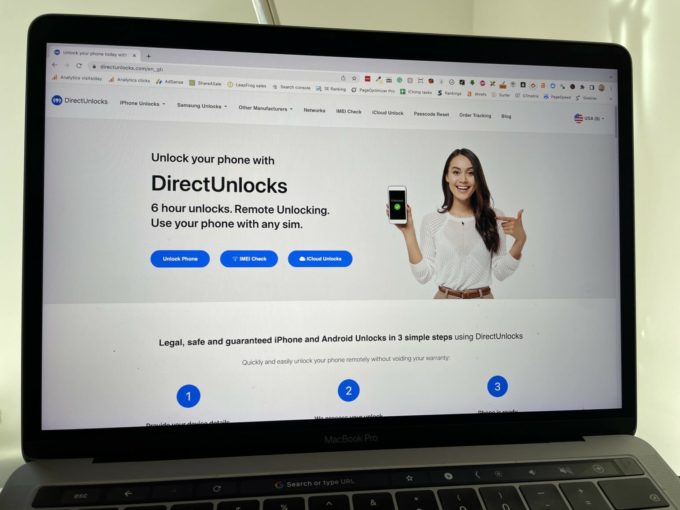

My iphone 5s activation locked please help me activation lock remove here
At iChimp, we don’t remove or bypass Activation Lock. Instead, we have articles describing different techniques you can try including reviews of various tools that may be able to help.If you want a free tool, I suggest you read this article first: https://www.netchimp.co.uk/webdesign/unlock-iphone/icloud-activation-lock-removal-free/