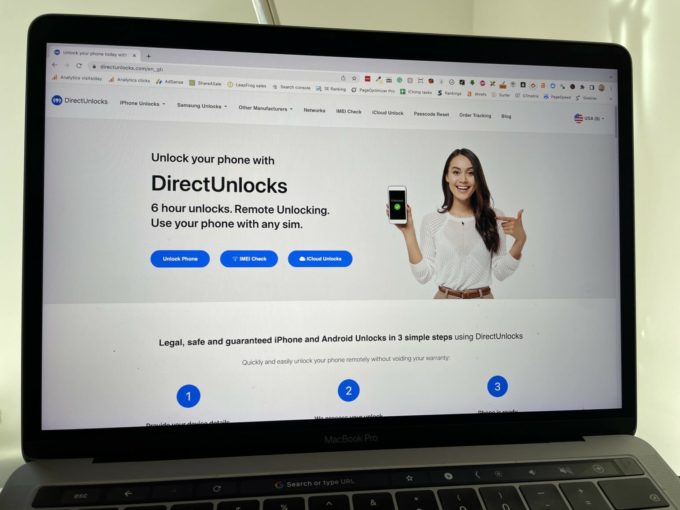The Activation Lock is part of the iPhone SE’s security system which is managed using the Find My app.
The iCloud Activation Lock is designed to protect your device if it is lost or stolen and ends up in the wrong hands.
This guide, developed using my decade long expertise with Apple Tech, describes several techniques you can use to turn off the Activation Lock, including:
- Free methods.
- Paid options.
- Using software tools.
- Utilizing online unlocking services.
Read on to find out how to remove the Activation Lock from iPhone SE devices – even without the previous owners, or knowing the Apple ID.

Advertisement
Bypassing methods for iPhone SE iCloud Activation Lock
Switch off Find My
When you turn off Find My iPhone it will disable Activation Lock.
Steps:
- Open Settings on your device.
- Select [Your Name] at the top of the settings menu.
- Choose Find My from the list.
- Select Find My iPhone to access its settings.
- Switch off the Find My iPhone feature by tapping the toggle. It will change from green to grey.
- Enter your Apple ID and password when asked to confirm the action.
- The Find My feature is now disabled on your device.
To find out more, see How to turn off Find My.
Use previous owners Apple ID
If you bought or inherited a used iPhone SE, then you need to talk to the original owner and ask them to remove the iCloud Activation Lock.
This can be done in person, or remotely.
If they have forgotten to do this before selling the iPhone SE to you this request shouldn’t cause a problem. Unless they have sold you stolen goods, and don’t know the Apple account credentials.
Assuming it is not stolen goods, you don’t need to worry about returning the locked device for them to unlock it.
They can remotely remove the iPhones Apple ID without having the phone in their possession by doing the following:
- Go to the following website: appleid.apple.com.
- Sign in using the correct Apple ID and password.
- Click Devices.
- Choose the iPhone SE model.
- Next, click Remove from account.
You can watch the video below to get your iPhone SE Cloud activation bypassed:
Advertisement
Unlock using your Apple account
If the iCloud Activation Lock prevents you from setting up or using your own iPhone SE, the official Apple solution is to unlock it by providing your Apple ID and password.
If you can’t remember your Apple ID or password, you can use the iForgot website to reset them. Simply follow the on-screen instructions and you will be able to reset your password and access your account.
If you forgot your Apple ID, you can find it in these ways:
- On a different Apple device you own, go to iCloud or Media and purchases to see your Apple ID.
- If you own an Apple Mac look at System preferences. You will see your iCloud account details.
- On Apple TV, you will find your Apple ID under Settings.
- On the iForgot website, click If you have forgotten your Apple ID, you can look it up. Supply your name and email address and your Apple ID will be shown.
To find out more about account recovery, see our Apple ID recovery instructions.
iCloud DNS bypass
If you don’t know the Apple credentials of the original owner and want to try something that is free, then use a DNS bypass.
Bypass iCloud on your iPhone SE using the following steps:
- Turn on your device.
- Go through the setup process until you see the Choose WiFi Network screen.
- Click the i beside your WiFi network.
- Tap Configure DNS > Manual > Add Server and type in the IP address that is nearest to you:
- For USA: 104.154.51.7
- For South America: 35.199.88.219
- For Europe: 104.155.28.90
- For Asia: 104.155.220.58
- For Australia and Oceania: 35.189.47.23
- For other continents: 78.100.17.60
- At the top left of the screen, tap Back.
- Click your Wi-Fi network.
- Type in your Wi-Fi password and click Join.
- The iPhone SE will try to activate and go to a new screen. Don’t let it. Hit the Back button to the WiFi page where you will be logged in.
- Once logged in you will see the iCloud bypass screen that will say iCloudDNSBypass.net at the top.
For more information, see how to unlock the iCloud lock for free.
There are also a number of tools, services, and websites that claim to be able to remove Activation Lock for free. To find out about them, see 12 free iCloud unlocking tools.
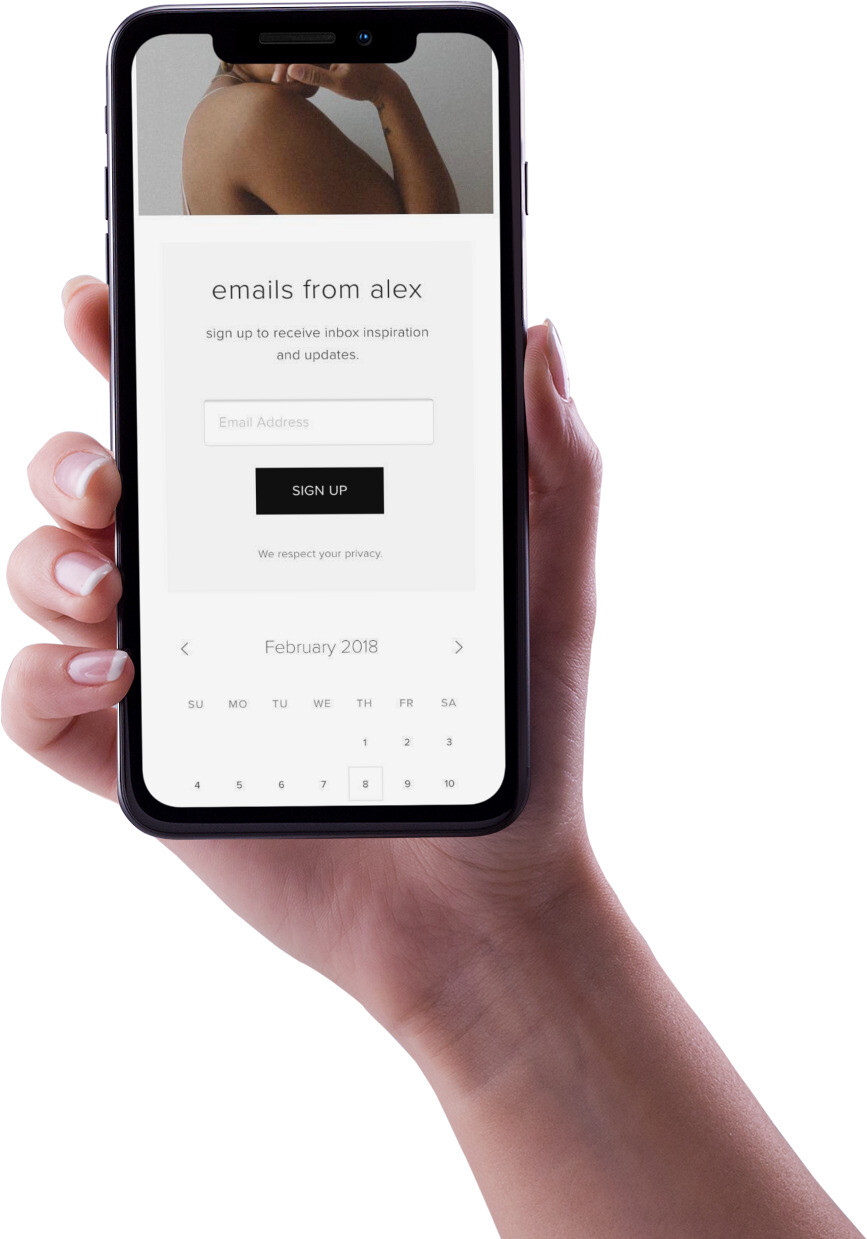
Use DirectUnlock service
In a recent review, I tested a range of tools to find the best online iCloud bypass service that can remove the Activation Lock. I concluded the best service was provided by DirectUnlocks.
To find out more, see the DirectUnlock review.
At the time of writing, the unlock fee was £29.00 GBP, which is around $35 USD.
Step-by-step instructions:
- Go to the DirectUnlocks website.
- When on the DirectUnlocks website, enter the device IMEI.
- In the dropdown select iPhone SE, then click Unlock iCloud!
- Agree to the terms and conditions.
- Select your payment method and pay for the iCloud account to be removed.
- An email confirming the purchase and providing any further instructions will be sent to your email address.
- Once unlocked, another email will be sent.
To find out more about Activation Lock removal services, see our in-depth guide on getting your device setup properly.
Pricing
If you look online you will see iPhone SE iCloud unlock prices range from $10 USD to $50 USD. However, you need to be careful as some suppliers will break their fees down into 2 parts:
- A deposit
- A final fee
Suppliers keep the deposit low giving the impression that their costs are competitive but they are simply hiding the true cost. You will be asked to pay a much larger final fee which will bring the overall cost up.
When we reviewed iCloud bypass suppliers, we took this odd payment structure into account to make it easier to compare services.
We also noticed that prices fluctuate up and down by as much as $10 USD, so the price we paid for the services may not be the current fee charged.
Pros and cons of paying for an unlock:
Pros
- You can use your device normally.
- All functions and features work.
- The fix is permanent – you only ever need to do it once.
- Works on all Apple mobile devices that run iOS.
- It’s easy – no special technical skills are required.
Cons
- There are loads of scammers offering this type of service so you need to be careful who you use.
- It is not free.
- It can take a few days to finalize.
Use iBypasser software
There are also many software tools that can be used to hack the Activation Lock. They vary in quality from excellent to awful. If you pick the wrong one you can damage your device permanently and infect your computer with viruses or trojan horses.
Luckily, there are some good tools available with the best being iBypasser.
iBypasser can hack the lock on iPhone SE by connecting it to your computer and running an iCloud Activation Lock unlock process.
In my tests, some of the things that made iBypasser the best tool included:
- Free trial.
- 30-day money-back guarantee.
- Easy to install and use.
- Responsive and knowledgeable support.
- Regular software updates.
- Positive customer feedback.
Steps:
- Download and install the iBypasser application on your computer, then launch it.
- Select “Bypass iCloud Activation Lock Screen.”
- Click “Start” on the following screen and connect your iPhone SE to the computer with a Lightning to USB cable.
- To jailbreak your device for unlocking:
- For Mac: iBypasser downloads the appropriate jailbreak package. No additional driver installation is needed. Click “Start Jailbreak” and follow the on-screen instructions.
- For Windows: Automatic jailbreaking is not supported. Follow the tutorial provided for Windows jailbreaking. Once done, select “Finished Jailbreak.”
- Verify the details of your iOS device displayed on the screen are correct, then click “Start Bypass” to remove the iCloud account and Activation Lock.
- The bypass tool will quickly unlock your device, removing the iCloud Activation Lock.
- After bypassing, you can freely set up your device with a new Apple ID, perform a factory reset, or configure any iPhone feature as desired.
To find out more, see use a tool to hack iCloud lock.
What is Activation Lock?
Activation Lock is a security feature used in many Apple products, including the iPhone. When you activate your iPhone it is added to your Apple account preventing any other Apple ID from activating or using the same device.
This means your iPhone cannot be wiped, reset, and reactivated without permission from your Apple ID.
Activation Lock is part of Find My, the security app for all Apple devices.
To find out more, see Activation Lock explained.
What is Find My?
Find My iPhone is a free service that helps you locate your lost or stolen iPhone, iPad, iPod touch, or Mac. It uses GPS and Wi-Fi to show the location of your device on a map.
You can also remotely lock your device so someone can’t use it, play a sound, show an alert on the screen, and erase all the data on it.
To find out more, see What is Find My?
Wrap up
The demand to bypass iCloud Activation Lock on iPhone SE devices is huge. This has resulted in many scammers appearing, ready to take your money without being able to unlock the iCloud lock. Be careful.
The safest option is to use Apple’s official method to get around iCloud Activation Lock on your iOS device.
If the official method is unsuitable, please stick to the recommended methods found in this guide.
Affiliate statement
If you click an affiliate link we may earn a commission. This is what funds us, and keeps us free to use. For a more detailed explanation see our affiliate disclosure.