The iPad Air (5th generation) was released in 2022 and like the previous models in the range such as iPad Air 2, it included the iCloud Activation Lock.
The iCloud lock is part of the tablet’s security system which Apple calls Find My.
This easy-to-follow guide will explain how to bypass Activation Lock on any version of iPad Air.
The subjects this guide covers bypassing:
- A second-hand iPad Air you were given or bought.
- An iPad Air you owned from new.
- Using free methods.
- With online services.
- Using tools and hacks.
The methods described in this article also let you remove the iCloud lock on someone else iPad Air.
To find out the way to get your iPad Air unlocked – even without the previous owner, or if you don’t know the Apple ID and password – keep reading…

Advertisement
iPad Air iCloud bypass methods
An iCloud bypass is used to unlock an iPad Air from its linked Apple ID. It is easy to bypass iCloud lock by following the simple instructions written in this guide.
The bypass techniques given are specific to the following iPad Air models:
- iPad Air 5 (5th generation)
- iPad Air 4 (4th generation)
- iPad Air 3 (3rd generation)
- iPad Air 2 (2nd generation)
- iPad Air (1st generation)
The iPad Air 5 is a well-reviewed device, with thinner bezzels, a 10.9-inch display, and the combination of the M1 chip and a 60Hz screen giving amazing web browsing performance. However, like its predecessors, the iPad Air can still lock you out.
If you have forgotten your Apple ID or password, or are unable to remember the answer to your security question, then you will need to bypass the Activation Lock screen.
There are many ways that you can bypass the Activation Lock on your iPad Air. The easiest way is by using a reputable unlocking service where the unlock is done for you. Another option is by using a computer and a third-party unlocking tool.
The method you use is dependent on your specific circumstances, which are outlined below.
On a second-hand device
If you bought or inherited a used iPad Air, then you need to talk to the previous owner and ask them to remove the iCloud Activation Lock for you.
Advertisement
This can be done in person, or remotely.
If they have forgotten to do this before selling the iPad Air to you this request shouldn’t cause a problem. However, if they have sold you stolen goods and don’t know the Apple account credentials then this option would not be possible.
Assuming the iPad Air is not stolen goods, you don’t need to worry about returning the device for them. They can remotely turn off the Activation Lock without having the phone in their possession:
- Go to appleid.apple.com and Sign in using the Apple ID and password.
- Select Devices.
- Select the iPad Air.
- To complete the bypass, click Remove from account.
On your own device
If the iCloud Activation Lock prevents you from using your own iPad Air, the official solution is to unlock it using your Apple ID and password. This turns off Find My.
If you can’t remember your Apple ID or password, you can use iForgot to reset it. You will be able to reset your account by following the on-screen instructions.
If you can’t remember your Apple ID, you can find it by trying the following:
- On a different Apple device you own, go to iCloud or Media and purchases and you will see your Apple ID.
- On Apple Mac you own, look at System preferences. > Apple ID.
- On your Apple TV, go to Settings > Apple ID
- On your Apple ID recovery page, click If you have forgotten your Apple ID, you can look it up. Provide your name and email address and your Apple ID will be displayed.
For more information, see Apple ID password recovery.
Bypassing the lock yourself
If you can’t get in touch with the previous owner, or they are unable to unlock the iPad Air you can bypass the Activation Lock yourself using an activation lock bypass tool or service.
There are many companies online that claim they are able to bypass Activation Lock but my testing has shown they don’t work. You need to use a reputable company to avoid being scammed.
Types of scams to watch out for
- Fake tools that don’t work.
- Online services.
- PDF downloads with fake instructions.
Price to unlock iCloud on iPad Air
Prices range from $10 USD to $50 USD to unlock iCloud on an iPad Air.
One trend we uncovered in pricing was the tendency for suppliers to break their fees into 2 parts:
- An initial deposit.
- A final payment.
It is in the supplier’s interest to look cheap, so they tend to keep the deposit low. Then they increase the price by charging a huge final fee which brings the overall cost up.
When we looked for the best iCloud tools and services, we took this into account.
Pros and cons of paying for an unlock
Pros
- Once completed, you can use your device normally.
- All functions and features work.
- The fix is permanent – you only ever need to do it once.
- It’s easy – no special technical skills are required.
Cons
- There are loads of scammers – so be careful who you use.
- It is not free, so you are charged an unlocking fee.
- It can take anything from 24 hours to a few days to complete.
Free iCloud unlock
If you don’t know the Apple credentials of the previous owner, then the best free method is to use a DNS bypass as follows:
- Turn on your iPad Air.
- Go through the iPhone setup process until you see the Choose WiFi Network screen.
- Click the small i next to your WiFi network.
- Tap Configure DNS.
- Then, tap Manual.
- Next, tap Add Server and type in the IP address that is nearest to you from the list below:
- USA: 104.154.51.7
- South America: 35.199.88.219
- Europe: 104.155.28.90
- Asia: 104.155.220.58
- Australia and Oceania: 35.189.47.23
- Other continents: 78.100.17.60
- At the top of the screen, tap Back.
- Tap your Wi-Fi network.
- Enter your Wi-Fi password and click Join.
- The iPhone 13 will try to activate and go to a new screen. Don’t let it, hit the Back button repeatedly to return to the WiFi page.
- You will be logged in to the DNS server and you will see the iCloud bypass screen showing iCloudDNSBypass.net.
There are also a number of tools, services, and websites that claim to be able to remove Activation Lock for free. To find out about them, see Free iCloud unlock tools.
Remove online
In a recent review, I tested a range of tools to find the best online iCloud bypass service that can remove the Activation Lock. I concluded the best service was provided by DirectUnlocks.
At the time of writing, the unlock fee was £29.00 GBP, which is around $35 USD.
To unlock your device using this service:
- Go here: iCloud Activation Lock removal service.
- Scroll down, then click the red Go to DirectUnlocks button to go to the website to begin the unlock.
- Provide the iPad Air serial number (or the IMEI if it has one).
- After your tablet’s details have been checked and verified, you can click Unlock iCloud!
- To proceed, agree to the terms and conditions.
- Wait for an email confirming the unlock has been completed.
Hacking using a tool
There are many tools that claim to hack the Activation Lock so it is disabled or removed. They vary in quality from excellent to dangerous. If you pick the wrong one you can break your device and infect your computer with viruses or trojan horses, and open yourself up to fraud.
In our tests, we found iBypasser can hack the lock on the iPad Air by connecting it to your computer and running the unlocking process.
Some of the reasons iBypasser is the best tool include:
- Free trial.
- 30-day money-back guarantee.
- Easy to install and use.
- Fantastic and responsive support.
- Regular software updates.
- Positive feedback from buyers.
To find out more, see iCloud unlocking tool.
Removal without knowing the Apple ID
Activation Lock is a security feature used in many Apple products, including the iPad Air. When you activate your iPad it is added to your Apple account preventing any other Apple ID from activating or using the same device.
This means your iPad cannot be wiped, reset, and reactivated without your permission.
Activation Lock is part of Find My, the security app for Apple devices.
Find My is a free service that helps you find your lost or stolen iPhone, iPad, iPod touch, or Mac. It uses GPS and Wi-Fi to show the location of your device on a map. You can also remotely lock your device so someone can’t use it and erase all the data on it.
To find out more, see How to bypass the Activation Lock without the Apple ID password.
Master bypass code
Apple tries to make it easy for businesses and schools to manage their stock of Apple products, such as iPads. They include a management suite that allows the organization to remotely control the devices given to their students or employees.
If you have a managed iPad Air for example, then it can be controlled by the organization that gave it to you. Among other things, this allows organizations to remove the Activation Lock from supervised devices prior to device activation without knowing the userʼs personal Apple ID and password.
This is done by using an Activation Lock bypass code.
The bypass code does not work for all Apple devices, only for those controlled by an organization like a business or school. So if you have a standard iPad Air you use at home, then you won’t be able to get rid of the Activation Lock using a bypass code as it is not a supervised device.
Wrap up
There is a huge demand to bypass the iCloud lock on iPadOS devices, such as the iPad Air. As a result, many scammers have appeared ready to rip off potential clients.
If you want to be safe, I recommend you only use the official Apple methods to turn off iCloud Activation Lock. This means you need the correct Apple ID password.
If you can’t use the official Apple methods, then be careful and use one of the recommended suppliers in this guide to avoid being scammed.




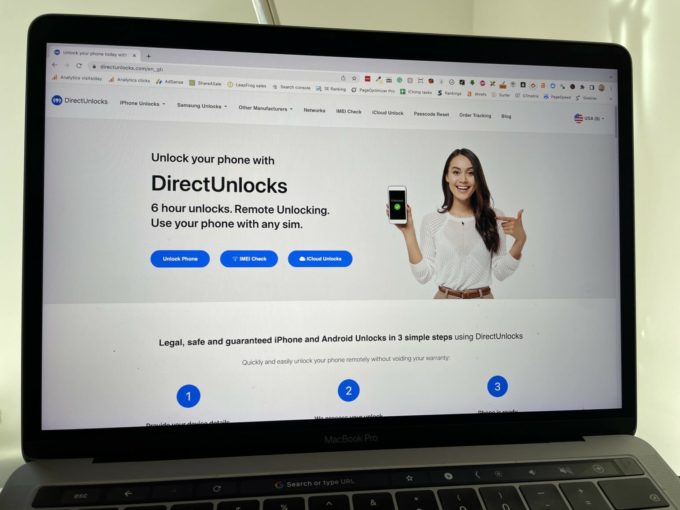

Sir i am mohit my question is iPad Air 2 wifi+secular activation lock ios 15.7 possible he
Hi Mohit, All of the iPad Air methods I am aware of have been included in the article above. They should work with all the latest versions of iOS, but you can always read the following article to find out more: https://www.netchimp.co.uk/webdesign/unlock-iphone/bypass-activation-lock-ios15/.