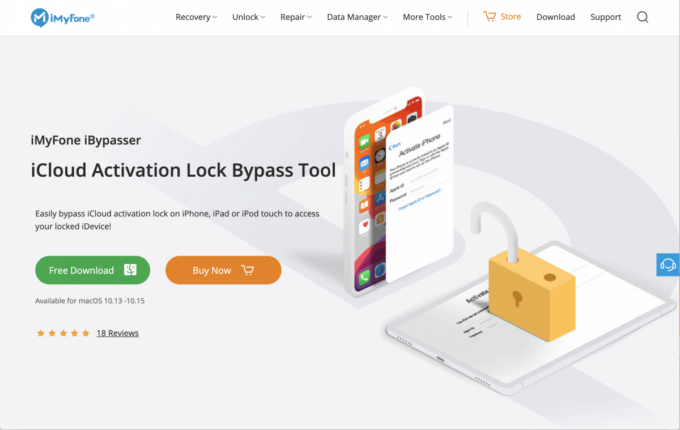Struggling with iCloud Activation Lock on an Apple device without access to the previous owner’s information?
Drawing from my vast experience, I have tested and successfully implemented various strategies to unlock iPhones, iPads, and Macs burdened by this issue.
My journey has equipped me with firsthand knowledge in assisting clients who have inadvertently purchased Apple devices locked with an unknown Apple ID and password.
Often, the reality of an Activation Lock becomes apparent during the initial setup, leaving many users perplexed.
In this article, I will demystify the iCloud Activation Lock and introduce you to five tried-and-true methods that I have personally used to sever the link between Apple devices and their former owners’ accounts.
Advertisement
This guide will:
- Explain the rationale behind the iCloud Activation Lock.
- Give tested and reliable approaches to efficiently remove the iCloud Activation Lock.
- Show cost-effective, verified techniques to bypass the Activation Lock.
- Provide practical solutions that eliminate the need for the previous owner’s involvement.
Each method detailed here is a result of my direct experience and testing. They will help you remove the Activation Lock screen on any iPhone, iPad, or Apple Watch, liberating your device from the constraints of the former owner’s Apple ID and password.
Why your Apple device is locked to someone else
Find My and the Activation Lock is normally enabled by owners when they first setup their new Apple device using their Apple ID and password. Once done, owners forget this feature even exists. This means they are unaware, or they forget they should sign out of their iCloud account on their iPhone before selling it. This results in an a device linked to someone else’s iCloud account.
Once Activation Lock has been triggered it must be bypassed or switched off before you can use the device.
A stolen device can also have the Activation Lock enabled – although muggers have been known to ask their victims to unlock their iPhone and sign out of iCloud before stealing their device.
The best idea to avoid this issue is to check if the device shows the iCloud screen lock before you buy it. There are a few ways to check the Activation Lock status for free.
This issue means you need learn how to remove iCloud Activation Lock without Apple ID credentials, or getting the last owners help.
Ways to remove Activation Lock without previous owner
Advertisement
Learn all the methods I have used to bypass iCloud Activation Lock on second hand devices without being able to contact the seller. If your iPhone or iPad is locked to owner, you can find out ways to bypass Activation Lock using the instructions provided.
For more general information on circumnavigating the iPhone Activation Lock, see our guide to bypassing the iCloud lock.
Use an unlocking service
The best way to remove Activation Lock without previous owner, password, or Apple ID is by using an unlocking service. However, there are many services that claim to be able to bypass the Activation Lock, but many are scams.
In a recent review, I tested a range of tools to find the best iCloud bypass service that can remove the Activation Lock. I concluded the best service was provided by DirectUnlocks. To find out more, see our guide on lock wiping an Apple device.
They successfully unlocked any Apple device I gave them including iPhone, iPad, iPod Touch, Mac Computer, or Apple Watch devices.
To unlock your device using this service:
- Go to DirectUnlocks.
- Type in the device IMEI number.
- Select the device model from the drop-down list
- Click Unlock iCloud!
- Check the details are correct and tick the box to agree to the terms of service
- Select the payment method, and pay
- Wait for an email confirming the unlock has been completed
Use a software tool
There are also many software tools that claim to remove the Activation Lock. They vary in quality from excellent to dangerous. If you pick the wrong one you can break your device and infect your computer with viruses or trojan horses, and open yourself up to fraud.
After an extensive set of recent tests, I found the best iCloud Activation unlocker was iBypasser.
To find out more, see Best tool to remove Activation Lock.
iBypasser can remove the lock on iPhone, iPad, and iPod Touch by connecting it to your computer and running the unlocking process. Unfortunately, it isn’t suitable for unlocking Mac computers or Apple Watch.
Some of the things that made iBypasser the best software tool included:
- Free trial
- 30-day money-back guarantee
- Beautiful design
- Easy to install and use
- Excellent support
- Wide compatibility
- Regularly updated
- Good industry reviews
- Many positive customer testimonials
To remove Activation Lock without previous owner on your iPhone, iPad, or iPod Touch using iBypasser:
- Go to the iBypasser website.
- Click ‘Free Download’ and download the software to your computer. There is a PC and Mac version.
- Once downloaded install the software.
- Connect your iPadOS or iOS device to the computer using a USB cable.
- Open the software tool and choose the option to remove the Activation Lock
- Follow the on-screen instructions. If your devices can be unlocked the Apple ID password will be removed (but only on the paid version).
- Disconnect your device and set it up as normal. You will no longer see the Activation Lock screen.
Ask Apple Support
To help unlock iCloud accounts, Apple launched a self-serve portal for initiating removal requests.
Apple support can remove the previous owners’ iCloud lock from your device but only if you can prove you are the legitimate owner. They will ask for the original sales receipt before they will consider helping you.
After accepting the receipt Apple support will check if the device has been reported stolen. If they find it has they will not help you. Apple needs to be 100% sure you are the rightful owner and if they have the slightest doubt they are not allowed to unlock your device.
Apple support will take around a week to remove the Activation Lock. If you request an unlock in an Apple Store then it can be done while you wait.

How to contact Apple Support
If you need Activation Lock support from Apple and have proof of purchase documentation, you can start an Activation Lock request from Apple support.
Use a DNS bypass
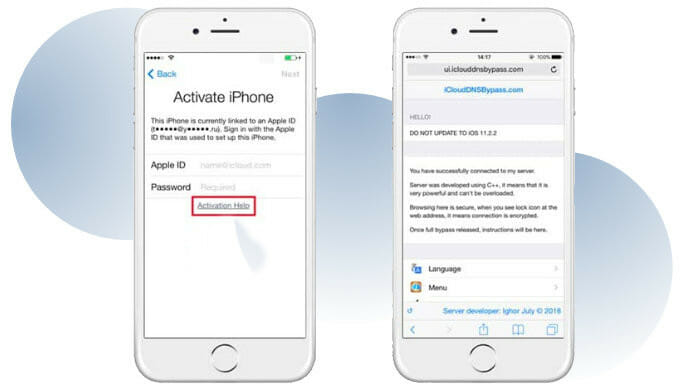
The best way way to get past the Apple iCloud Activation Lock using DNS is by doing the following:
- Turn on your locked iPhone, iPad, or iPod Touch.
- Select your language and country from the menu.
- Tap proceed. You will see the WiFi settings screen.
- Tap the ‘i’ to the right of your WiFi network name.
- Tap “Configure DNS”.
- Tap “Manual”.
- Tap “+Add Server” and enter the DNS address to bypass the lock:
- USA: 104.154.51.7
- South America: 35.199.88.219
- Europe: 104.155.28.90
- Asia: 104.155.220.58
- Australia and Oceania: 35.189.47.23
- Other continents: 78.100.17.60
- Tap ‘< Back’ at the top left of the screen.
- Select your WiFi network from the list and enter the password when prompted.
- The phone will try to activate by going to a new screen. Don’t let it, hit the ‘< Back’ button at the top left to return to the WiFi page where you will be logged in.
- All done – you have bypassed the iCloud lock.
Ask the old owner
To remove Activation Lock with the help of the previous owner you need to ask them to do the following:
1. Go to https://www.icloud.com/
2. Type in your Apple ID (email address) and account password.
3. Click Settings.
4. Click the iPhone or iPad you want to remove from your iCloud account found under ‘My Devices.
5. Click the small X opposite the iPhone or iPad name to remove it.
6. You will be asked to confirm the removal. Click Remove.
This process works perfectly if you can track down the previous owner. But what if you don’t know how to get in touch with them?
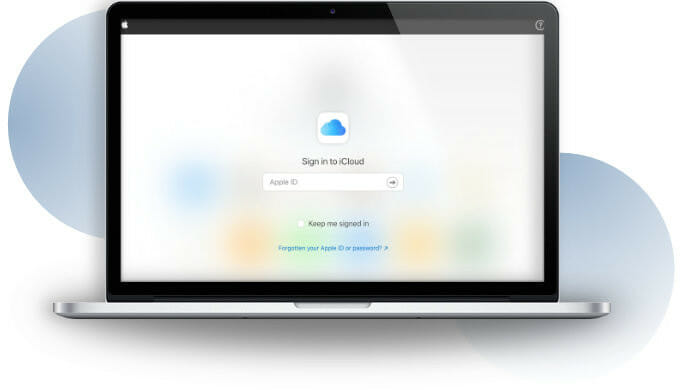
How to find the last owner
There are 3 ways you can try to get in touch with the previous owner of your device is, and get in touch with them.
1. Find the phone number, then find the owner
Pop the SIM card out of the iPhone and put it in another phone. Find the number. Now, use the web to do a reverse lookup, find them, find their email or alternate phone, and call them.
2. Find the IMEI and contact carrier
Find the device’s IMEI or serial number. These are normally found on the rear of the product, or in the SIM tray. Pop out the SIM card and look for the name of the carrier and call support. Explain the situation and provide them with the serial number or IMEI of the device and they should be able to help track down the original owner.
3. Check for an on-screen message from the owner
A message can be sent by the original owner via the Find My app that will appear on the screen of the device. This message may provide the contact details of the original owner and allow you to get in touch with them.
Wrap up
If you have an iPhone or other Apple device, that has the Find My iPhone enabled then you can easily remove it with help from the last holder.
It is more difficult to remove Activation Lock without the previous owner as you need their Apple ID password to turn off Find My.
Obviously, you can go to the original owner and ask them to switch it off but you can also deactivate it using a service or software tools as shown above.
Be careful which method you select and above all, avoid scams. Carefully following the above guide will help you get your Apple device unlocked and working properly.
One method that doesn’t remove the iCloud Activation Lock is factory resetting your device. For more information, see Does factory reset remove Activation Lock?.
Another method that does not work is jailbreaking. To find out more, see Can you jailbreak an Activation Locked device?.
Affiliate Statement
If you click a link to go through to a provider, we may get paid. This only happens if you buy a service. This is what funds us, and keeps us free to use. For a more detailed explanation see our affiliate disclosure.