Apple has built a number of tools, such as the Activation Lock, to dissuade thieves from stealing your Apple Watch. These software tools keep your Watch and the data on it safe.
Unfortunately, these tools can be too secure and prevent innocent buyers of used Apple products from setting up their gadgets properly.
So how do you remove the Activation Lock from an Apple Watch so you can set it up, pair it to your iPhone, and use it? In this article you will find out:
- What the Apple Watch Activation Lock is
- How to check if Activation Lock is enabled on your Apple Watch
- How to remove iCloud Activation Lock from an Apple Watch
- How to avoid buying a locked Apple Watch

Advertisement
How to disable Activation Lock on Apple Watch
How to turn off Activation Lock On Apple Watch with the previous owner’s help
If the previous owner lives nearby you should ask to meet so that they can unpair the Apple Watch from their iPhone.
Unpairing will bypass iCloud Activation Lock and allow you to use the watch properly.
To turn off the Apple Watch Activation Lock the previous owner should:
- Put the Apple Watch and iPhone together
- Open the Watch App on their iPhone
- Then tap the My Watch tab
- Next, tap All Watches at the top of the screen
- Tap the i info button opposite the Apple Watch
- Then, tap Unpair Apple Watch
- When prompted the owner should enter their Apple ID and password
- Tap again to confirm.
How to disable The Apple Watch Activation Lock without the previous owner
If the previous owner doesn’t live near you they can unpair your Apple Watch remotely using Apple’s iCloud website.
The previous owner needs to:
- Go to a computer and sign in to the iCloud website using their Apple ID and password.
- Tap the Find My iPhone icon
- Select All Devices from the top of the screen
- Choose the Apple Watch from the list of devices
- Click the Erase Apple Watch icon.
- Tap Next and wait until the device is erased.
- Click the X remove button to unpair the watch and remove it from the iCloud account. This will remove the Apple Watch Activation Lock.
How to remove Activation Lock on iWatch without the previous owner’s Apple ID password
The Activation Lock removal process can only be done on an Apple Watch by using an unlocking service. There are many companies that claim to be able to remove the lock but in a recent review, I found that most of them were scams.
The best unlocking service is provided by DirectUnlocks. They can unlock any Apple iOS device including iPhone, iPad, iPod Touch, Mac Computer, or Apple Watch.
To disable Activation Lock your Apple Watch using a service follow this unlocking process:
- Find the serial number on your watch case
- On Series 1 or later—including Hermès, Nike, and SE models remove the strap from your watch. You will find the serial number in the band slot.
- On the 1st generation Apple Watch you will find the engraved serial number on the back of your watch.
- On Series 1 or later—including Hermès, Nike, and SE models remove the strap from your watch. You will find the serial number in the band slot.
- Go to DirectUnlocks and type in the serial number.
- Select Apple Watch from the device model dropdown menu.
- Click the Unlock iCloud button.
- Agree to the terms of service and pay using a credit card.
- DirectUnlocks will disable Activation Lock.
- Wait for an email confirming they have been able to bypass Apple Watch activation.
Advertisement
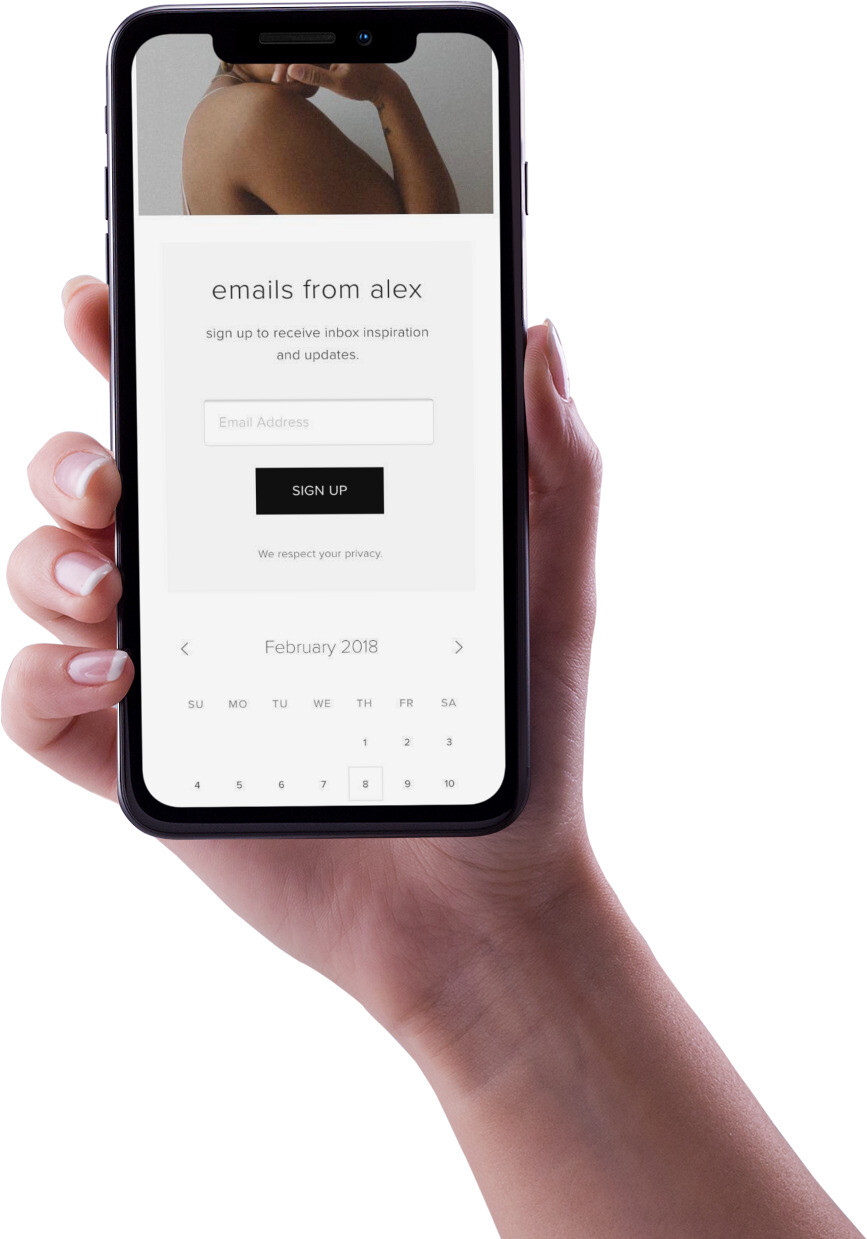
Pro and cons of paying to remove Activation Lock from Apple Watch
Pros
- You can use your watch normally
- You can use all the functions and features
- The fix is permanent – you only ever need to do it once
- It’s easy – no special technical skills are required
Cons
- There are loads of scammers offering this type of service
- It is not free
- It takes a few days to do
When I was considering the best choice, I felt the most important thing was being able to use my watch normally after paying for it.
How to check if the Apple Watch Activation Lock is enabled
If you have bought a used Apple Watch then the easiest way to tell if the Activation Lock is enabled is when the Activation Lock screen appears requesting the Apple ID of the previous owner.
The Activation Lock security system has been part of watchOS since version 2 back in 2016. It is automatically enabled when the watch is paired to an iPhone.
You can check if the Activation Lock is enabled on your iPhone or via the iCloud website.
Check via iPhone
- Open the Apple Watch app on your iPhone.
- Tap the My Watch tab.
- Tap your Apple Watch.
- Tap the i info button beside your Apple Watch.
- Tap the Find My Apple Watch button.
- The Find My app will open and if it shows the location of the Apple Watch Activation Lock is enabled.
Check via iCloud
- On a computer go to icloud.com.
- Sign in with your Apple ID and password.
- Click the Find My iPhone icon.
- Choose All Devices from the top of the screen.
- Look at the list of devices and if your Apple Watch appears then Activation Lock is enabled.

Apple Watch Troubleshooting Tips
The iWatch by apple is a very popular timepiece, but it can be awkward to operate and manage.
We have produced a number of other guides to help you keep your Apple Watch running properly. For example, make sure you don’t water damage your timepiece by knowing what Apple Watches are waterproof. Also, make sure you can see what the screen displays by fixing an Apple Watch which has a stuck zoom.
FAQ’s
How do you bypass Activation Lock on iWatch?
You can bypass the Activation Lock by unpairing the Watch from your iPhone. This will remove the Activation Lock and erase it from your iCloud account.
To perform this process you will need access to the Apple Watch app on your paired iPhone.
How do you turn off Activation Lock on Apple Watch without iPhone?
You can disable the Activation Lock remotely by doing the following:
- On a computer go to iCloud.com
- Sign in with your Apple ID and password.
- Click on Find My.
- Click My Devices at the top of the screen.
- Select your Watch from the dropdown.
- Click on the X next to your Watch to remove it.
- Click Remove to confirm.
Can do you remove Apple Watch Activation Lock for free?
There are a number of online tools that claim to be able to remove the iCloud Activation Lock for free. My tests show that these services simply don’t work. These free services exist to generate revenue from annoying pop-up ads which you are forced to click to run the tool.
There are some techniques you can try to unlock the iCloud lock for free. To help point you in the right direction we have an in-depth guide to follow if you want a free iCloud unlock service for any Apple device.
Can a stolen Apple Watch be reset?
A stolen watch can be erased, and reset if the thief has your Apple ID and password so they can bypass Apple Watch Activation Lock. If they don’t have your Apple ID then they could try to remove the Activation Lock using a removal service.
Some online services claim to be able to get rid of the iCloud lock.
If it were successfully removed then the watch could be reset and used by someone else.
What you should do before buying a used Apple Watch?
You need to make sure the original owner has turned off Activation Lock and removed their personal information before buying a used Apple Watch from them.
Specifically, you should:
- Find out the model of Apple Watch that is being sold.
- Ensure the previous owner’s Apple ID and password have been used to remove the Activation Lock and the watch has been erased.
- If you are buying a mobile model of watch, make sure the original owner canceled any mobile data plans on the device.
Can you remove Activation Lock from other Apple devices?
The Activation Lock can be removed by the original owner of any Apple-made iOS device by entering their iCloud credentials when prompted. This disables the lock and allows the new owner to set up the device as their own.
For more information, see How to switch off iCloud Lock.
Affiliate disclosure
Some of the links in this article are affiliate links, which means that if you choose to make a purchase, I will earn a commission. This commission comes at no additional cost to you. Please understand that I have experience with all of these companies, and I recommend them because they are helpful and useful, not because of the small commissions I make if you decide to buy something. Please do not spend any money on these products unless you feel you need them or that they will help you achieve your goals.






