You can jailbreak an iCloud locked iPhone but it won’t remove the Activation Lock. You will simply end up with a jailbroken but still iCloud locked device.
So if the purpose of the jailbreak is to remove the iCloud lock don’t bother. It simply won’t work.
There are other ways to remove or bypass iCloud Activation Lock that you can try instead which are described in this guide.

Advertisement
What does jailbreak mean?
All iPhones are part of the Apple ecosystem. You are limited by the software restrictions Apple puts on all their devices.
In practice, this means you can only change, update, and install things that Apple allows. For example, all apps must come from the official Apple app store.
Apple won’t allow you to install anything you want on your iPhone, it’s restricted.
Some iPhone owners don’t like this restriction and want more control over their devices. The removal of these restrictions is called jailbreaking.
Jailbreaking means you can install apps from unauthorized sources, access the system files on your device, and make tweaks to your iPhone that isn’t normally possible.
What kinds of Jailbreak are there?
Here are the 4 types of jailbreak:
- Untethered jailbreak. You can reboot your iPhone normally after an untethered jailbreak. When rebooted you will have the ability to install or edit anything you want. The iPhone does not need to be connected to a computer. This is the most common type of jailbreak.
- Semi-Untethered jailbreak. You can reboot your phone without connecting it to a computer. However, it makes use of software installed on the phone to provide access.
- Tethered jailbreak. You need to connect your iPhone to a computer before rebooting it. Without this connection, the phone will not power up properly.
- Semi-Tethered jailbreak. A computer connection is needed to reboot your phone to allow the installation of non-Apple software. However, your iPhone can restart on its own but without any jailbroken privileges.
Will Jailbreaking bypass iCloud Activation Lock?
So can you jailbreak an iCloud locked iPhone?
As previously mentioned, jailbreaking an iPhone will not remove the iCloud Activation Lock.
Now that you know jailbreaking on its own cannot help you remove Activation Lock from your iPhone, you will want another way to get rid of the lock.
This may lead you to ask Can iCloud Activation Lock be removed? The answer is yes, it can be removed using some specific techniques.
Advertisement
The following methods will remove the iCloud lock:
- Ask the previous owner to remove the lock
- Get rid of Activation Lock via the iCloud website
- Use an unlocking service
- Try an unlocking tool
- Submit a support request to Apple
How to Jailbreak iPhone
There are many tools available online that can help you jailbreak your iPhone. Here are 2 of the most popular:
The tools have limitations so do some research before you decide which is the best solution for you. I would recommend Checkra1n, as it is able to unlock all the latest iOS releases, including iOS 14.
Some of the things you should be aware of before jailbreaking using Checkra1n are:
- jailbreaking invalidates your iPhone warranty.
- You must have an iOS device between iPhone 5s and iPhone X. Other devices can’t be jailbroken with this tool.
- The tool only works on Mac and Linux.
- Your iPhone must run iOS 12.3 or newer.
It is claimed that jailbreaking is safe but it could result in data loss from your iPhone. This is why it is always best to make a backup before you begin.
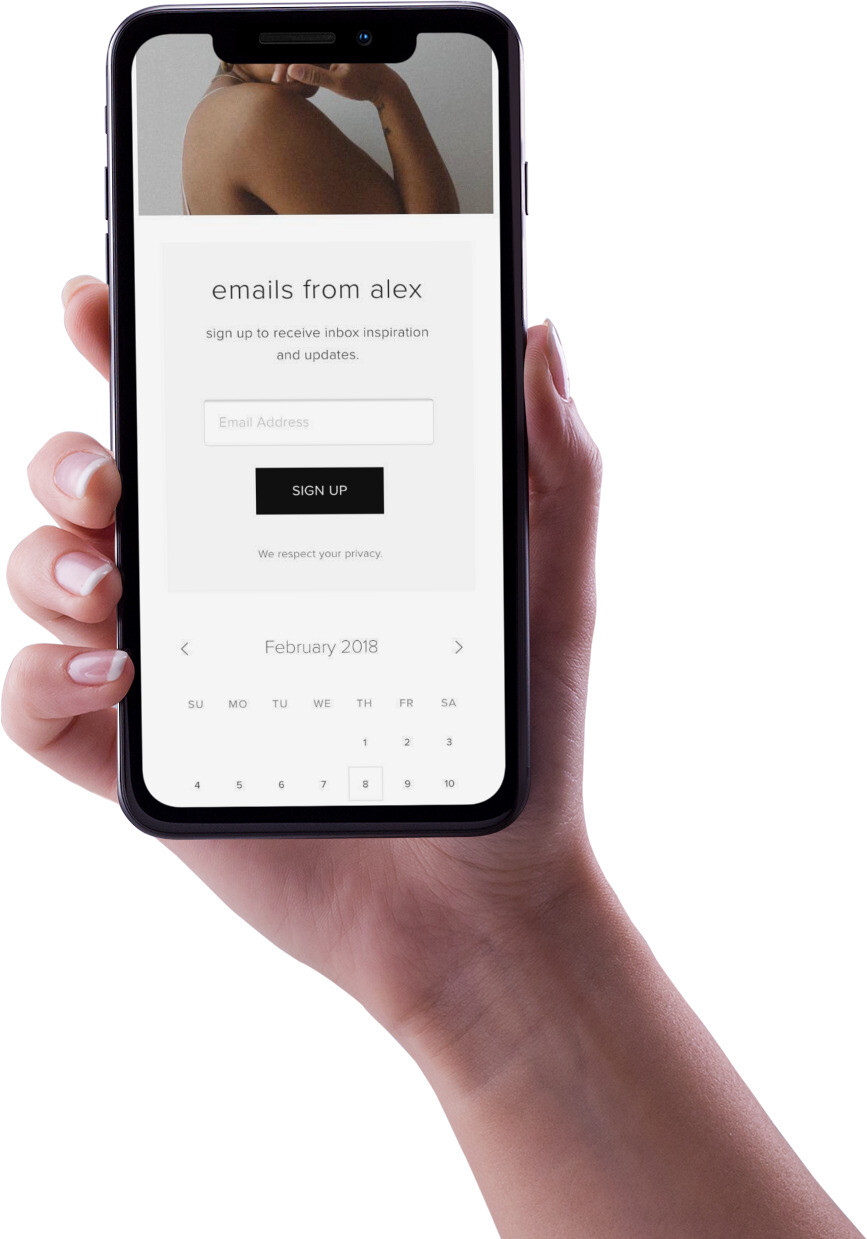
Instructions to jailbreak iCloud Locked iPhone
- On the Checkra1n website, download the jailbreaking tool.
- Open the downloaded file and install it on your computer.
- Using a lightning cable, connect your iPhone to your computer.
- Run Checkra1n. Your iPhone will be detected and put into recovery mode.
- Follow the onscreen instructions.
- The jailbreak will begin after you put your device into DFU mode.
- Your iPhone will automatically reboot after the jailbreak process has finished.
Video instructions for jailbreaking iCloud Locked iPhone
How to jailbreak iCloud locked iPhone 8 running iOS 14 using Checkra1n with a Mac computer.
Jailbreak iCloud Locked iPhone on a Windows computer
There isn’t a jailbreak tool that is created for the Windows platform. They are all designed to work on Mac or Linux computers.
You can still perform a jailbreak on a Windows computer by booting onto a USB stick and running the Linux version of Checkn1x.
To perform this process you must ensure you have the following:
- PC running Windows 7 or above.
- 2GB USB flash drive.
- A copy of Etcher to burn the ISO file to the flash drive.
- Checkn1x ISO file.
For more information, see How to jailbreak iOS device on Windows.
FAQ
Will a factory reset remove iCloud lock?
A factory reset will erase all of the data and settings from your device but it won’t remove or bypass Activation Lock.
This is true for all Apple devices including iCloud locked iPhone, iPad, iPod Touch, or Mac computers.
The official method to bypass iCloud Activation Lock security is to enter the correct Apple ID and password on the Lock screen.
For more information, see Does factory reset remove Activation Lock?.
Is jailbreaking iPhone legal?
Jailbreaking an iPhone voids its warranty but it isn’t illegal.
Apple says “unauthorized modification of iOS is a violation of the iOS end-user software license agreement and because of this, Apple may deny service for an iPhone, iPad, or iPod touch that has installed any unauthorized software.”
What happens when you jailbreak your iPhone?
Jailbreaking your iPhone allows you to have more control over your device. Control gives greater power over what you can do on your iPhone. But this additional control also gives you the power to accidentally damage your iOS device, so you must be careful.
Some of the desirable things you can do after jailbreaking your iPhone include:
- Install any Apps, including unofficial ones not listed in the Apple App Store.
- Modify restricted settings.
- Add extra functionality.
- Tailor the look of your home screen.
- Remove the SIM lock so you can switch between carriers easily.
Is jailbreaking iPhone the same as unlocking iPhone?
Jailbreaking and unlocking an iCloud locked iPhone are not the same thing.
Jailbreaking allows you to have access to hidden features, or install unauthorized apps.
Types of iPhone lock:
- Passcode lock. Prevents unauthorized access to your iPhone without providing the 4 or 6 digit passcode.
- Carrier, SIM, Network, or Factory Lock. Prevents switching carriers or using a different SIM card.
- iCloud Activation Lock. Removing, or bypassing iCloud Activation Lock allows you to get around the Activation Lock screen when setting up an iPhone.
Can you factory reset a iCloud locked iPhone?
It is possible to factory reset an iCloud locked iPhone. The factory reset will wipe and remove all the data and settings on the Apple device.
It is worth noting that the factory reset will not remove the iCloud Activation Lock.
For more information, see Can you factory reset iCloud Locked iPhone?.
Article Sources
https://www.wootechy.com/activation-bypass/can-you-jailbreak-an-icloud-locked-iphone/
https://itoolab.com/unlock/how-to-bypass-icloud-activation-lock-with-jailbreak/
https://www.imobie.com/icloud-unlock/jailbreak-icloud-locked-iphone.htm
https://drfone.wondershare.com/icloud/jailbreak-icloud-locked-iphone.html
https://www.ultfone.com/icloud/jailbreak-icloud-locked-iphone.html
https://www.imyfone.com/unlock-iphone/does-jailbreaking-bypass-activation-lock/
https://www.tenorshare.com/iphone-tips/jailbreak-icloud-locked-iphone.html


