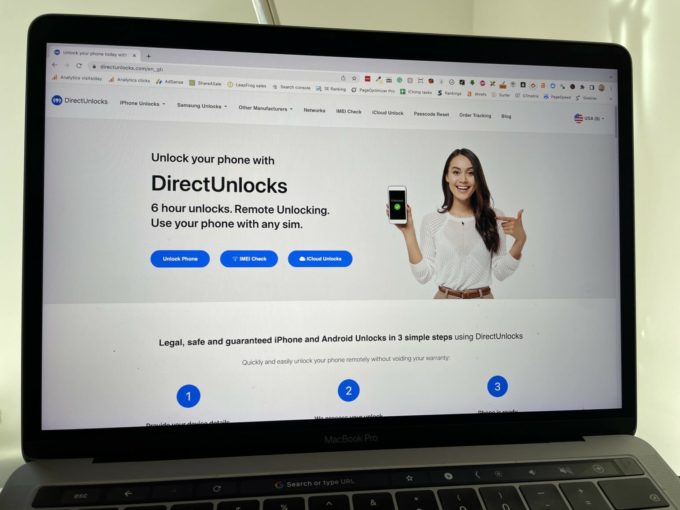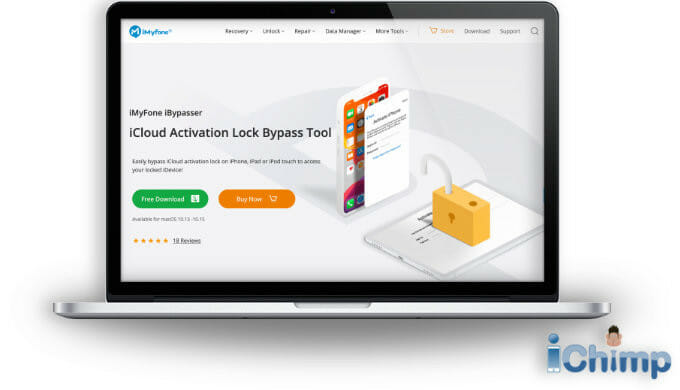The verified and tested solutions in this guide will explain how to bypass the iCloud lock on iPhone 13, iPhone 13 mini, iPhone 13 Pro, and iPhone 13 Pro Max models.
The topics covered include bypassing the iCloud lock:
- On a used iPhone 13.
- For free.
- Online.
- Using tools.
- Without the previous owner.
- Without knowing the Apple ID or password
Read on and within a few minutes, you will know the exact steps we regularly use with our clients when unlocking disabled iPhone 13 smartphones.

Advertisement
The iPhone 13 models were announced and released by Apple in late 2021 with a feature called iCloud Activation Lock, which is part of the phone’s security system called Find My.
The bypass techniques given are specific to the following iPhone models:
- iPhone 13
- iPhone 13 mini
- iPhone 13 Pro
- iPhone 13 Pro Max
Key takeaways
Activation Lock was designed by Apple as part of the phone’s security system. The lock was originally managed using the Find My iPhone app, but this was replaced by Find My in 2019.
There are a few ways that you can bypass the iCloud Activation Lock on an iPhone 13, such as:
- Reset the Apple ID password
If you know the Apple ID email account, and have access to the mailbox, you can recover the password and turn off the lock. - Ask the previous owner
Get the previous owner to remotely switch off Find My on your pre-owned iPhone 13 and remove the iCloud lock for free. - Use a free DNS server
A DNS bypass can allow you to skip past the iPhone Locked to Owner message and use your phone without removing the lock. - Use an unlocking service
if you don’t know the previous owner’s Apple ID password the recommended method is to use a reputable unlocking service. - Hack the iCloud lock with a tool
Another option when you are unaware of the last device owner’s credentials is to use a computer to download and hack the lock using a third-party unlocking tool.
These methods are described in more detail in this guide.
Bypassing Activation Lock on a second-hand iPhone 13
If you bought or were given a locked iPhone 13, then you need to talk to the previous owner and ask them to remove the iCloud Activation Lock so you can use it properly.
It can be unlocked in person, or remotely.
Advertisement
If they have forgotten to unlock the device before selling it to you, this request shouldn’t cause a problem. It would only be an issue if they have sold you stolen goods, and don’t know the Apple account details to unlock it.
Assuming the phone is not stolen, you don’t need to worry about returning the locked device to them for unlocking. The Activation Lock can be turned off remotely without them having the iPhone 13 to hand.
To switch off Activation Lock on a used iPhone 13 they:
- Go to: appleid.apple.com and Sign in.
Apple account website - On the menu, select Devices.
Device list page - Next, select the iPhone 13, iPhone 13 mini, iPhone 13 Pro, or iPhone 13 Pro Max to bypass.
- To complete the bypass, click Remove from account.
Removing the iPhone 12 from your iCloud account
Turn off Find My to disable the lock
If the iCloud Activation Lock prevents you from using your own iPhone 13, the official Apple fix is to unlock it using your Apple ID and password. This turns off Find My.
If you can’t remember your Apple ID or password, you can use iForgot to reset it. You will be able to reset your account by following the on-screen instructions.
If you can’t remember your Apple ID, you can find it by trying the following:
- On a different portable Apple device you own, go to iCloud or Media and purchases and you will see your Apple ID.
- On Apple Mac look at System preferences. > Apple ID.
- On Apple TV, go to Settings > Apple ID
- On the Apple ID recovery page, click If you have forgotten your Apple ID, you can look it up. Provide your name and email address and your Apple ID will be displayed.
To find out more, see How to reset a forgotten Apple ID.
Remove iPhone 13 Activation Lock yourself
If you can’t get in touch with the previous owner, or they are unable to unlock the iPhone 13 you can bypass the Activation Lock yourself using an activation lock bypass tool or service. But you need to be careful and use a reputable company to avoid being scammed.
There are many websites that claim to be able to help you bypass Activation Lock. Yet, my testing has shown that most online iCloud unlocking solutions are scams. They simply don’t work.
Scams to be wary of:
- Downloadable software tools.
- Hackers and hacks.
- Online tools that claim to ‘interface‘ with Apple.
- PDF downloads with unlocking instructions.
To find out more, see iCloud Activation Lock removal from iPhone.
Prices
We found iPhone 13 iCloud unlock prices range from $10 USD to $50 USD. You need to be cautious as most suppliers only show the deposit, not the full fee. A second payment, which is often far higher, is normally required before the unlock is completed.
Keeping the initial deposit low makes the service appear cheaper than it really is. When you add the final fee to the price, the cost is actually far higher. We recommend asking for the total price before you begin, so you know the actual cost.
When we reviewed the best iPhone iCloud bypass tools, we took this odd payment structure into account.
We also noticed that prices can vary by as much as $20 USD from the same supplier. Ask for a discount via the contact us area as you can save yourself quite a lot of money.
Pros and cons of paying for an unlock:
Pros
- Once completed, you can use your iPhone normally.
- All functions and features work.
- The fix is permanent – you only ever need to do it once.
- It’s easy – no special technical skills are required.
Cons
- There are loads of scammers to avoid.
- It is not free, so you are charged an unlocking fee.
- It can take anything from 24 hours to a few days to complete.
Free iCloud unlocking
Bypassing the Activation Lock on iPhone 13 for free is possible if you know the Apple ID and password to allow you to turn of Find My.
If you don’t know the Apple credentials of the previous owner, then the best free method is to use a DNS bypass:
- Power up your iPhone 13.
- Go through the iPhone setup process until you see the Choose WiFi Network screen.
- Click the small i next to your WiFi network.
- Tap Configure DNS.
- Then, tap Manual.
- Next, tap Add Server and type in the IP address that is nearest to you from the list below:
- USA: 104.154.51.7
- South America: 35.199.88.219
- Europe: 104.155.28.90
- Asia: 104.155.220.58
- Australia and Oceania: 35.189.47.23
- Other continents: 78.100.17.60
- At the top of the screen, tap Back.
- Tap your Wi-Fi network.
- Enter your Wi-Fi password and click Join.
- The iPhone 13 will try to activate and go to a new screen. Don’t let it, hit the Back button repeatedly to return to the WiFi page.
- You will be logged in to the DNS server and you will see the iCloud bypass screen showing iCloudDNSBypass.net.
There are also a number of tools, services, and websites that claim to be able to remove Activation Lock for free. To find out about them, see Tools that unlock iCloud lock for free.
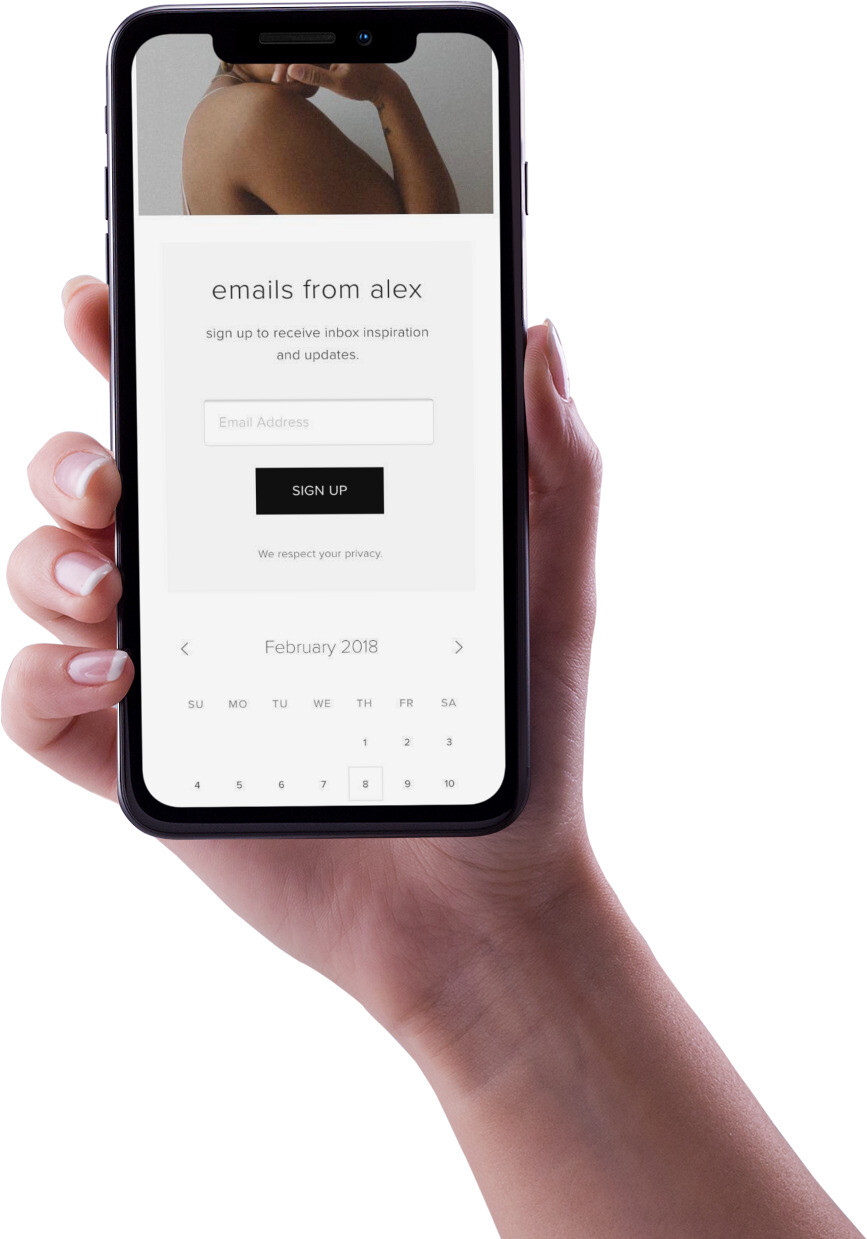
Online services
In a recent review, I tested a range of tools to find the best online iCloud bypass service that can remove the Activation Lock. I concluded the best service was provided by DirectUnlocks.
To find out more, see the DirectUnlock review.
At the time of writing, the unlock fee was £29.00 GBP, which is around $35 USD.
For more in depth step-by-step instructions on ordering the unlock service correctly, see our full usage guide. Alternatively, here is a brief guide:
- On the DirectUnlocks website, provide your iPhone 13’s IMEI number.
- In the device model drop-down select your iPhone 13 model, then click Unlock iCloud!
- To proceed, agree to the terms and conditions.
- Select your preferred payment method, then pay the fee.
- After 24-hours or so you will get an email confirming the unlock has been completed
Software tools
There are also many tools that claim to bypass the Activation Lock. They vary in quality from good to awful, to downright dangerous. If you pick the wrong tool you can damage your iPhone 13 or infect your computer with viruses.
In our tests, we found iBypasser the best tool to unlock iPhone 13. It works by connecting your iOS device to your computer and using an app to complete the unlock process.
Some of the reasons iBypasser is the best tool are:
- Free trial.
- 30-day money-back guarantee.
- Easy to install and use.
- Fantastic and responsive support.
- Regular updates to the tool.
- Positive feedback from buyers.
How iPhone 13 device security works
Activation Lock is a security feature used in many Apple products, including the iPhone. When you activate your iPhone it is added to your Apple account preventing any other Apple ID from activating or using the same device.
This means your iPhone cannot be wiped, reset, and reactivated without your permission.
Activation Lock is part of Find My, the security app for Apple devices.
Find My iPhone is a free service that helps you find your lost or stolen iPhone, iPad, iPod touch, or Mac. It uses GPS and Wi-Fi to show the location of your device on a map. You can also remotely lock your device so someone can’t use it and erase all the data on it.
If you want to switch off the lock and know the Apple ID, then see How to switch off Activation Lock.
Wrap up
There is a great deal of demand to get past the iCloud lock on Apple products. As a result, many scammers have appeared ready claiming to have the answer. For the most part, they don’t.
If you want to do things properly, only use the official methods to get rid of iCloud Activation Lock. This means turning off Find My on the iPhone 13, or via your Apple account on the web.
If you can’t use the official Apple technique, then be careful and use one of the recommended suppliers in this guide.