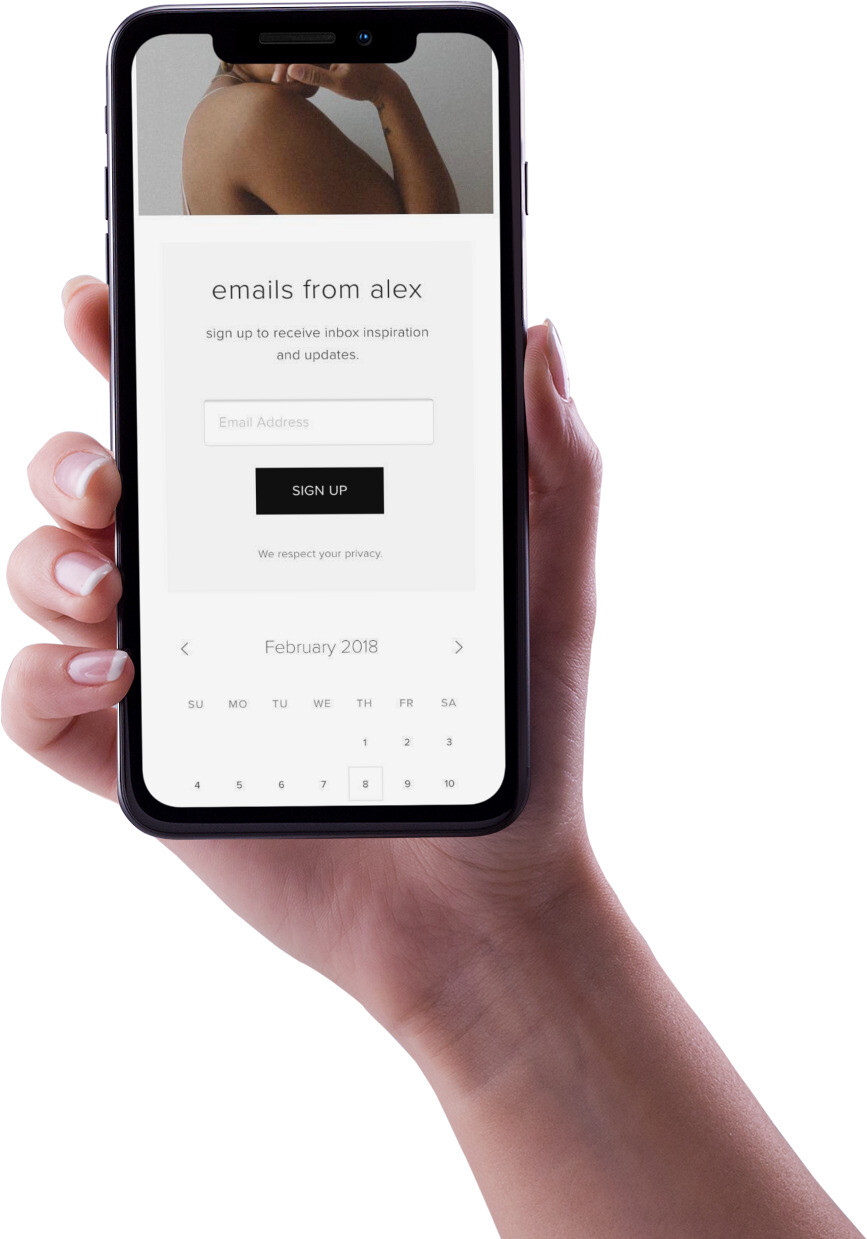The Apple Watch serial number can be found in the following places:
- On Apple Watch by tapping Settings > General > About.
- Hidden in the watchband slot of the Apple Watch case.
- In the Apple Watch App on iPhone by tapping General > About.
- On the box that the Apple Watch came in.
- On your purchase receipt.
The serial number is a unique 12 digit code formated like this: LOC Y W UUU MODL.
It is worth checking the serial number in the settings and on the case to make sure they match. If they don’t, there is something wrong. The case has probably been replaced meaning the original may have been damaged or stolen.
This is particularly important if you are buying a used Apple Watch. A mismatch is a red flag and means you should not buy it as it may have the Find My Activation Lock turned on.
To find out more, see Activation Lock on Apple Watch and How to remove Activation Lock from Apple Watch.

Advertisement
How to find the Serial Number or IMEI number
A guide explaining how to find the serial number for Apple Watch. You can also use the instructions to find the IMEI number of cellular and GPS+ Apple Watch models too.
Find Serial Number and IMEI in your Apple Watch settings
- Press the digital crown button on your Apple Watch.
- The App grid will open.
- Tap the Settings cog icon.
- Tap General.
- Tap About.
- Scroll down and you will see the Serial Number listed.
- If you have a cellular Apple Watch you will also see the IMEI.
Find Serial Number on your Apple Watch case
You can get the 12 digits serial number from your watch case. The location depends on the model of the Apple Watch you own.
On a newer Apple Watch (Series 1 or later):
- Remove the watch strap.
- The serial number is printed inside the band slot on the side nearest the digital crown.
- You won’t find the IMEI number on the case.

On an Apple Watch Series 1:
- Turn the watch over
- Look at the back
- You will see the serial number engraved on the rear of the watch near the digital crown.

Find the serial number and IMEI number via your iPhone App
You can find the serial number from a paired iPhone using the Watch App. On your iPhone:
- Tap the Watch App.
- Tap My Watch.
- Tap General.
- Then tap About.
- You will see the serial number listed.
- If you have a cellular Apple Watch you will also see the IMEI listed.
Advertisement