In this in-depth article, I give 7 tried and tested methods that 6,246 clients have used to bypass iCloud Activation Lock on their iPhones.
You will learn:
- 3 easy methods of Activation Lock removal that anyone can do on their Apple cellphone.
- An iCloud bypass method that can remove Activation Lock from your iOS device.
- A trusted service that can disable the Activation Lock on your phone.

Advertisement
The iPhone is a brilliant device, but no matter how good it is you can easily be locked out of your phone. If you have forgotten the correct Apple ID and password, or are unable to remember the answer to your security question, then you will need to bypass the Activation Lock screen.
There are many ways that you can bypass the Activation Lock on your iPhone. One method is to use a good quality online service, such DirectUnlocks. Another is to try a third-party unlocking tool.
These methods allow you to bypass the iCloud Lock screen, erase your phone, reset the passcode, and set it up from scratch.
1. Bypass Activation Lock on iPhone using Apple ID
If you bought or were given a locked iPhone, then you need to talk to the previous owner and ask them to remove the iCloud Activation Lock so you can use it properly.
It can be unlocked in person, or remotely.
If they have forgotten to unlock the device before selling it to you, this request shouldn’t cause a problem. It would only be an issue if they have sold you stolen goods, and don’t know the Apple account details to unlock it.
Assuming the phone is not stolen, you don’t need to worry about returning the locked device to them for unlocking. They can switch off iCloud Activation Lock remotely without them having the iPhone to hand.
To switch off Activation Lock on an iPhone from the Apple website:
- Go to: appleid.apple.com and Sign in.
- On the menu, select Devices.
- Next, select the iPhone that you want to disable the iCloud Activation Lock on.
- To complete the bypass, click Remove from account.
2. Remove Activation Lock via iCloud website
You can temporarily remove your iPhone from your iCloud account to get past the Activation Lock. However, when the device goes online again, it reappears in the list so this method has little benefit these days.
Using iCloud in this way has been included in this article as it may work on phones with iOS 12 or older.
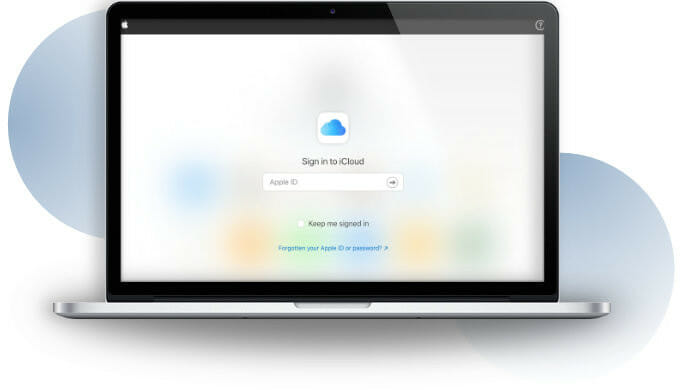
To bypass Activation Lock page on iPhone, do the following:
- Turn off the device. The device must be offline before you can remove it from the Devices list.
- Go to iCloud.com and Sign in.
- Tap Find My iPhone.
- Click All Devices, then select the device you want to remove.
- If you do not see All Devices, it is because you have already selected a device. Click the name of the current device in the centre of the toolbar to see the Devices list, then select a new device.
- Click Remove from Account.
3. Free DNS Activation Lock removal on your Apple device
Advertisement
You can bypass iCloud Activation Lock without Apple ID and password and regain some functionality of your iPhone by using this DNS server method. This is not the same as removing the iCloud activation.
This technique works by using your WiFi to get around the Apple security system. So you won’t need a SIM card in your iPhone to get this to work.
You won’t be using the operating system (iOS) on your iPhone. Instead, you use a server to provide all the smart features such as Facebook and Instagram, as shown in the video below.
Video guide
After you bypass iCloud activation using this DNS technique you will be able to:
- Watch video
- Browse websites
- Play games
- Listen to music or radio
- Chat with friends
- Get expert help
It’s not a perfect solution as the DNS method doesn’t unlock Apple ID – but you do get some good features for free. And considering the alternative – a blocked iPhone – then it is better than nothing.
Bypassing the Activation Lock on iPhone for free is possible if you know the Apple ID and password that allows you to turn of Find My. This can be done from the Apple website.
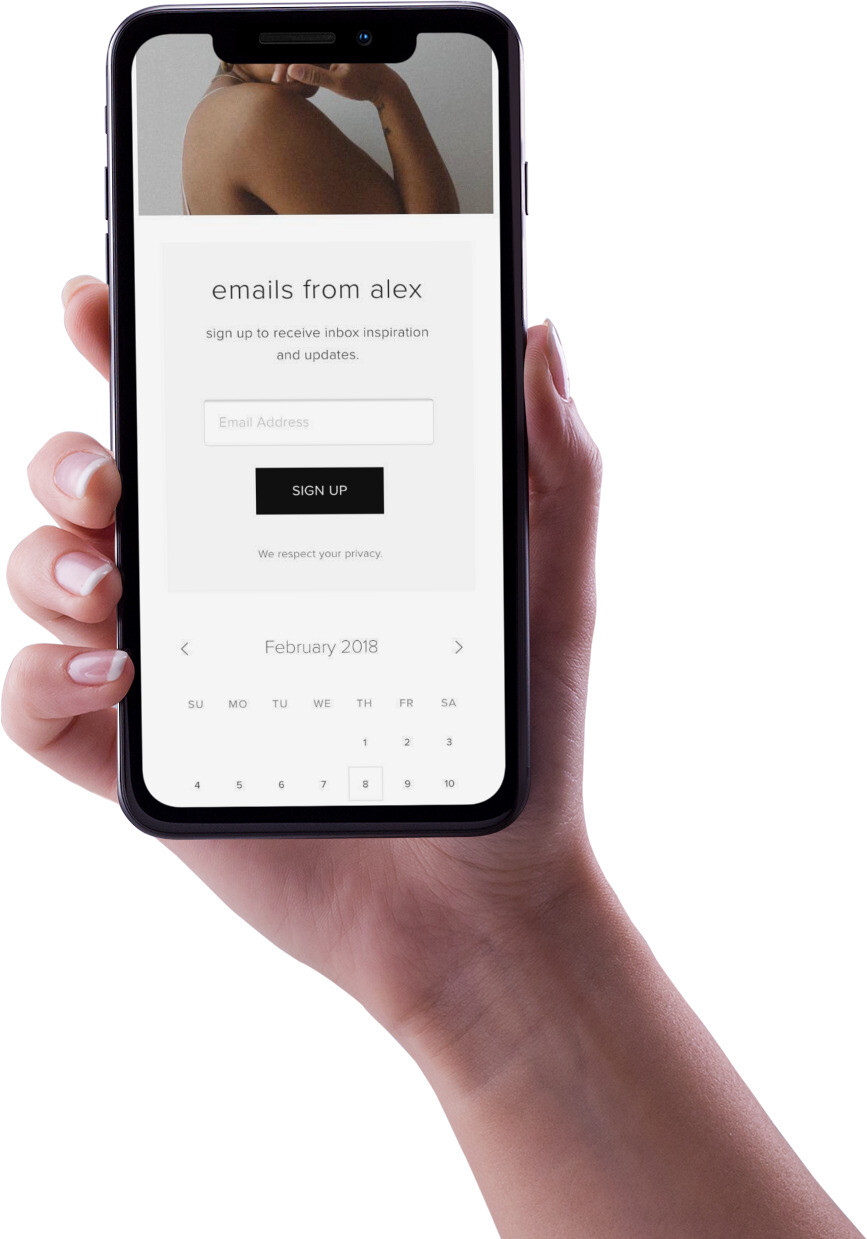
How to setup the iCloud DNS bypass
If you don’t know the Apple credentials of the previous owner, then the best free method is to use a DNS bypass:
- Power up your iPhone.
- Go through the iPhone setup process until you see the Choose WiFi Network screen.
- Click the small i next to your WiFi network.
- Tap Configure DNS.
- Then, tap Manual.
- Next, tap Add Server and type in the IP address that is nearest to you from the list below:
- USA: 104.154.51.7
- South America: 35.199.88.219
- Europe: 104.155.28.90
- Asia: 104.155.220.58
- Australia and Oceania: 35.189.47.23
- Other continents: 78.100.17.60
- At the top of the screen, tap Back.
- Tap your Wi-Fi network.
- Enter your Wi-Fi password and click Join.
- The iPhone will try to activate and go to a new screen. Don’t let it, hit the Back button repeatedly to return to the WiFi page.
- You will be logged in to the DNS server and you will see the iCloud bypass screen showing iCloudDNSBypass.net.
There are also a number of tools, services, and websites that claim to be able to unlock the Activation Lock for free. To find out about them, see Tools that remove iCloud lock on iPhone for free.
4. Bypass iCloud Activation Lock online

Using an online service is the easiest way to remove activation lock without previous owner helping. This is because the service will unlock your device remotely for you.
You simply provide the details of your iOS device and the iCloud bypass service provider will unlock the Activation Lock on your iPhone.
There are many companies online that claim to help you bypass Activation Lock. Unfortunately, most of them are scams so be careful when it comes to trying these on your iOS device.
Of all the companies available I would recommend the DirectUnlocks service because it was fairly priced, fast, reliable, and offered a money-back guarantee.
DirectUnlocks finished top in my latest review of suppliers conducted this year. Unlike most of the others that try to lure unsuspecting visitors with lies, they actually can get rid of iCloud Activation Lock from your device.
To find out more about this service, see my full evaluation of DirectUnlocks.
How to use the DirectUnlocks service
DirectUnlocks only takes between 1 – 24 hours to complete an iCloud unlock bypass, which is much faster than any other online service around.
The fee is only £19.99 (around $25 USD) which is charged in British pounds as they are a UK-based business.
The process to unlock iCloud Activation Lock permanently is really easy and requires no technical skills. You provide them with the device details such as the IMEI number and a few days later it is unlocked. This makes it the best iCloud bypass tool if you just want the Apple ID removed from your iOS device without any involvement.
It’s vital to learn how to avoid being ripped off by third-party Activation Lock removal companies.
For more in depth step-by-step instructions on using the Direct Unlocks service, see our full usage guide. Alternatively, here is a brief guide:
- Find out the IMEI code for your phone. You need it later. For help finding the IMEI, see find the IMEI on your device.
- To begin the process, go to DirectUnlocks.
- When prompted, enter the IMEI in the box.
- In the device model dropdown, select your iPhone model.
- To continue, press the Unlock iCloud! button. The order details and price will be shown on the order summary page that opens.
- Where it says I agree to the terms and conditions, tick the box.
- Choose the payment method you prefer to use and pay securely. DirectUnlocks gets your contact details from the payment screen.
- In your email, you will receive a confirmation of your order.
5. Remove the Activation Lock using iCloud bypass tool

You can remove the Activation Lock without Apple ID or password using a software tool.
After reviewing many of the most well-known iCloud bypass tools, I found iBypasser to be the best tool because it was reliable, regularly updated, has great customer reviews, and was able to iCloud unlock most iOS devices.
iBypasser offers a trial version of their iCloud Activation Lock bypass tool that you can try out before buying. You buy a license to ‘finalize’ the bypass once you are confident it will work.
Once downloaded and installed to your computer you go through the step-by-step iCloud bypass process. This involves connecting your device to your computer using a USB cable. Once completed you will be able to see if the tool will bypass iCloud Activation Lock on your device.
iBypasser also has a 30-day money-back guarantee. So if you are unhappy for whatever reason after your purchase it is straightforward to request a refund.
Features
This bypass lock tool is safe, legal, and fully guaranteed. Overall it is effective, easy to use, and packed with amazing features. Currently, it is the only software tool I recommend to remove the iCloud Activation Lock.
Are there any drawbacks?
- You need some basic computer skills to download, install, and run the tool. It isn’t complex but it isn’t as simple as using an unlocking service where they do it all for you.
- The tool will jailbreak your iPhone. Apple does not support a device that had been jailbroken as it violated its terms and conditions. Having said that Apple won’t support a device that has an iCloud lock enabled on it so this isn’t relevant.
6. Ask the previous phone owner for help

If you have purchased a used Apple product that has a locked iCloud account you should ask the original owner to remove their Apple ID.
The removal can be done remotely so they don’t need your device to do it. Instead, they can log in to their iCloud account using a web browser and remove the device without having it in their possession. This is the ideal solution if you bought the Apple product from someone on the other side of the country.
This will disable both the Find My iPhone and the iCloud Activation Lock security systems.
This is a good choice if you want to remove the Activation Lock for free.
The previous owner needs to follow this procedure to remove the device from the iCloud account:
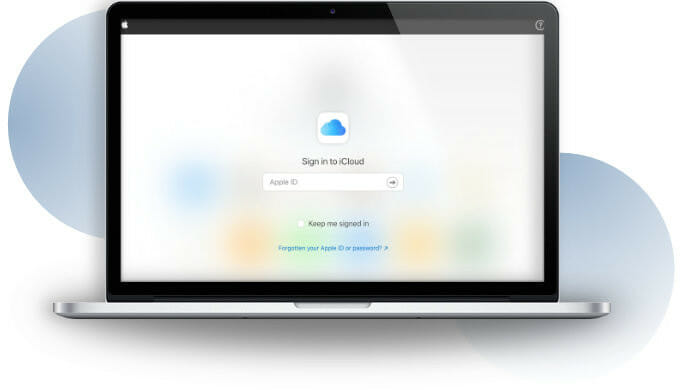
1. Go to https://appleid.apple.com/
2. Enter their Apple ID (email address) and account password
3. Scroll down to the Devices section.
4. Choose the iOS device you want to remove.
5. Click ‘Remove from account’.

6. You will be asked to confirm the removal. Click Remove.
7. All done!
Once you remove Activation Lock you will be able to go through the setup process on your used iPhone normally. You will never be asked for the Apple ID of the original owner again.
Following this process make removing the iCloud Activation Lock easy for the original owner.
7. Ask Apple support to help you bypass
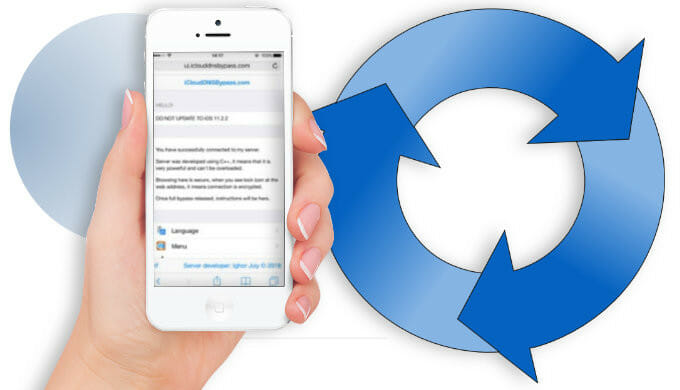
Apple support will remove iCloud Activation Lock in some circumstances. This will unlock Apple ID password on the device. To do so, you need to prove:
- You are the owner of the device – by showing your proof of purchase.
- Ownership has been transferred to you.
Apple support will then check if the device has been reported stolen. If the checks show it has, they will not help you.
Apple support rates security and privacy very highly so unless they are 100% sure the device is yours they will not unlock the iPhone locked device.
What is the Activation Lock?
The Activation Lock is a security feature of iOS, the iPhone’s operating system. It is designed to protect your data if your Apple smartphone is stolen or lost.
For example, it protects your stolen iPhone by preventing it from being set up until the owner’s Apple ID password, is typed into the device. Without these security details, the iPhone can’t be used by anyone but the original owner.

When the iCloud Activation Lock has been enabled you will see a message that says:
“This device is linked to an Apple ID. Enter the Apple ID and password that were used to set up this device”.
or
“iPhone Locked to Owner”
Even after you factory reset or erase your iPhone data and settings, the Activation Lock message will still appear during the setup process. This means you are stuck on the Activation Lock screen.
The iCloud Activation Lock is enabled during the iOS device activation and works in tandem with the Find My app.
Find My is a free app that helps you locate missing devices. It helps find your iPhone or other Apple products linked to your iCloud ID.
You can download Find My iPhone from the Apple App store on your device.
When you use Find My iPhone the location of your device is shown on a map so you can easily find it.
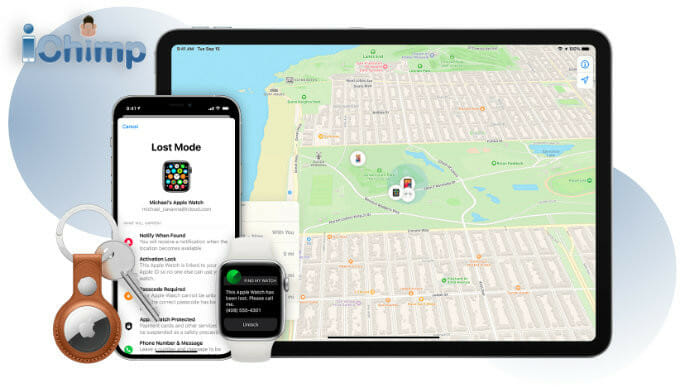
Both Find My iPhone and the iCloud Activation Lock are automatically enabled when a new Apple product is set up.
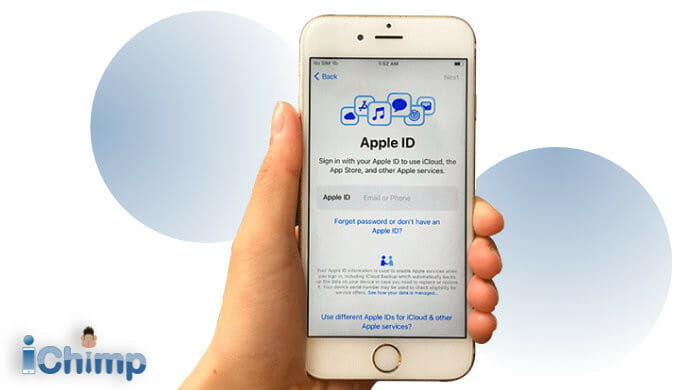
This is perfect if you lose your iPhone and want to keep the contents secure. It deters theft but can prevent legitimate buyers from setting up pre-owned devices. This has left many buyers frustrated, with some even throwing away the iOS devices they bought, because they don’t know how to bypass the iCloud Activation Lock screen.
To find out more, see What is Activation Lock?
Wrap up
There are a number of free and paid options – such as the iCloud activation bypass tools – you can choose when removing Activation Lock.
I would suggest you first try to get the previous owner or Apple to bypass iCloud Activation Lock on your device first – as they are the cheapest and most reliable options.
It is also worth giving the iBypasser the iPhone bypass iCloud lock tool a try. The free trial means you can see if it will work for you before you purchase a license. The paid version is cheaper than most unlocking services making it great value – although it doesn’t work for everyone.
If these fail to remove the Apple ID, I suggest you get in touch with DirectUnlocks and ask them to bypass iCloud activation on your device using their service. They are reliable and respond to questions quickly.
In conclusion, when faced with the challenge of being locked to an owner’s Apple ID and needing to remove iCloud Activation Lock without a password, solutions exist to reclaim access to your iCloud and unlock your iPhone.
Utilizing advanced techniques and bypass methods, you can successfully eliminate the activation lock on your iCloud-locked iPhone, freeing yourself from the limitations imposed by the Apple server. Take control of your device and unlock its full potential, independent of an Apple ID.
With the right knowledge and tools, you can navigate this process and embark on a path to true freedom with your iPhone.
Affiliate disclosure
If you click a link to go through to a provider, we may get paid. This only happens if you buy a service. This is what funds us, and keeps us free to use. For a more detailed explanation see our affiliate disclosure.




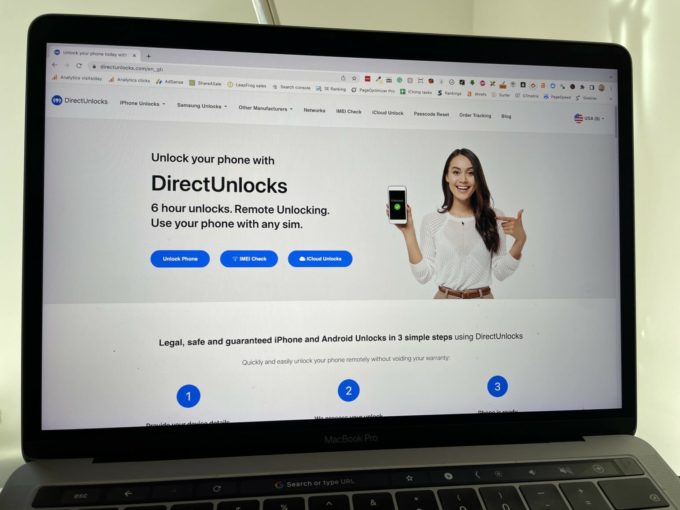
I have bought a second hand iPhone 11 locked with Apple ID . So I cannot setup the the device without removing previous Apple ID. May I have a favour of you for removing the previous Apple ID from the device so that I can use the device as a new one.
Kind regards
Amazing article and I would like to say thank you to the writer who wrote this informative article and shared with needy people like us. but I have a question in my mind, the iOS 14 now in the market so should I use these methods on the iOS 14 or not?
Yes, this article still applies to iOS 14 and iPadOS 14. There have been many changes but they still use the same underlying security system described in this article.
I have an iPhone 6 I purchased ages ago and person told me that I forgot the iCloud password and doesn’t have access to the email used to send reset link to anymore. Can access the phones Settings, Apps and everything else just unable to remove his iCloud account. I don’t own a MAC PC but own a Windows PC. Will any of these methods work to remove his iCloud account from the device and reset it back to factory settings to set it up with my iCloud Account.
I don’t get any small ‘i’ option next to the Wi-Fi networks for getting DNS, How can I get it?
My Uncle has an iphone 7 and kept it for more than a year not been used, due to he change phones roughly when it give’s him little tough time. He gave it to me and i later ask him the phone is worth nothing to me, that i can’t access it, he said his children tampered with it and he forgotten his ID and password and can get rid of it. I gasp in air immediately, do not know what to to do. I leter check on you guys, a friend of mine told me to. So please how can i solv this.
I did mine bypass via DNS, can i still download some movies and music on it?
Very informative article! Thanks so much for taking the time to write such a comprehensive article.
Mine has failed…….
Says server could not be reached.
Any other help??
This is a great article. I legitimately locked myself out of my iPad Air about 2 years ago and decided not to do anything about it and I was just too busy with work that I did not want to deal with the issue. I never have iCloud locked myself out of any Apple device ever but with this device I had a work phone which was an Android at the time and I do not remember the email address I used for that Android phone to actually sync it to my Apple IPad Air. Thus me being iCloud Locked from this device. Hopefully one of these services work. Thanks for all the information
– Jacob Klipper
Thanks!
Hello my name is Jason. I made the mistake of purchasing an iPhone 8plus and it has only been an expensive paperweight! It has an activation lock and it is with icloud. Please respond to me on how get it working in my a:ccount.
Thanks